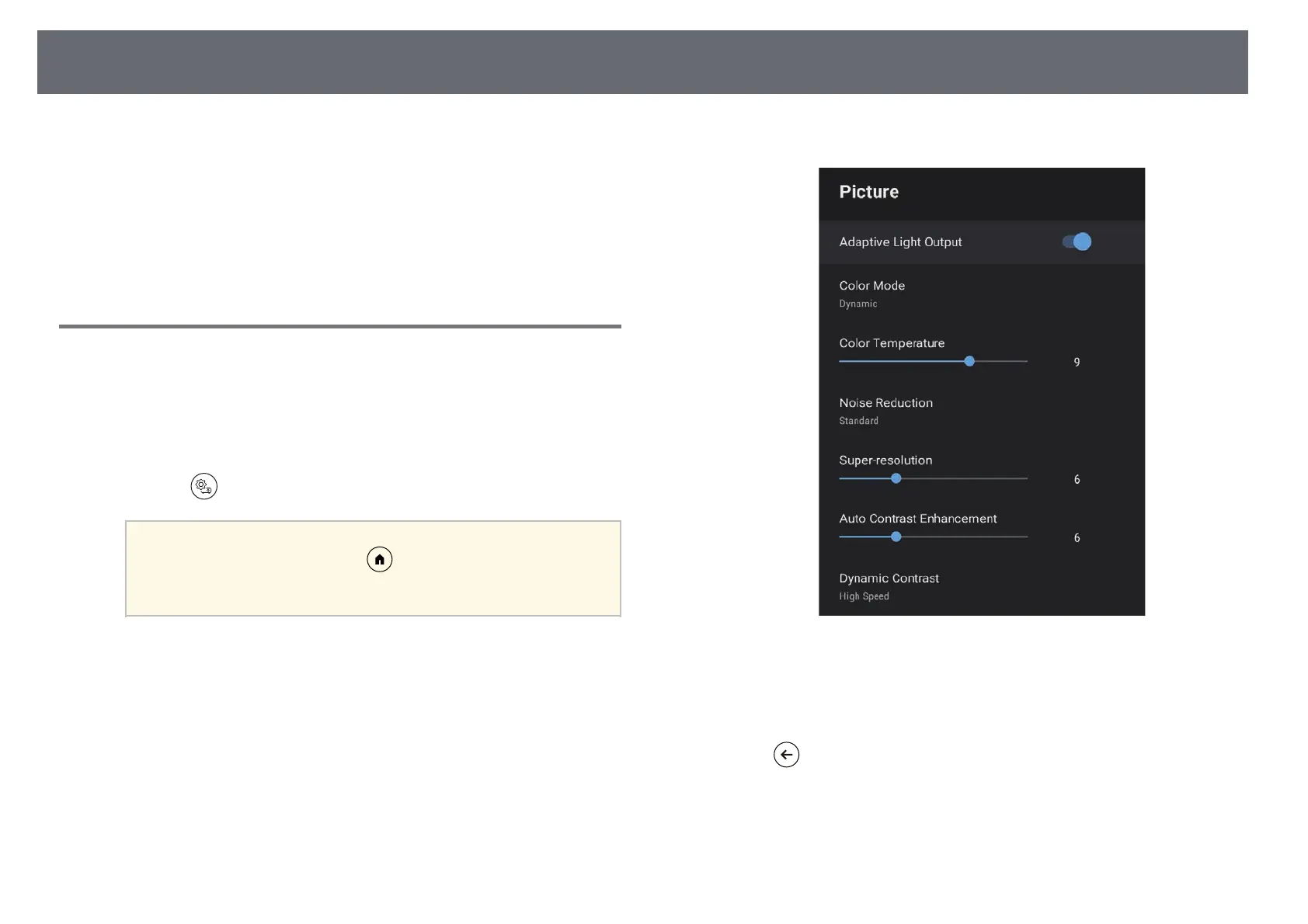Color Mode
51
The projector offers different color modes to provide optimum brightness,
contrast, and color for a variety of viewing environments and image types.
You can select the mode designed to match your image and environment, or
experiment with the available modes.
gg Related Links
• "Changing the Color Mode" p.51
• "Available Color Modes" p.52
Changing the Color Mode
You can change the projector's Color Mode using the remote control to
optimize the image for your viewing environment.
a
Turn on the projector and display an image.
b
Press the button on the remote control.
a
This button is not available when the input source is set to
HDMI3 (Game). Press the button on the remote control to
return to the Android TV home screen, and then perform the
procedure.
c
Select the Picture menu and press the [Enter] button.
d
Select Color Mode and press [Enter].
e
Select the color mode you want to use from the list and press [Enter].
f
Press to exit the menus.
gg Related Links
• "Image Quality Settings - Picture Menu" p.76
