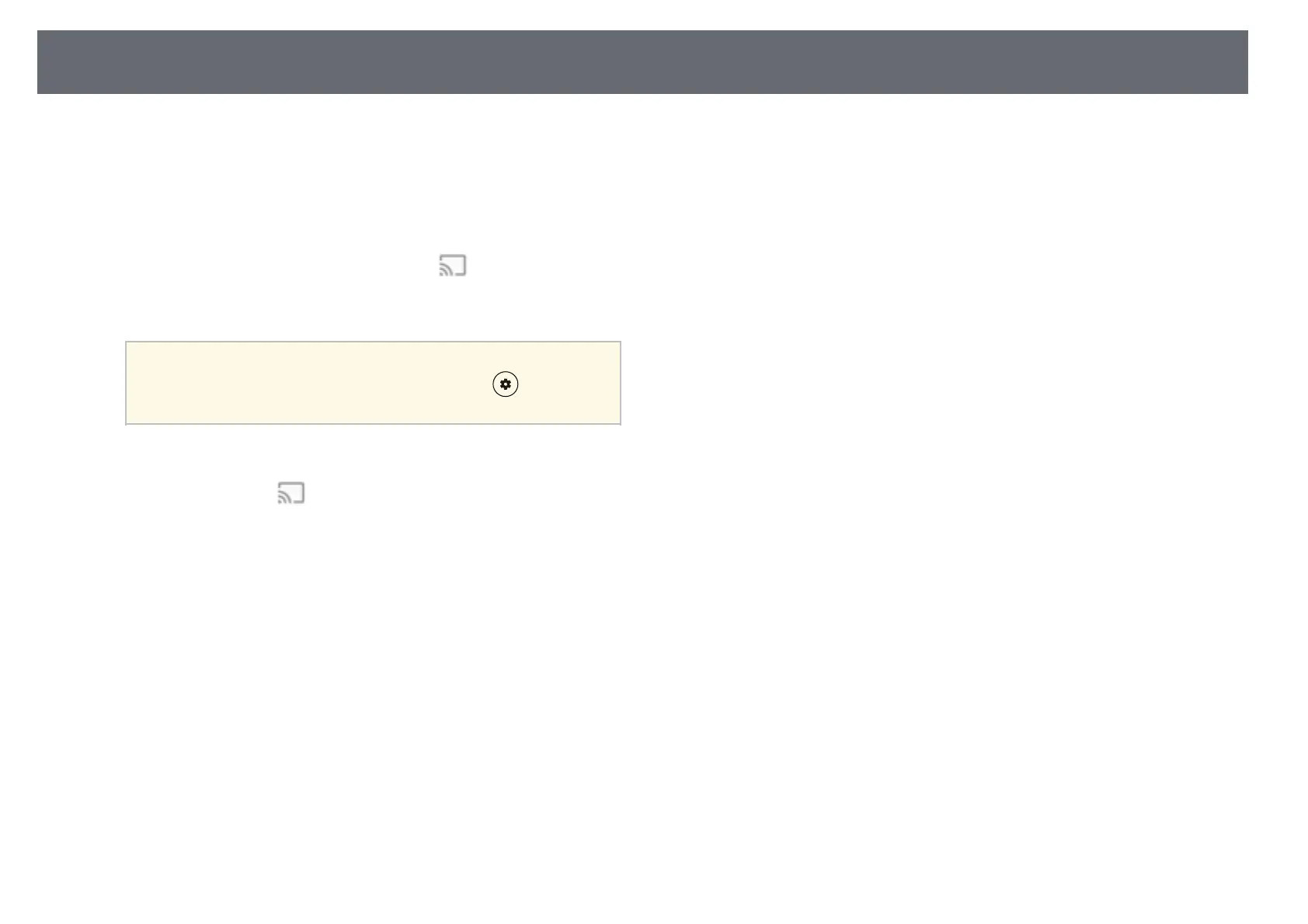Using Your Projector as Chromecast
68
Your projector has Chromecast built-in, allowing you to cast content from
Chromecast-enabled apps.
a
Connect your device or computer to the same wireless network as the
projector.
b
Open the Chromecast-enabled app and press .
c
Select your projector from the list of devices.
a
By default, the name of the projector is Projector. To select
another name or use a custom name, press the button on the
remote control.
The app connects and starts casting to the projector.
d
To stop casting, press in the app and choose the disconnect option.
