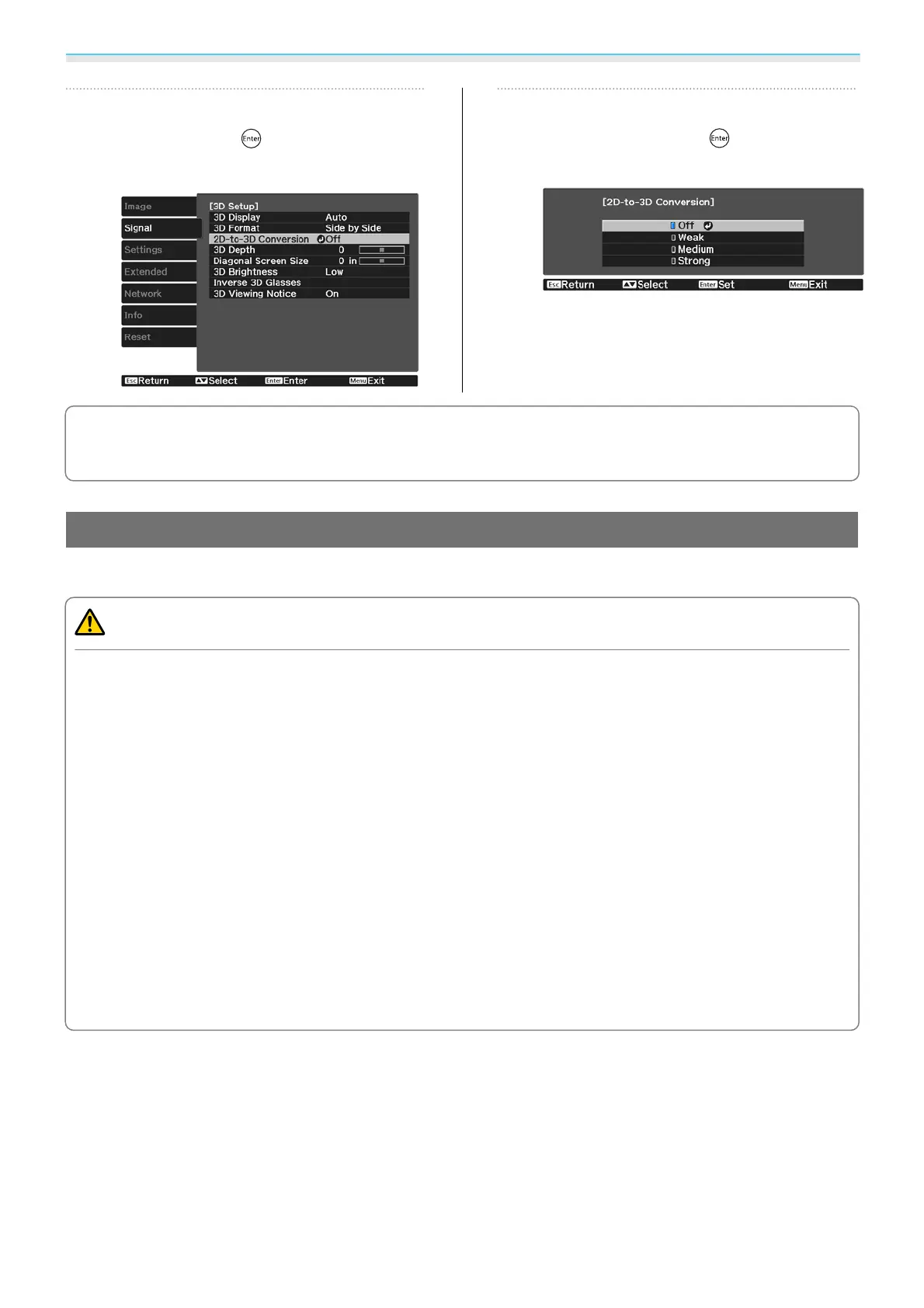Useful Functions
53
c
Select 2D-to-3D Conversion, and
then press the
button to confirm
the selection.
d
Select the strength of the 3D effect,
and then press the
button to
confirm the selection.
c
If Image Processing is set to Fast, you cannot adjust 2D-to-3D Conversion.
s
Signal - Advanced -
Image Processing p.88
Warnings Regarding Viewing 3D Images
Note the following important points when viewing 3D images.
Warning
Disassembling or remodeling
•
Do not disassemble or remodel the 3D Glasses.
This could cause a fire to occur or the images to appear abnormal when viewing, causing you to feel unwell.
Storage locations
•
Do not leave the 3D Glasses or the supplied parts within reach of children.
They could be accidentally swallowed. If anything is accidentally swallowed, contact a doctor immediately.
Heating
•
Do not place the 3D Glasses in a fire, on a heat source, or leave them unattended in a location subject to high
temperatures. Because this device has a built-in rechargeable lithium battery, it could cause burns or a fire if
it ignites or explodes.
Charging
•
When charging, connect the supplied cable to the USB port designated by Epson. Do not charge using other
devices as it may cause the battery to leak, overheat, or explode.
•
Only use the supplied charging cable to charge the 3D Glasses. Otherwise, it could overheat, ignite, or explode.
Downloaded from www.vandenborre.be
