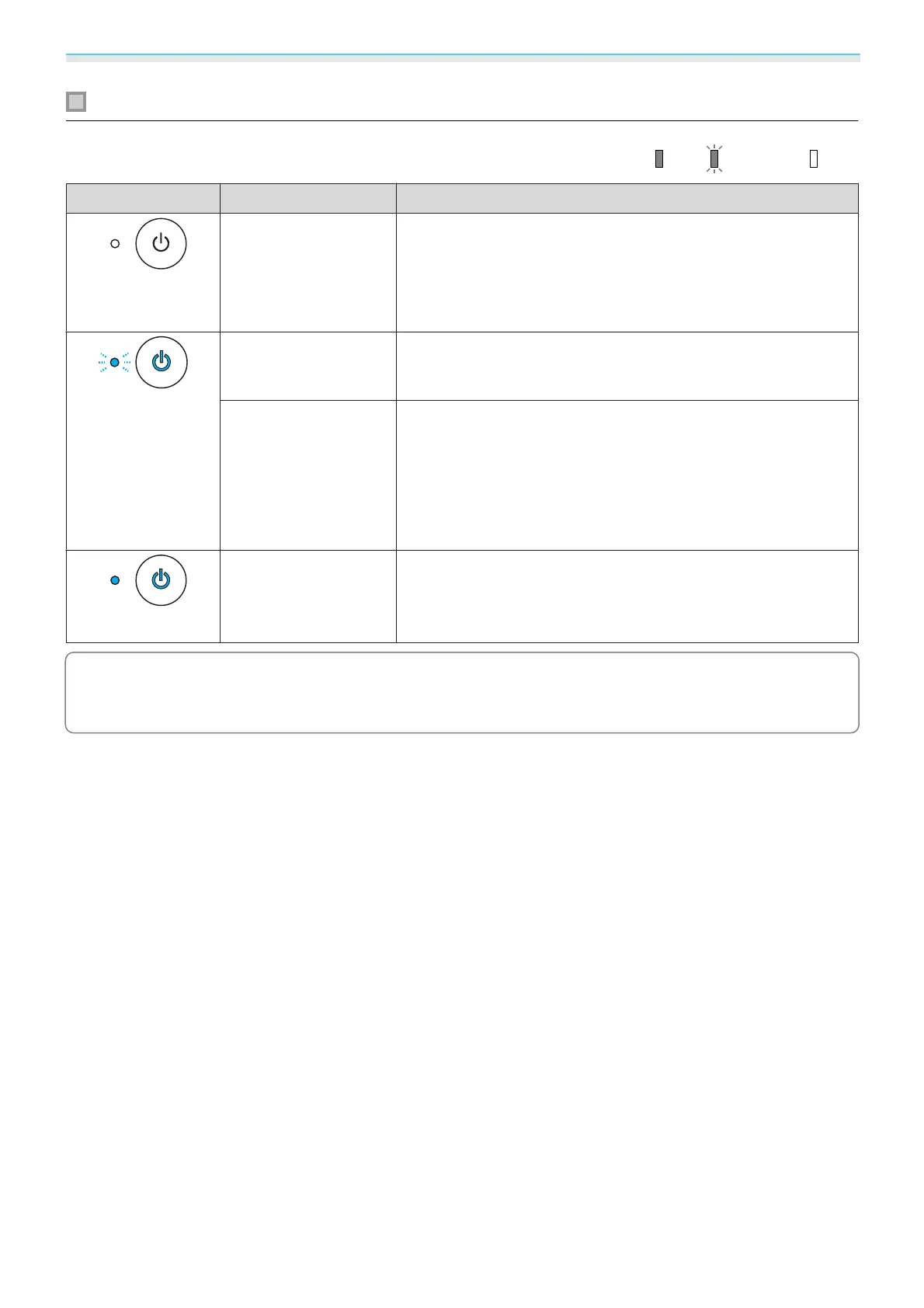Troubleshooting
73
Indicator status during normal operation
: Lit : Flashing : Off
Indicators Status Remedy
Standby condition
When you press the power button on the remote control, or the
standby button on the control panel, projection starts after a
short wait.
When Standby Mode is set to Communication On, the standby
indicator remains on even when the projector is standing by.
(blue)
Warm-up in progress
Warm-up time is about 30 seconds.
The power-off operation is disabled while the projector is warm-
ing-up.
Cool-down in pro-
gress
All operations are disabled while the projector is cooling-down.
The projector enters standby condition when cool-down is com-
plete. If for any reason the power cord is disconnected during
cool-down, wait until the lamp has cooled down sufficiently
(about 10 minutes), reconnect the power cord, and then press
the power button on the remote control, or the standby button
on the control panel.
(blue)
Projection in pro-
gress
The projector is operating normally.
c
•
Under normal operating conditions, the temperature and lamp indicators are off.
•
When the Illumination function is set to Off, all indicators are off under normal projection conditions.
s Extended - Operation - Illumination p.65
