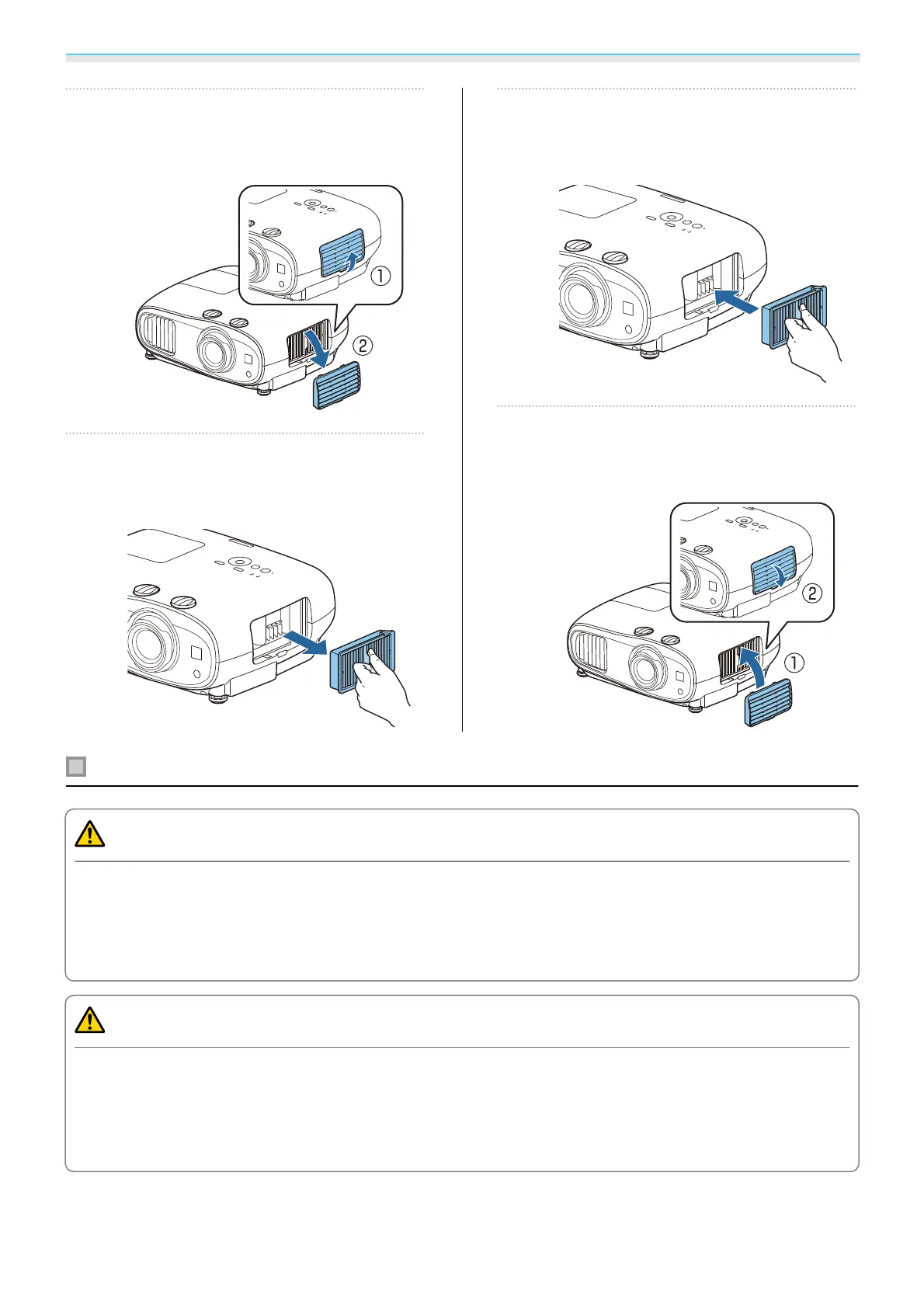Maintenance
87
b
Remove the air filter cover.
Hook your finger into the tab on the air filter
cover, and remove it downward.
c
Remove the old air filter.
Grip the knob in the center of the air filter
and pull it out.
d
Install the new air filter.
Grip the air filter by the knob in the center
and insert it straight.
e
Install the air filter cover.
Fasten the upper catch and then the lower
one.
Replacing the lamp
Warning
When replacing the lamp because it has stopped illuminating, there is a possibility that the lamp may be
broken. If replacing the lamp of a projector that has been suspended from the ceiling, you should always
assume that the lamp is cracked, and remove the lamp cover with care. When you open the lamp cover,
small shards of glass could fall out. If any shards of glass get into your eyes or mouth, contact a doctor
immediately.
Caution
•
Do not touch the lamp cover immediately after turning off the projector as it is still hot. Wait until the lamp
has cooled down sufficiently before removing the lamp cover. Otherwise, you could get burnt.
•
We recommend the use of genuine EPSON option lamps. The use of non-genuine lamps may affect projection
quality and safety.
Any damage or malfunction caused by the use of non-genuine lamps may not be covered by Epson's warranty.
