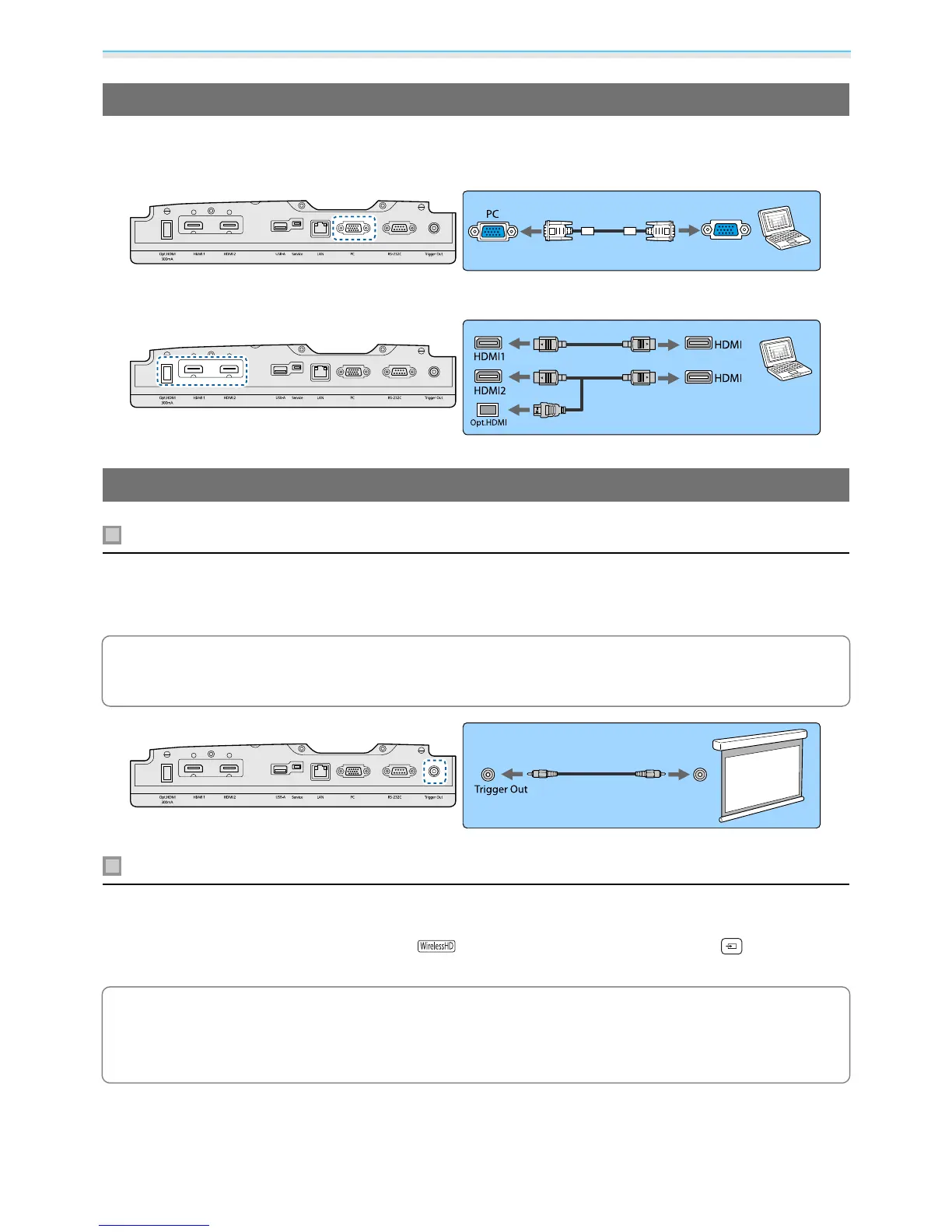Preparing
20
Connecting a Computer
To project images from a computer, connect the computer using one of the following methods.
When using a commercially available computer cable
When using a commercially available HDMI cable
Connecting External Equipment
Connecting to the Trigger Out port
To connect external devices such as motorized screens, connect a mini-jack stereo cable (3.5 mm) to the
Trigger Out port. When set to on, a signal (12 V DC) is output from this port to communicate the projector's
status (On or Off) to connected devices such as electric screens.
c
To use the Trigger Out port, set Trigger Out to Power (EH-TW9400W/EH-TW9400 only) or On (EH-
TW8400W/EH-TW8400 only).
s
Extended - Operation - Trigger Out p.78
Connecting WirelessHD devices (EH-TW9400W/EH-TW8400W only)
The projector receives transmissions from the WirelessHD Transmitter, and projects the images.
s
p.47
Change the projected image by pressing the
button on the remote control or the button on the
control panel.
c
•
When receiving WirelessHD images, make sure WirelessHD is set to On. sSettings - WirelessHD -
WirelessHD p.75
•
You can change which device is displayed by selecting a device from Device Connections in HDMI
Link.
sSettings-HDMI Link-Device Connections p.75
