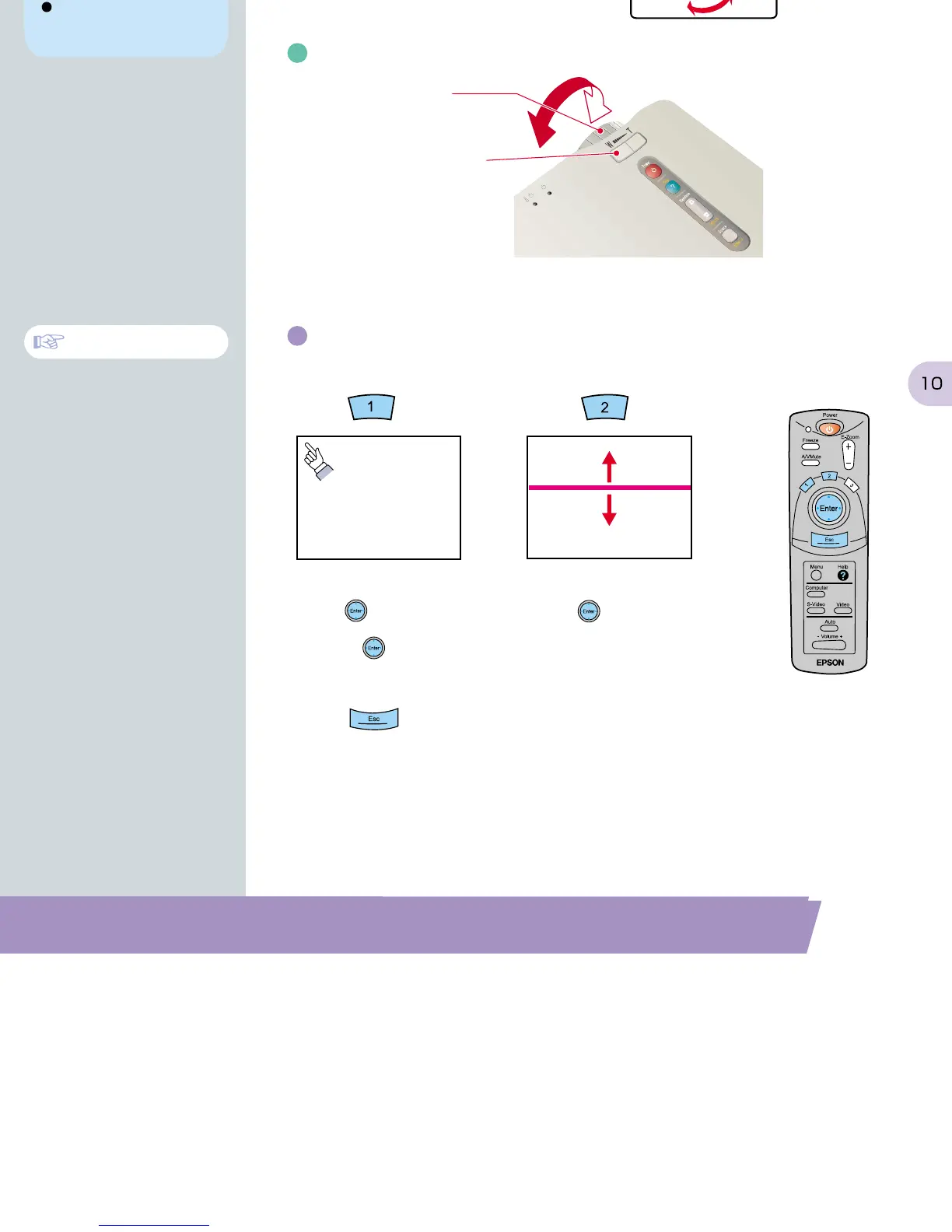Press .
Press .
Press .
Functions for
Enhancing Projection
Tip
Adjustment
Adjusting the projection angle
Adjusting the image size and focus
Focus adjustment
Image size adjustment
If you change the projection angle,
you may get keystone distortion in the
images. You can use the , on
the projector's control panel to correct
keystone distortion.
See page 7.
The front foot can be retracted by
pulling the front foot adjust levers and
lower slowly the front of the projector.
Use the foot adjust levers to adjust the projection angle for the projector.
Lower
With the foot adjust levers released,
lift the front of the projector.
For fine adjustment
Push the W (Wide) side
to increase the size.
Push the T (Tele) side
to reduce the size.
A cursor icon appears on
the screen.
Tilt the to move
the cursor.
Press the to stamp
the cursor icon on the screen.
Enhancing presentation materials effectively
A bar (straight line) appears
on the screen.
Tilt the up or down
to move the bar.
The stamp or the bar disappears.
Effect function
Page 38 of Instruction Manual
Pages 28-30 of
Instruction Manual
Higher
