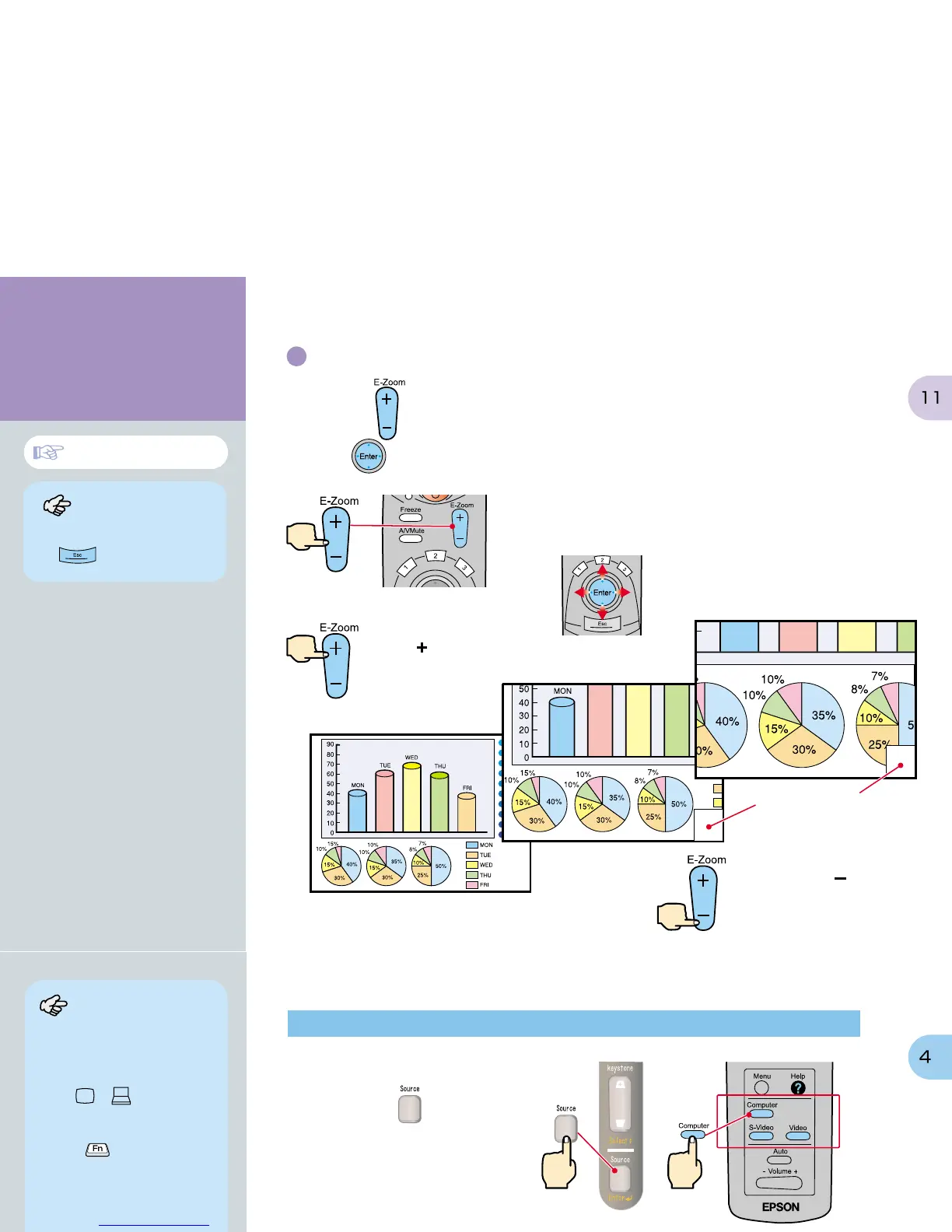Projecting
Tip
Press or , and then
follow the instructions.
Each time the is pressed,
the video source cycles between
Computer/Component Video,
S-Video, and Video.
If images do not appear ...
If you have other problems ...
Change the input signal.
Refer to the online
Help information.
* Refer to Troubleshooting.
Projector
Remote Control
Projector
Remote Control
If a laptop computer or a computer with a
LCD screen has been connected to the
projector, you may need to change the
output destination for video signals
depending on the computer keys (the
symbols and are indicated
above the keys) or the computer's
settings. The output destination can
normally be changed by holding down the
computer's key and pressing one of
the Function keys.
Once the source has been changed, after
a short wait the projector will start
projecting. If the output has been
changed to external output, only the
external output should be used.
For details, refer to the documentation
provided with your computer.
Examples of changing output
NEC
Panasonic
TOSHIBA
IBM
SONY
FUJITSU
Macintosh
After restarting the computer,
change the Control Panel
monitor and sound settings
so that Mirroring is active.
Tip
Enlarging part of projected images
Enlargement ratio
To cancel the enlargement effect, press
the .
You can press the side
of the button to reduce the
size of the enlarged area.
Functions for
Enhancing Projection
Press the for enlarging the projection image.
Tilt the on the remote control to scroll the image for viewing a desired part of the image.
Press the side of the
button to enlarge the
center part of the image.
E-Zoom function
Page 36 of Instruction Manual
The desired image
part is displayed.
