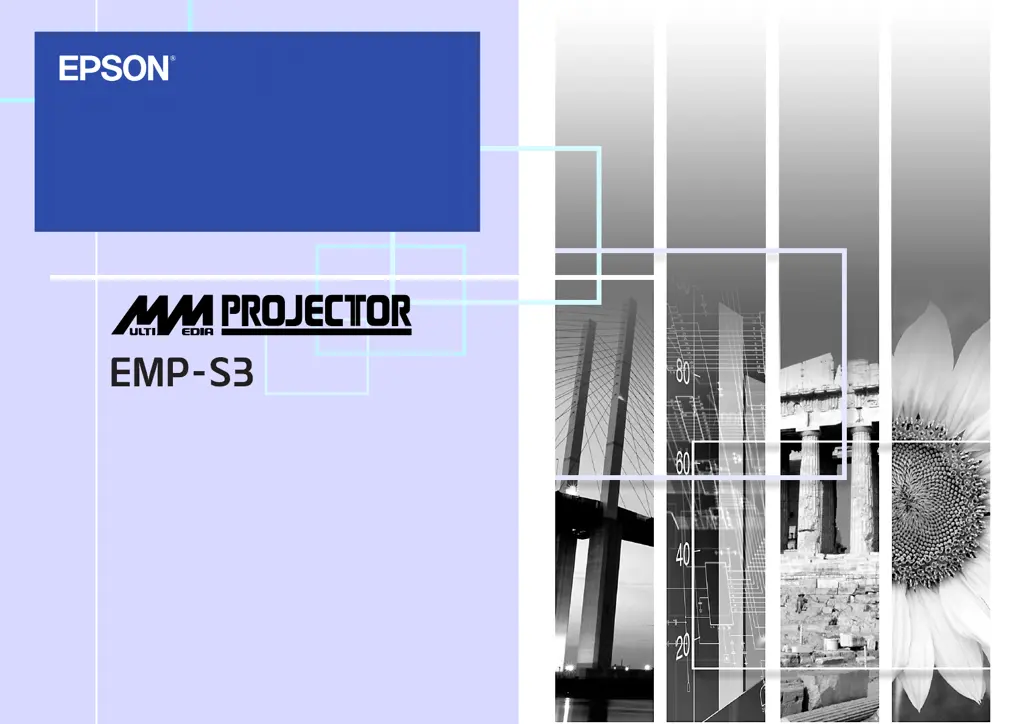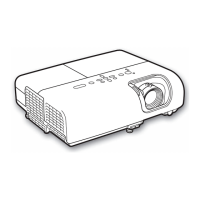Why does my Epson EMP-S3 Projector power not turn on?
- PPatrick ParkerJul 26, 2025
The Epson Projector might not be turning on because the power cable is not connected correctly or power is not being supplied. Ensure the power cable is correctly connected to the projector and check the circuit breaker to confirm power is being supplied to the outlet.