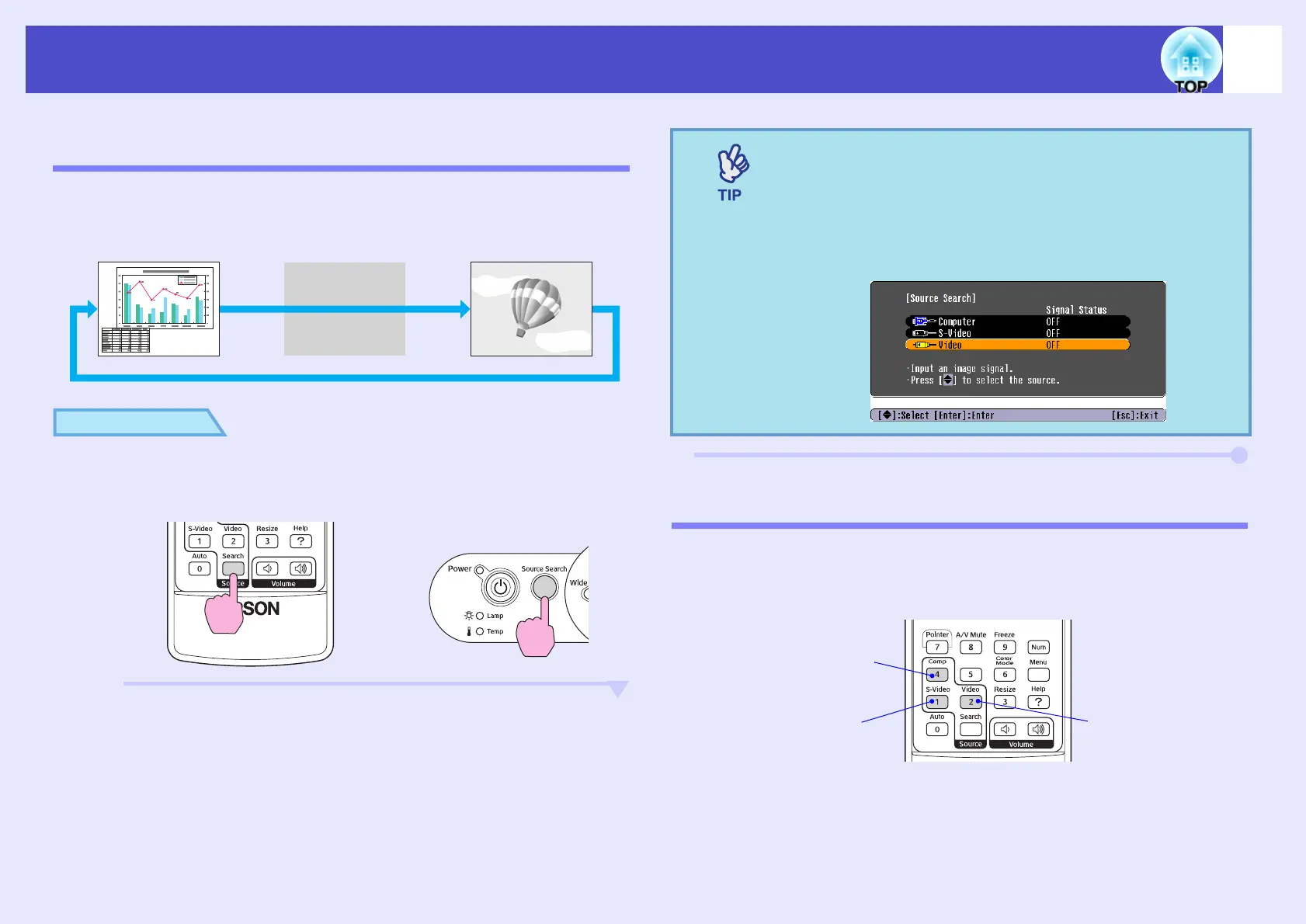18
Changing the Projected Image (Source Search)
Automatically Detect Incoming Signals and Change
the Projected Image (Source Search)
The picture signal input from the connected equipment is automatically
detected and projected.
PROCEDURE
A
Perform the Source Search.
B
The screen being searched for is displayed, and then
the image is projected.
When two or more pieces of equipment are connected, press the
[Source Search] button until the target image is projected.
Changing Directly from the Remote Control
You can use the remote control to change directly to the target input
source.
Computer S-Video Video
Skip
Using the Remote Control Using the Control Panel
•When your video equipment is connected, start
playback.
•The following screen is displayed when only the picture
signal projected now is input, or when no picture signal
is input. You can choose the input source from this
screen.
Changes to the image
from the Computer port.
Changes to the image
from the S-Video port.
Changes to the image
from the Video port.
Remote Control
