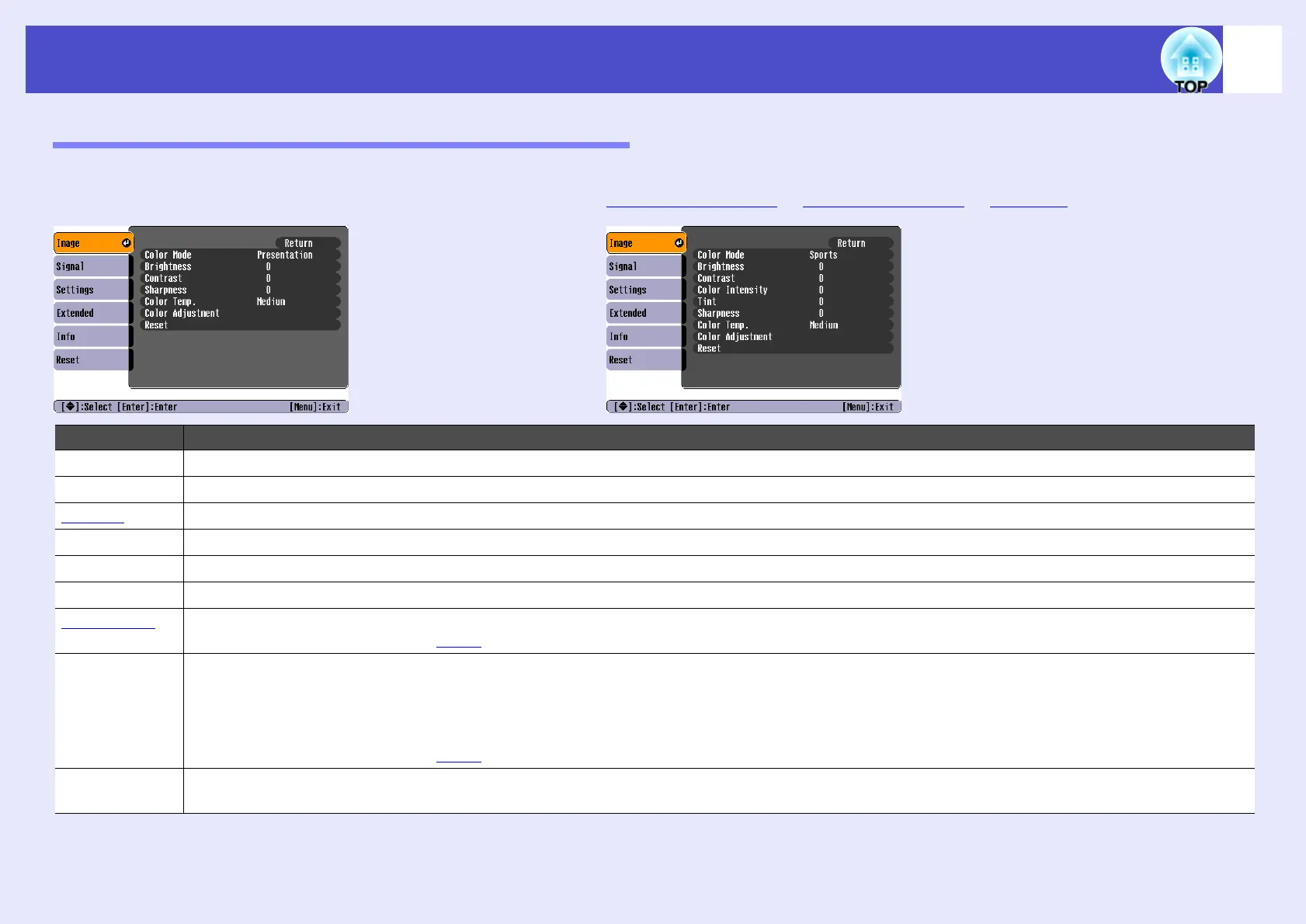33
List of Functions
"Image" Menu
The items that can be set will vary depending on the input source that is currently being projected. Setting details are saved separately for each source.
Sub-menu Function
Color Mode Select the quality of the image to suit your surroundings. sp.14
Brightness Adjusts the image brightness.
Contrastg Adjusts the difference between light and shade in the images.
Color Intensity Adjusts the colour intensity for the images.
Tint (Adjustment is only possible when component video or NTSC signals are being input.) Adjust the image tint.
Sharpness Adjusts the image sharpness.
Color Temp.g You can adjust the overall tint of images. If you select "High", images appear bluish, and if you select "Low", images appear reddish.
(This item cannot be selected if "sRGBg" has been selected as the "Color Mode" setting in the "Image" menu.)
Color
Adjustment
Adjusts the red, green, and blue colour strength of the image.
Red: Adjust the intensity of the red component.
Green: Adjusts the intensity of the green component.
Blue: Adjusts the intensity of the blue component.
(This item cannot be selected if "sRGBg" has been selected as the "Color Mode" setting in the "Image" menu.)
Reset Resets all adjustment values for the "Image" menu functions to their default settings.
If you would like to return all menu items to their default, see "Reset All". sp.39
Computer/RGB video Component videog/ Composite videog/ S-Videog