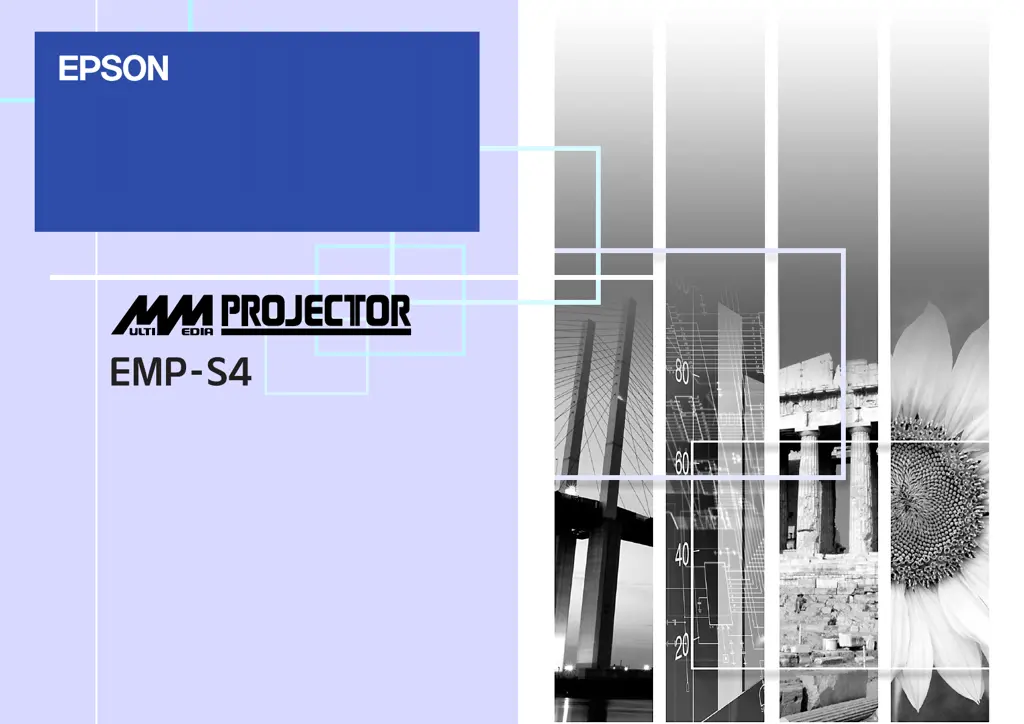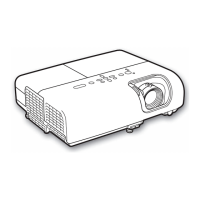How to fix Epson Projector 'Power Red Red' light due to overheating?
- SsylviabrooksJul 26, 2025
If your Epson projector's 'Power' light is showing 'Red Red', it could be due to overheating. The projector lamp will automatically turn off, and projection will stop. Wait about 5 minutes for the projector to cool down and switch to standby mode. Then: * Check that the air filter and air exhaust vent are clear and that the projector is not positioned against a wall. * If the air filters are blocked, clean or replace them. After checking these points, press the Power button to turn the power back on. If the problem persists, stop using the projector and disconnect it from the power outlet.