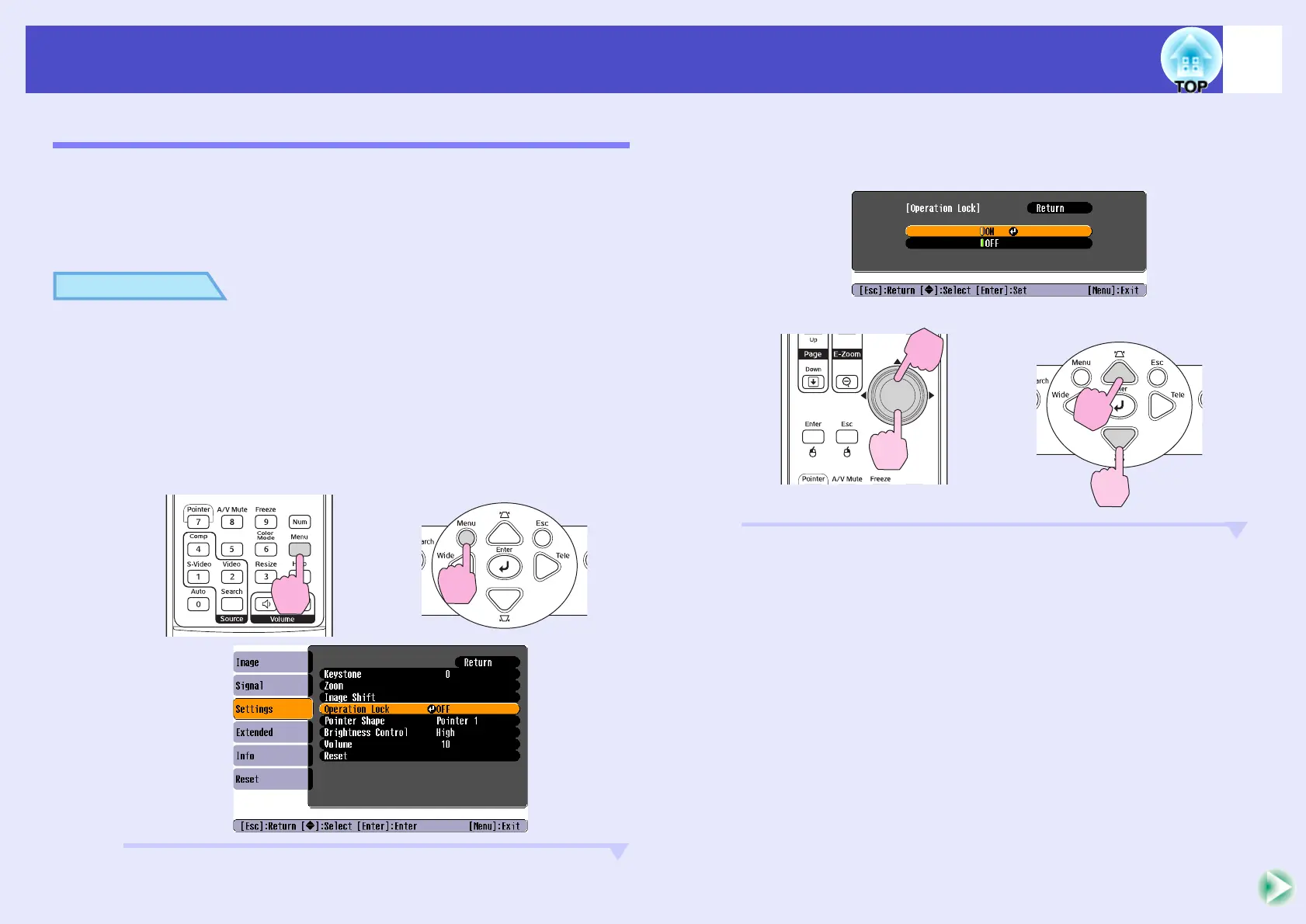29
Security functions
Operation Button Lock Function
This function locks the buttons on the projector's control panel.
This function is useful at times such as during show events so that only
projection is carried out deactivating all buttons operation, or in places
such as schools to limit the range of buttons that can be operated.
PROCEDURE
A
From the configuration menu, select "Settings" -
"Operation Lock".
For details on this operation, refer to
"Using the Configuration
Menu
". sp.32
Check the buttons you can use and the operations they perform
in the guide at the bottom of the screen.
B
Set to "ON".
If set to "ON", none of the buttons on the control panel except
the [Power] button can be operated.
Using the remote control
Using the control panel
Using the control panel
Using the remote control