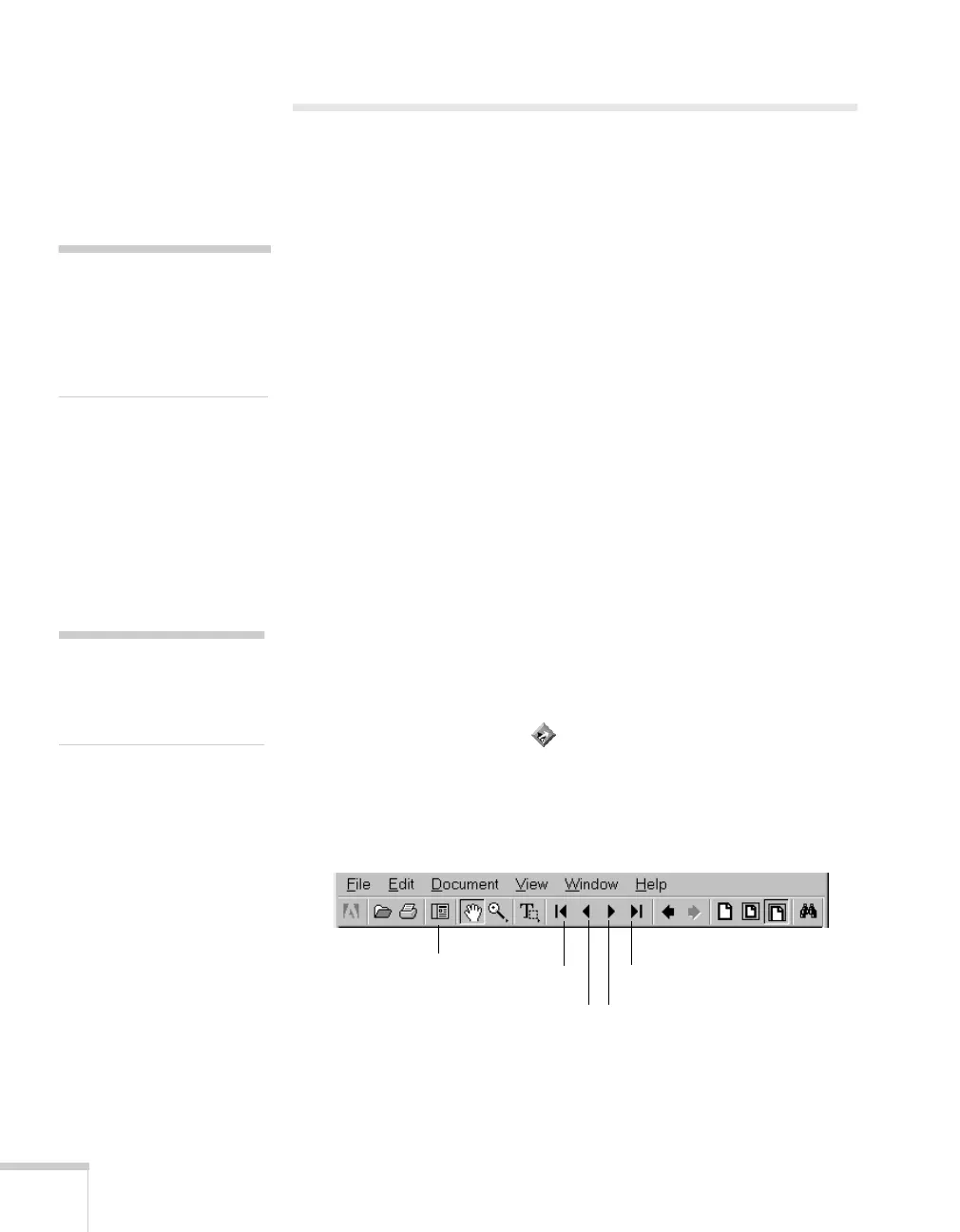2
Welcome
Using Your Documentation
To connect the projector to your laptop and get your presentation
running fast, see the Quick Setup sheet that came in your Owner’s Kit.
This book contains all the information you need to set up and use
your projector. Please follow these guidelines as you read through it:
■
Warnings must be followed carefully to avoid bodily injury.
■
Cautions must be observed to avoid damage to your equipment.
■
Notes contain important information about your projector.
Reading This Manual Online
Your EPSON PowerLite CD-ROM includes an electronic copy of
this manual. You may find it convenient to copy it onto your laptop’s
hard drive so it’s always with you—for example, when taking your
presentation on the road.
To view your electronic manual, you need to use Adobe
®
Acrobat
®
Reader. Just insert the CD-ROM in your drive and do one of the
following:
Windows: Select the
Install/View User’s Guide
button and click
Install User’s Guide
or
View User’s Guide
.
Macintosh: Double-click the
Projector
icon. Click the
Install/View User’s Guide
button, then click
Install User’s Guide
or
View User’s Guide
.
When you open the manual, you see this toolbar:
warning
caution
note
note
If you do not have Acrobat
Reader, you can install it
from the CD-ROM.
next pageprevious page
first page
last page
show navigation
pane
