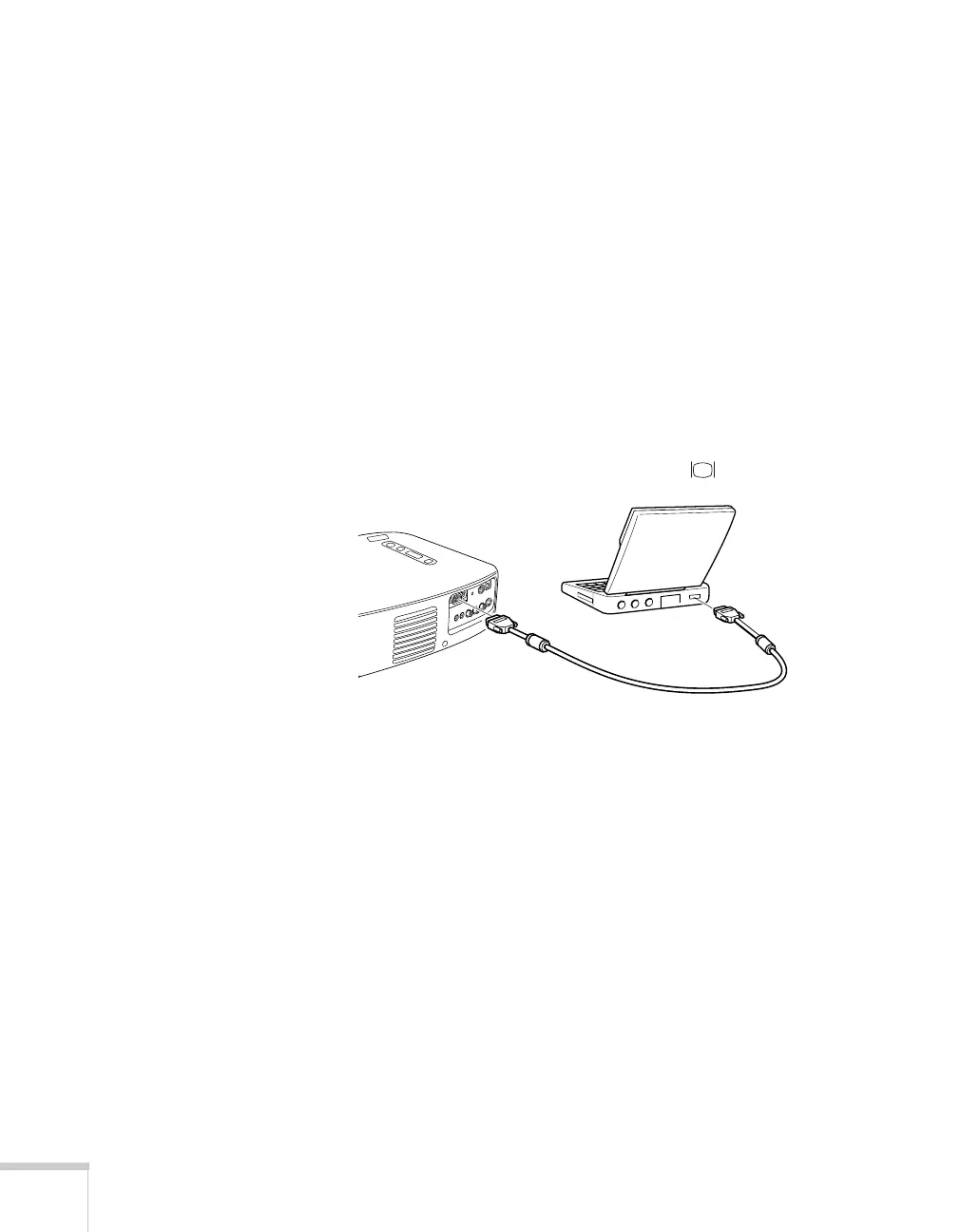14
Setting Up the Projector
Connecting to a PowerBook
You can connect your projector to most PowerBooks that support an
external monitor. To connect the projector to your PowerBook, you
need to use the computer cable. If you’ll be using the remote control
as a wireless mouse, you need to connect a mouse cable. If you’ll be
using audio through the projector’s speakers, you need to connect an
audio cable (not included with the projector).
Connecting the Computer Cable
Before you start, turn off your PowerBook and the projector.
1. Connect one end of the computer cable to the projector’s
Computer
port.
2. Connect the other end to your PowerBook’s monitor port.
3. Tighten the screws on the connectors.
If you don’t need to make any other connections, you can plug in and
turn on your equipment; see page 23 for instructions.
