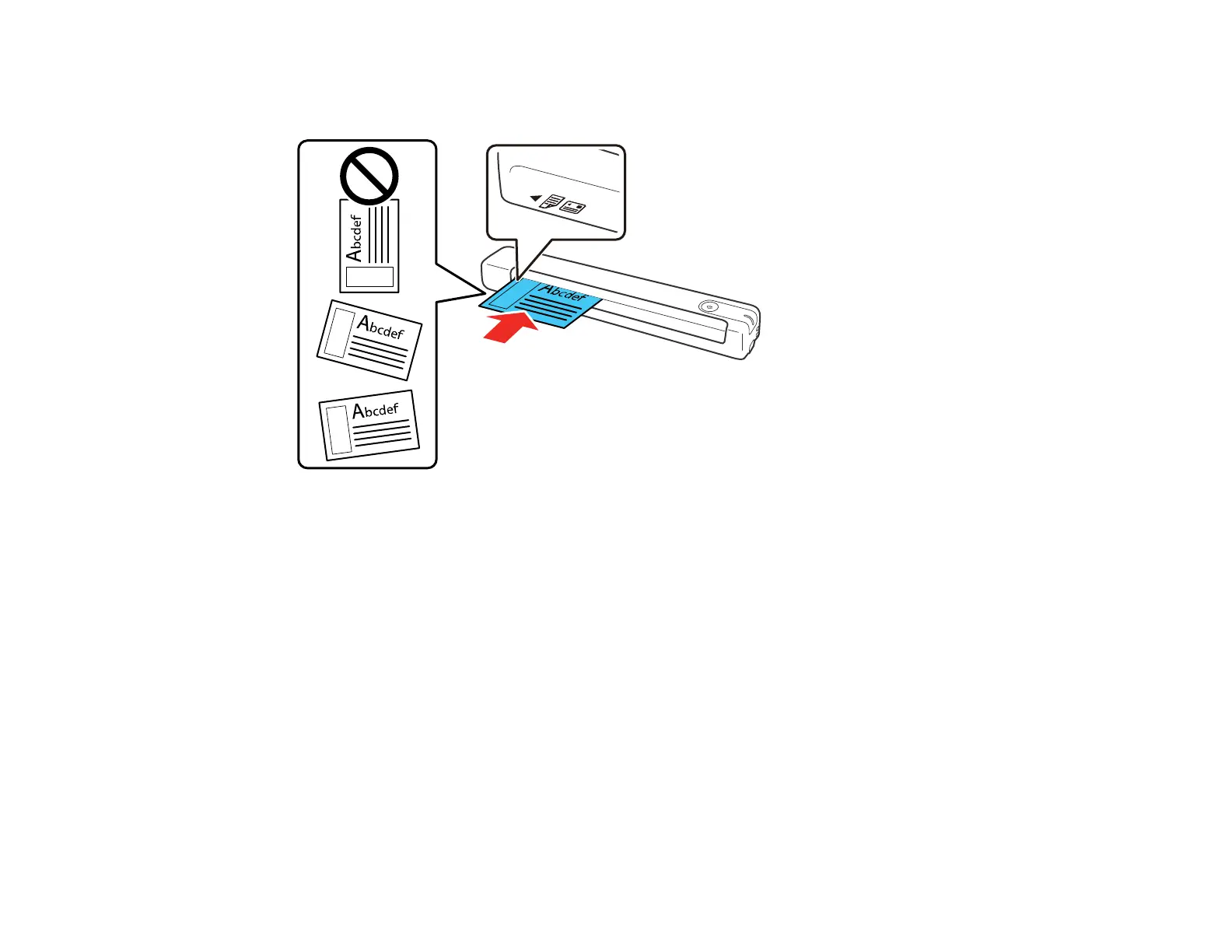18
• For plastic cards, load the card horizontally into the input slot against the left side as shown until it
meets resistance. Make sure the printed side is faceup.
Caution: Do not load plastic cards vertically or at an angle.
• For irregularly shaped originals, use an optional carrier sheet (part number B12B819451). Make sure
the illustration on the front edge of the carrier sheet is faceup with the original faceup against the left