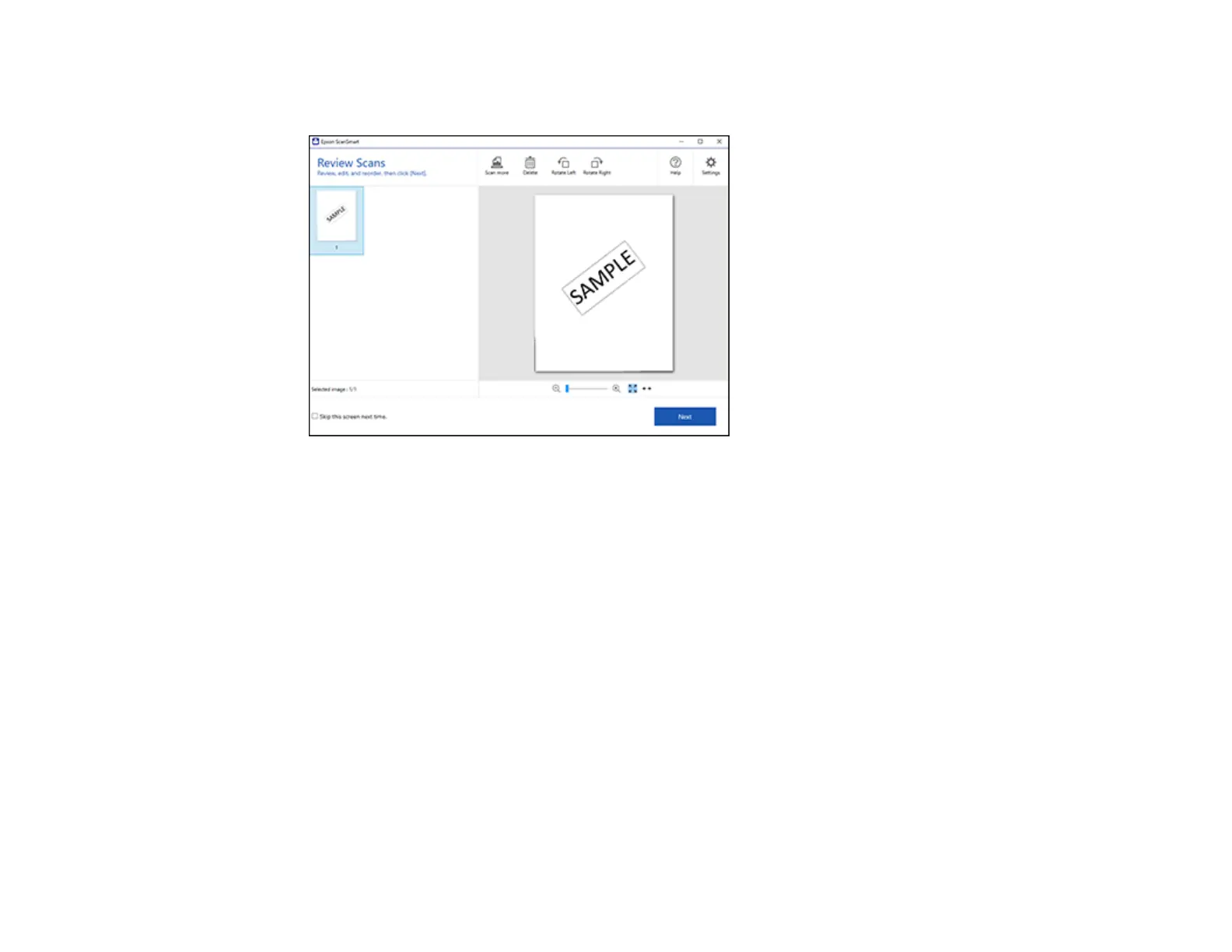32
The scan job begins and your original feeds through the scanner. When scanning is complete, you
see a screen like this:
4. You can review, edit, or reorder the scanned image(s) as follows:
• Select Scan more to scan more originals.
• Select Delete to delete selected scanned images.
• Select a rotate option to rotate each scanned image.
5. When you are finished reviewing the scanned images, click Next.