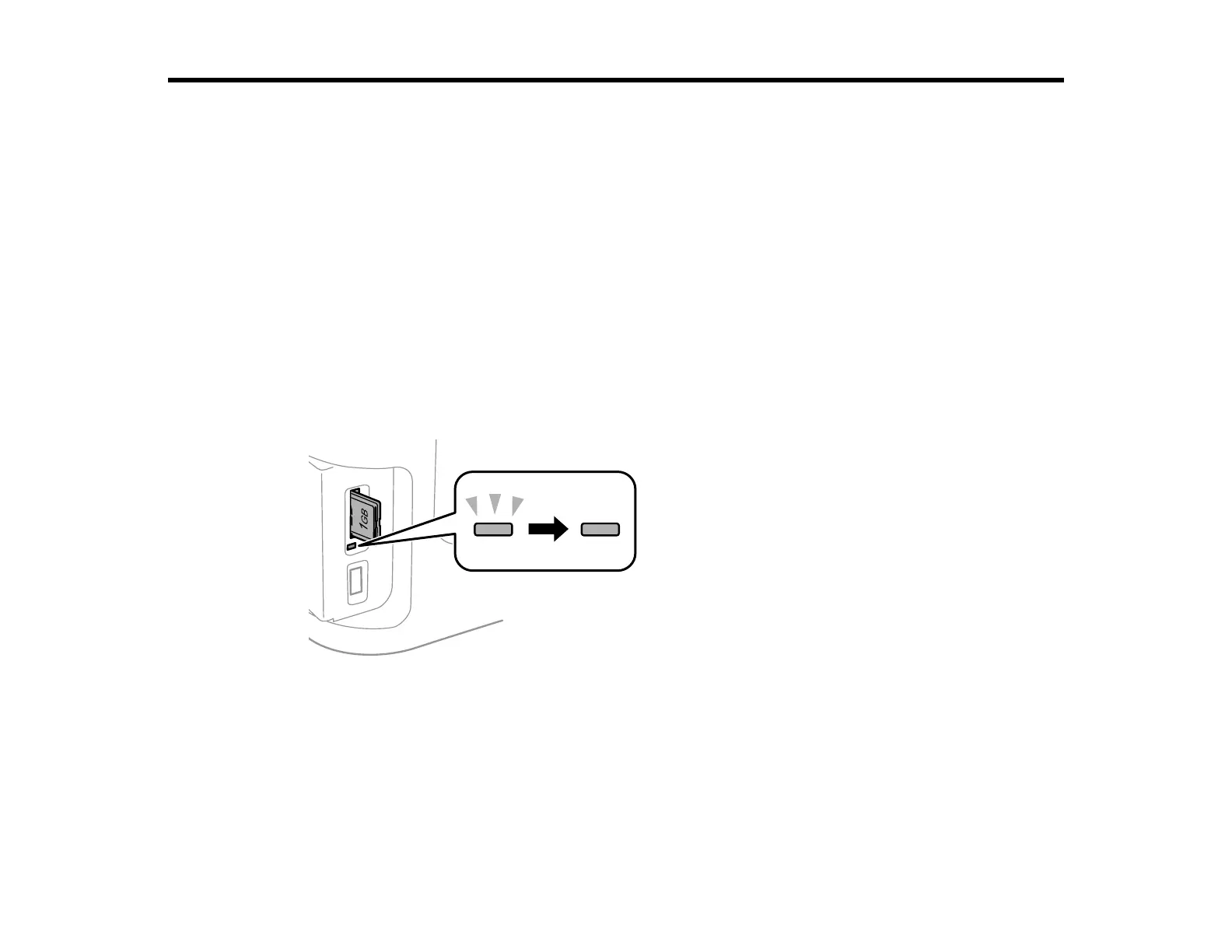196
Using Memory Cards and USB Devices with Your Product
Follow the instructions here to work with a memory card or other device attached to your product.
Inserting a Memory Card
Connecting and Using a USB Flash Drive or External Device
Viewing and Printing from the LCD Screen
Transferring Photos on a Memory Card or USB Device
Charging a USB Device Using Your Product
Inserting a Memory Card
Insert only one memory card at a time into a memory card slot on your product.
1. Make sure the memory card and the files on it are compatible with your product before inserting the
card.
2. Insert your memory card into the correct slot, making sure the card is oriented correctly.
Note: Do not force the card all the way into the slot. Insert it only until it meets resistance.
The memory card access light flashes and then stays lit.
Caution: Do not remove a memory card or turn off your product while the memory card access light is
flashing or you may lose data from the memory card.
