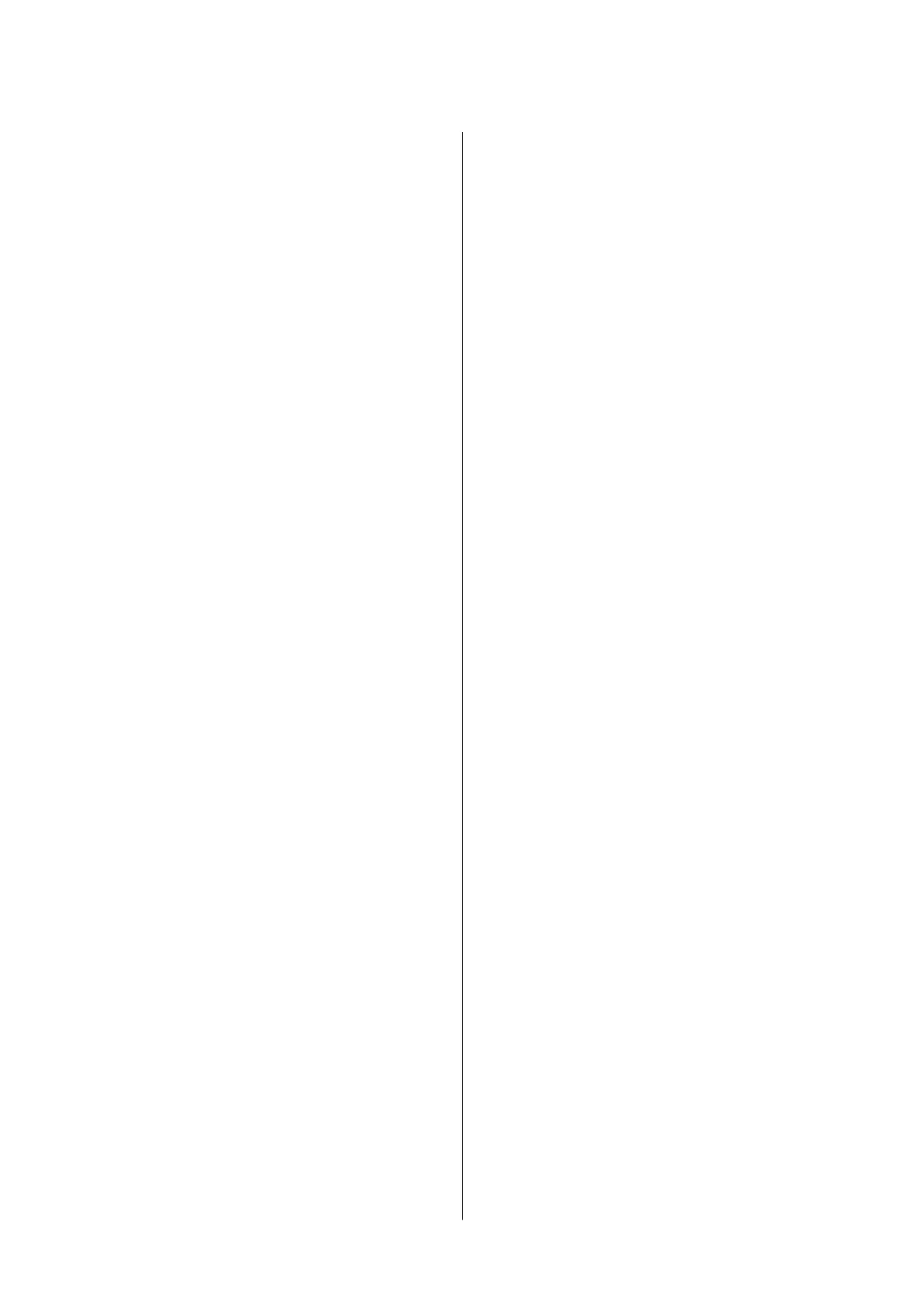Printing and Stacking in Page Order (Reverse
Order Printing).........................58
Printing a Reduced or Enlarged Document. . . . . 58
Printing One Image on Multiple Sheets for
Enlargement (Creating a Poster).............59
Printing with a Header and Footer........... 65
Printing a Watermark.....................66
Printing Multiple Files Together.............66
Printing Using the Color Universal Print
Feature...............................67
Adjusting the Print Color..................68
Printing to Emphasize in Lines............68
Canceling Printing.......................69
Menu Options for the Printer Driver..........69
Printing from the Printer Driver on Mac OS......71
Printing Basics..........................71
Printing on 2-Sides.......................73
Printing Several Pages on One Sheet..........74
Printing and Stacking in Page Order (Reverse
Order Printing).........................74
Printing a Reduced or Enlarged Document. . . . . 75
Adjusting the Print Color..................76
Canceling Printing.......................76
Menu Options for the Printer Driver..........76
Making Operation Settings for the Mac OS
Printer Driver..........................78
Printing from the Control Panel...............79
Printing Photos by Selecting from a Memory
Card.................................79
Printing Lined Paper, Calendars, and
Original Writing Paper....................80
Menu Options for Print Photos..............80
Printing from Smart Devices................. 81
Using Epson iPrint.......................81
Using Epson Print Enabler.................82
Using AirPrint..........................83
Canceling the Ongoing Job...................84
Copying
Copying................................ 85
Copying on 2-Sides........................ 86
Copying Multiple Originals onto One Sheet. . . . . . .86
Menu Options for Copying...................86
Scanning
Scanning Using the Control Panel..............89
Scanning to a Memory Card................89
Scanning to a Computer (Event Manager)......90
Scanning to a Computer (WSD).............91
Scanning from a Computer...................94
Scanning Using Epson Scan 2...............94
Scanning from Smart Devices.................97
Installing Epson iPrint....................97
Scanning Using Epson iPrint............... 97
Relling Ink
Checking the Ink Levels.....................99
Checking the Ink Levels - Windows...........99
Checking the Ink Levels - Mac OS............99
Ink Bottle Codes......................... 100
Ink Bottle Handling Precautions..............100
Relling the Ink Tanks.....................101
Maintaining the Printer
Checking and Cleaning the Print Head.........106
Checking and Cleaning the Print Head -
Control Panel..........................106
Checking and Cleaning the Print Head -
Windows.............................107
Checking and Cleaning the Print Head - Mac
OS..................................107
Running Power Cleaning...................108
Running Power Cleaning - Control Panel. . . . . 108
Running Power Cleaning - Windows.........109
Running Power Cleaning - Mac OS..........109
Aligning the Print Head....................109
Aligning the Print Head - Control Panel. . . . . . 109
Cleaning the Paper Path....................110
Cleaning the Paper Path for Ink Smears.......110
Cleaning the Scanner Glass..................111
Cleaning the Translucent Film............... 112
Checking the Total Number of Pages Fed
rough the Printer.......................113
Checking the Total Number of Pages Fed
rough the Printer - Control Panel.........113
Checking the Total Number of Pages Fed
rough the Printer - Windows.............114
Checking the Total Number of Pages Fed
rough the Printer - Mac OS..............114
Network Service and Software
Information
Application for Conguring Printer Operations
(Web
Cong
)............................115
Running Web Cong on a Web Browser. . . . . . 115
Running Web
Cong
on Windows.......... 116
User's Guide
Contents
3
