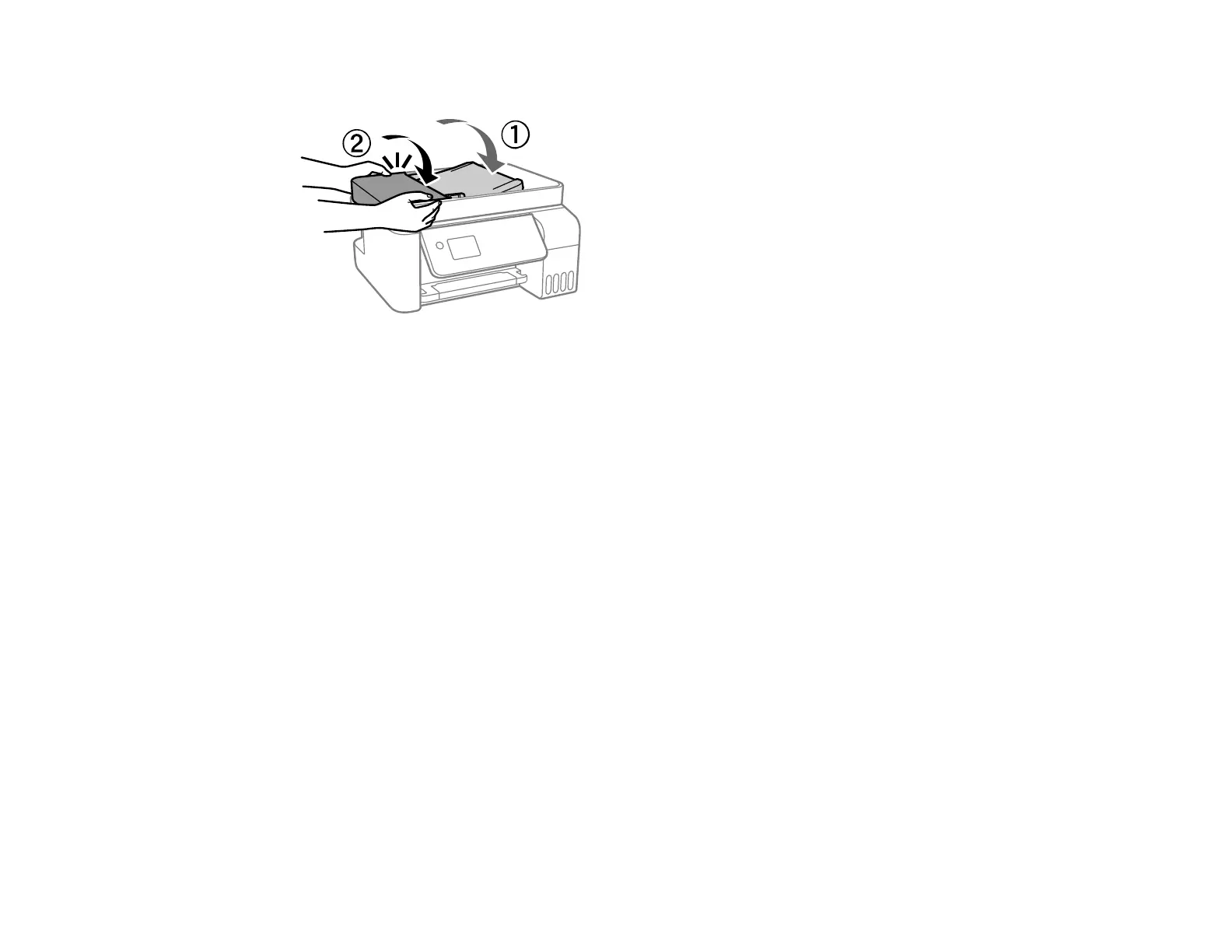264
7. Close the ADF input tray, then close the ADF cover until it clicks into place.
8. Reload your originals.
Caution: Do not load originals above the arrow mark on the ADF edge guide. Also make sure your
originals are not creased or folded, and do not contain holes, staples, tape, or other materials that
could obstruct the feeder.
Parent topic: Solving Paper Problems
Related references
ADF Original Document Specifications
Related tasks
Placing Originals in the Automatic Document Feeder
Paper Ejection Problems
If you have problems with paper ejecting properly, try these solutions:
• If paper does not eject fully, you may have set the wrong paper size. Cancel printing to eject the paper.
Select the correct paper size when you reprint.
• If paper is wrinkled when it ejects, it may be damp or too thin. Load new paper and be sure to select
the correct paper type setting when you reprint.
Parent topic: Solving Paper Problems
Related references
Paper or Media Type Settings - Control Panel