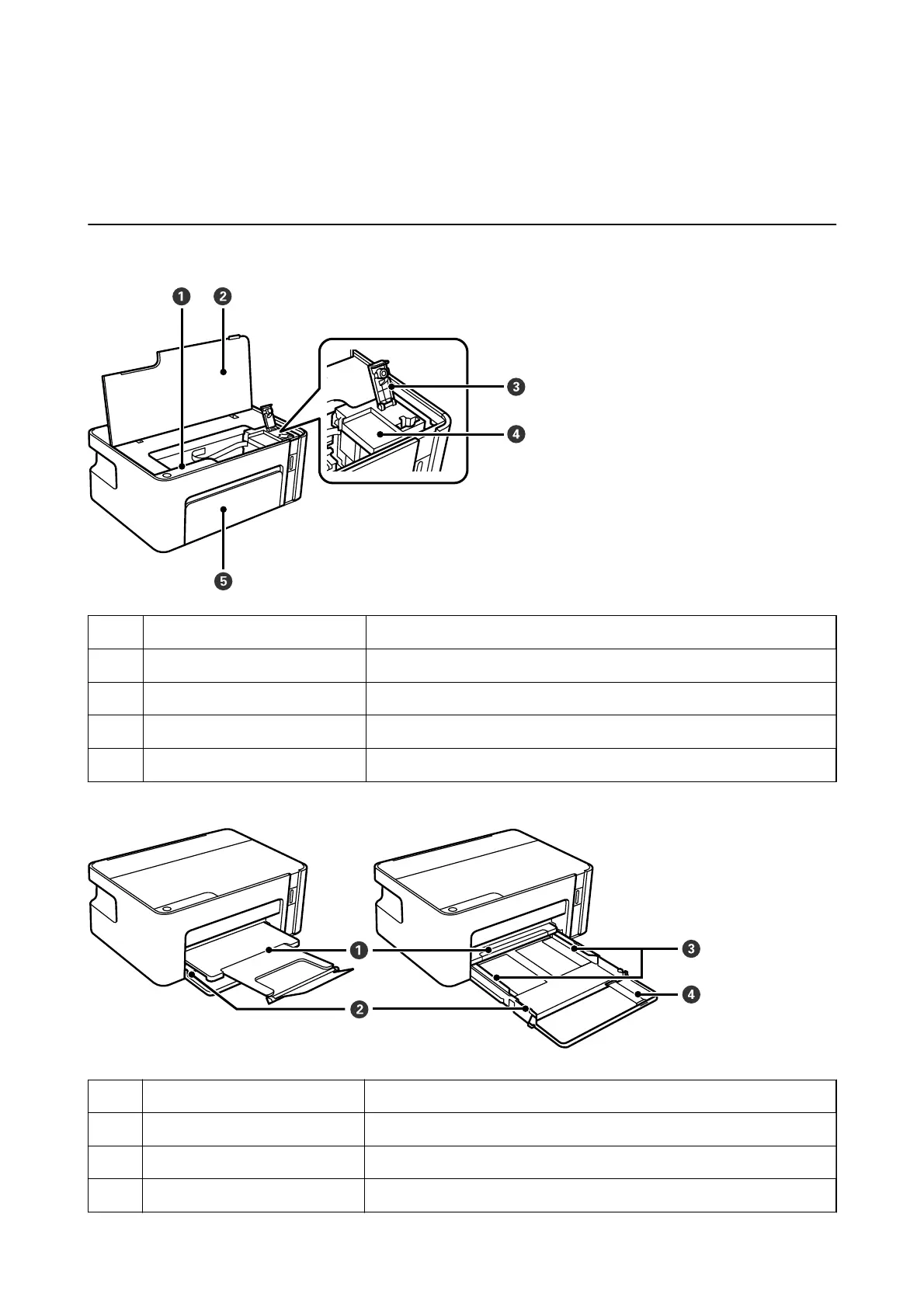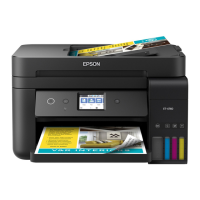Printer Basics
Part Names and Functions
A
Control panel Allows you to operate the printer and indicates the printer's status.
B
Printer cover Open to rell the ink tank or to remove jammed paper.
C
Ink tank cap Open to rell the ink tank.
D
Ink tank Contains black ink and is located on the print head.
E
front cover Open to load paper in the paper cassette.
A
Output tray Holds the ejected paper.
B
Paper cassette Loads paper.
C
Edge guide Feeds the paper straight into the printer. Slide to the edges of the paper.
D
paper guide extension Slide out to load legal size paper.
User's Guide
Printer Basics
10
