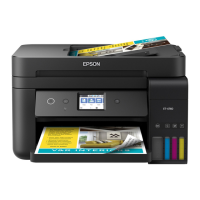c
Important:
❏ Be careful not to spill any ink.
❏ Do not touch the top of the ink bottle aer removing the cap; otherwise you may be smeared with ink.
6. Position the top of the ink bottle along the slot in front of the lling port, and then stand the bottle slowly to
insert it into the
lling
port.
c
Important:
❏ Do not allow the top of the ink bottle to hit against any objects
aer
removing its cap; otherwise ink may
spill.
❏ It may be dicult to see inside the ink tank. Rell the ink tank carefully to prevent ink from spilling out
from the ink inlet.
User's Guide
Relling Ink
49

