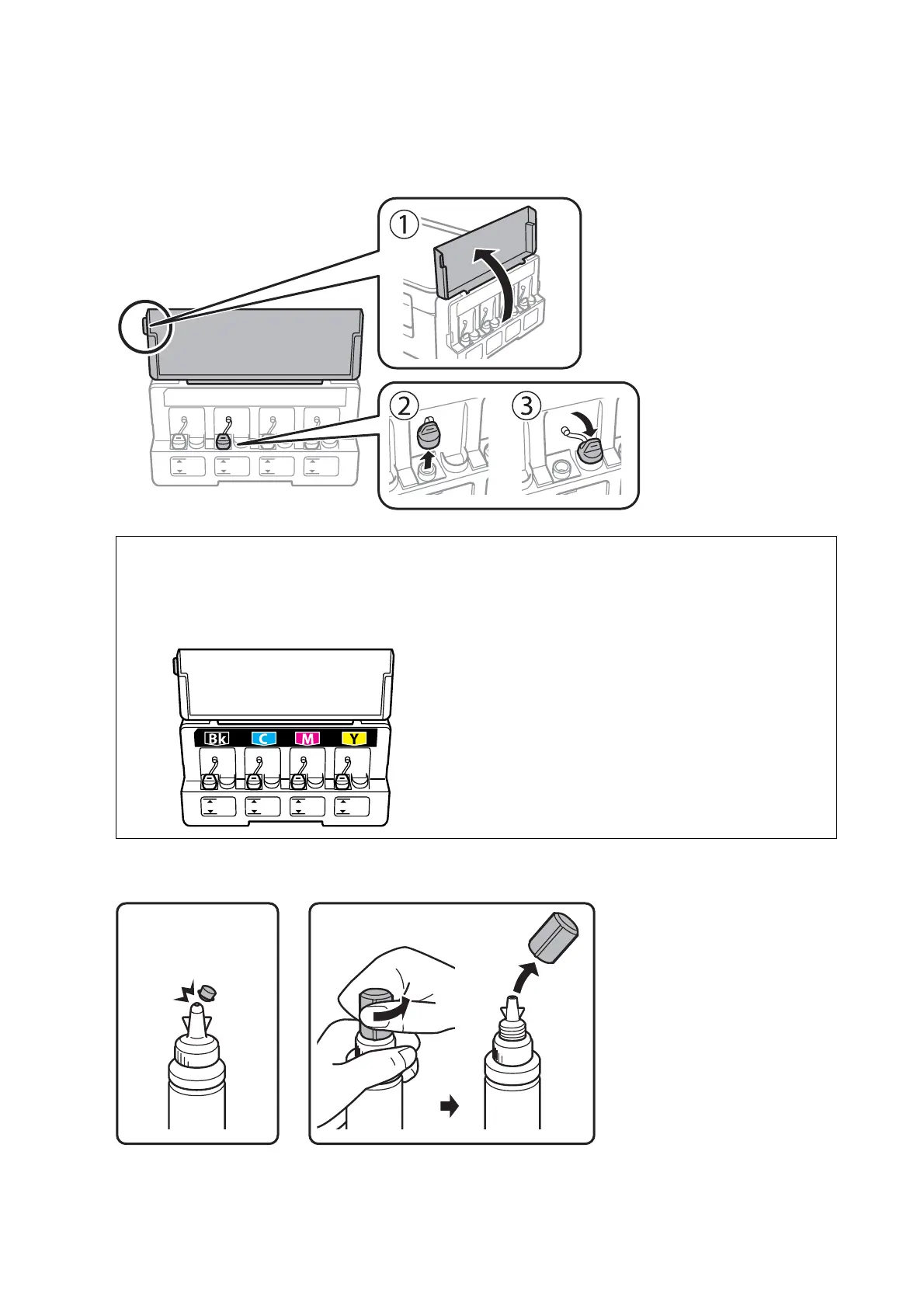1. Open the ink tank unit cover, and then remove the cap of the ink tank. Aer removing the cap, place it on the
protruding portion on the ink tank as shown in 3 in the illustration below.
c
Important:
❏ Be careful not to spill any ink.
❏ Make sure that the color of the ink tank matches the ink color that you want to rell.
2. Snap o the top of the cap or remove the cap cover.
User's Guide
Relling Ink
69
