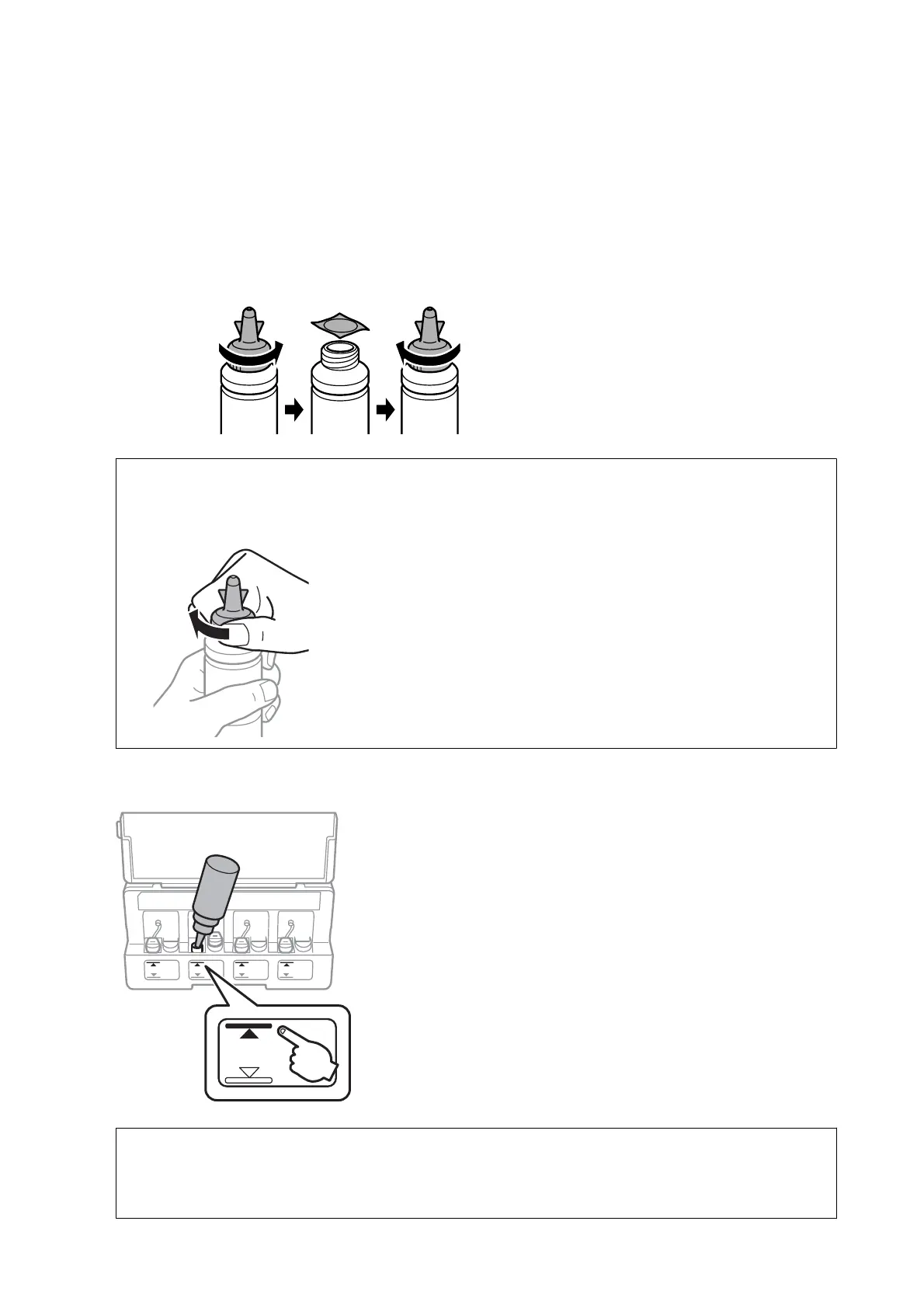Note:
❏ Design of ink bottles varies depending on the production date and the location of purchase.
❏ Do not dispose of the top of the cap or the cap cover. If any ink remains in the ink bottle aer relling the tank, use
the top of the cap or cap cover to seal the ink bottle cap.
3. Remove the cap of the ink bottle, remove the seal from the bottle, and then install the cap.
c
Important:
Close the ink bottle cap tightly; otherwise ink may leak.
4. Rell the ink tank with the correct colored ink up to the upper line on the ink tank.
c
Important:
It may be
dicult
to see inside the ink tank.
Rell
the ink tank carefully to prevent ink from spilling out from
the ink inlet.
User's Guide
Relling Ink
70
