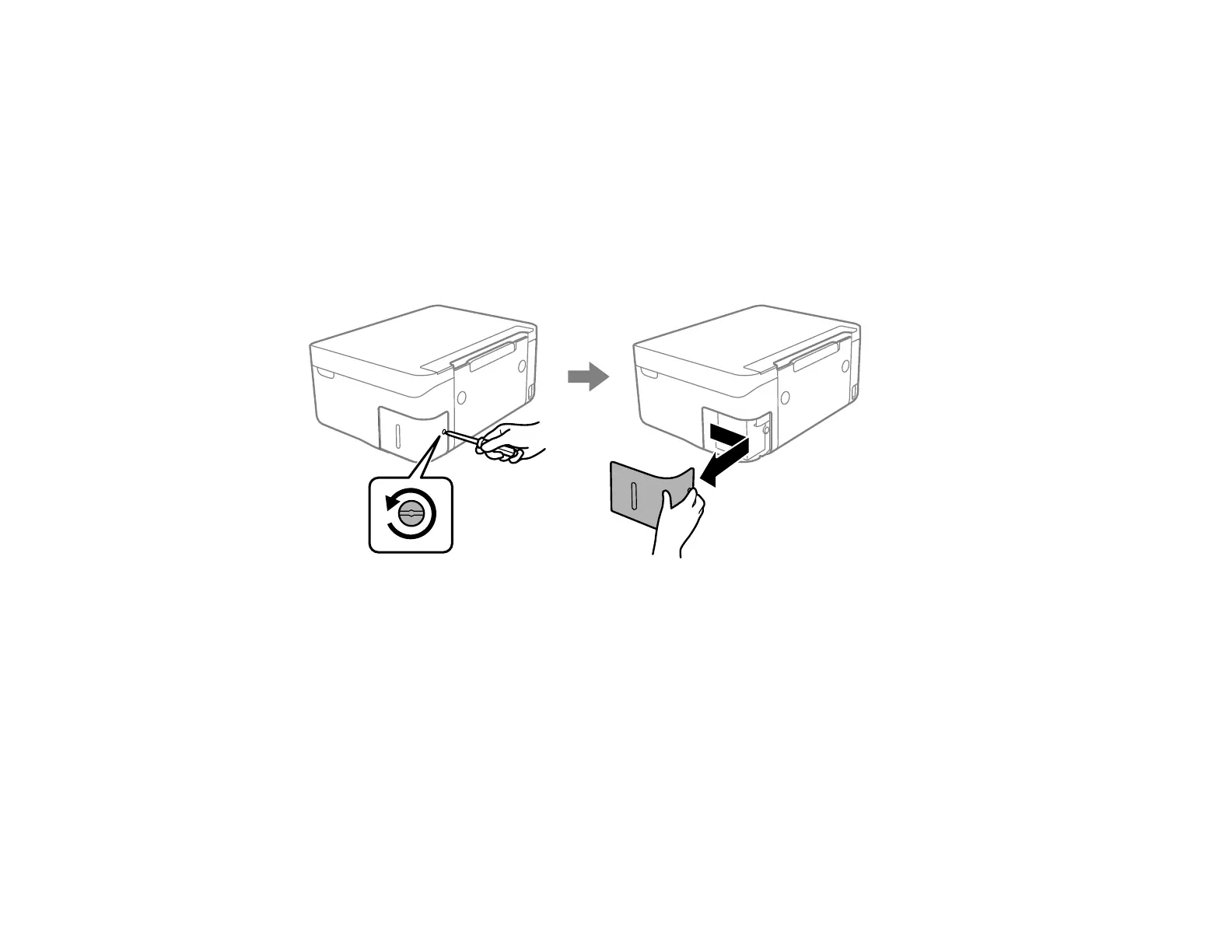171
Caution: Do not reuse a maintenance box that has been removed and left uninstalled for more than a
week. Keep the maintenance box away from direct sunlight.
1. Make sure the product is not printing.
2. Remove the new maintenance box from its package.
Caution: Do not touch the green chip on the maintenance box.
3. Use a flat-head screwdriver to loosen the screw on the maintenance box cover as shown, then
remove the cover.
