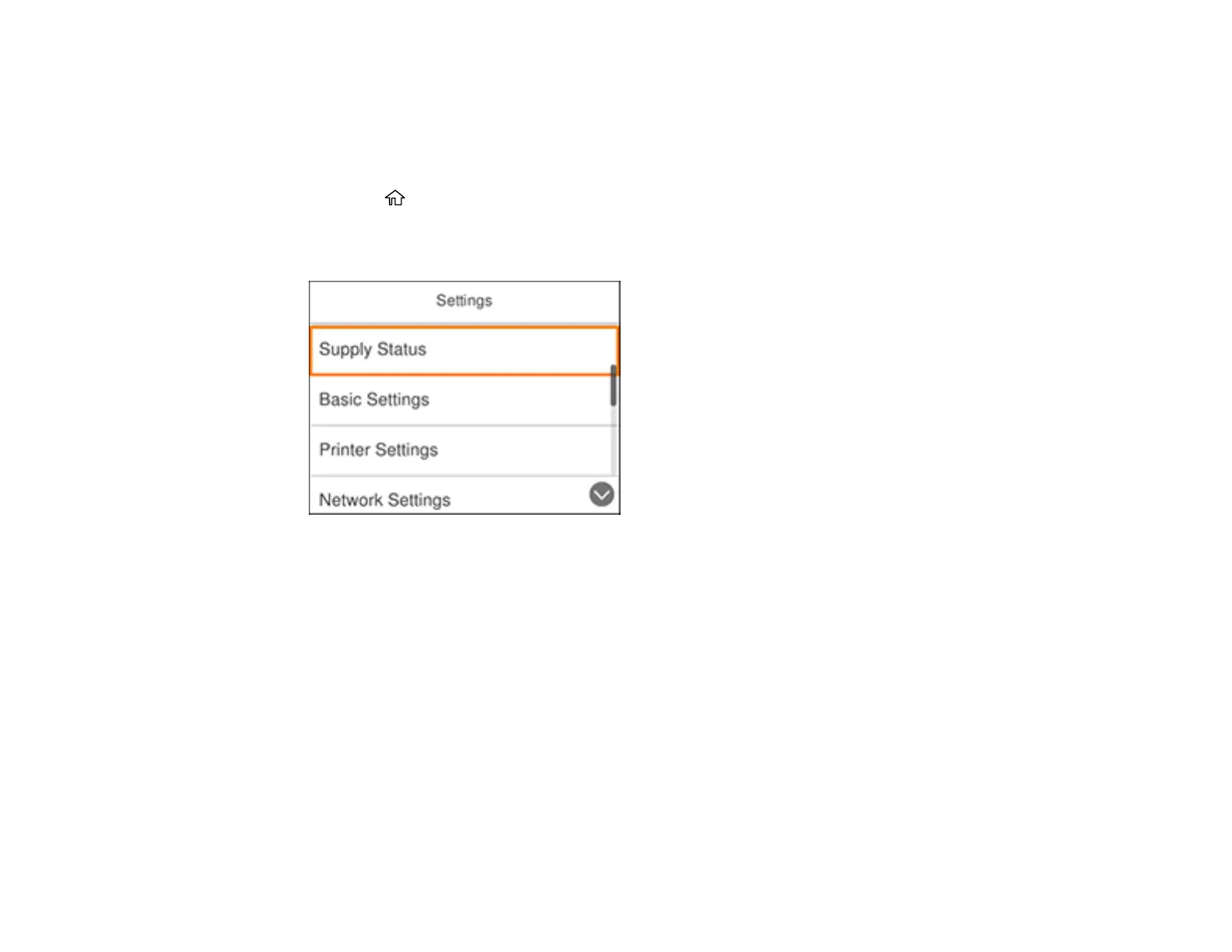46
Printing a Network Connection Report
You can print a network connection report to view solutions to any problems you may have using your
product on a network.
1. Make sure a few sheets of plain paper are loaded in the cassette.
2. Press the home button, if necessary.
3. Select Settings.
You see a screen like this:
4. Select Network Settings.
5. Select Connection Check.
