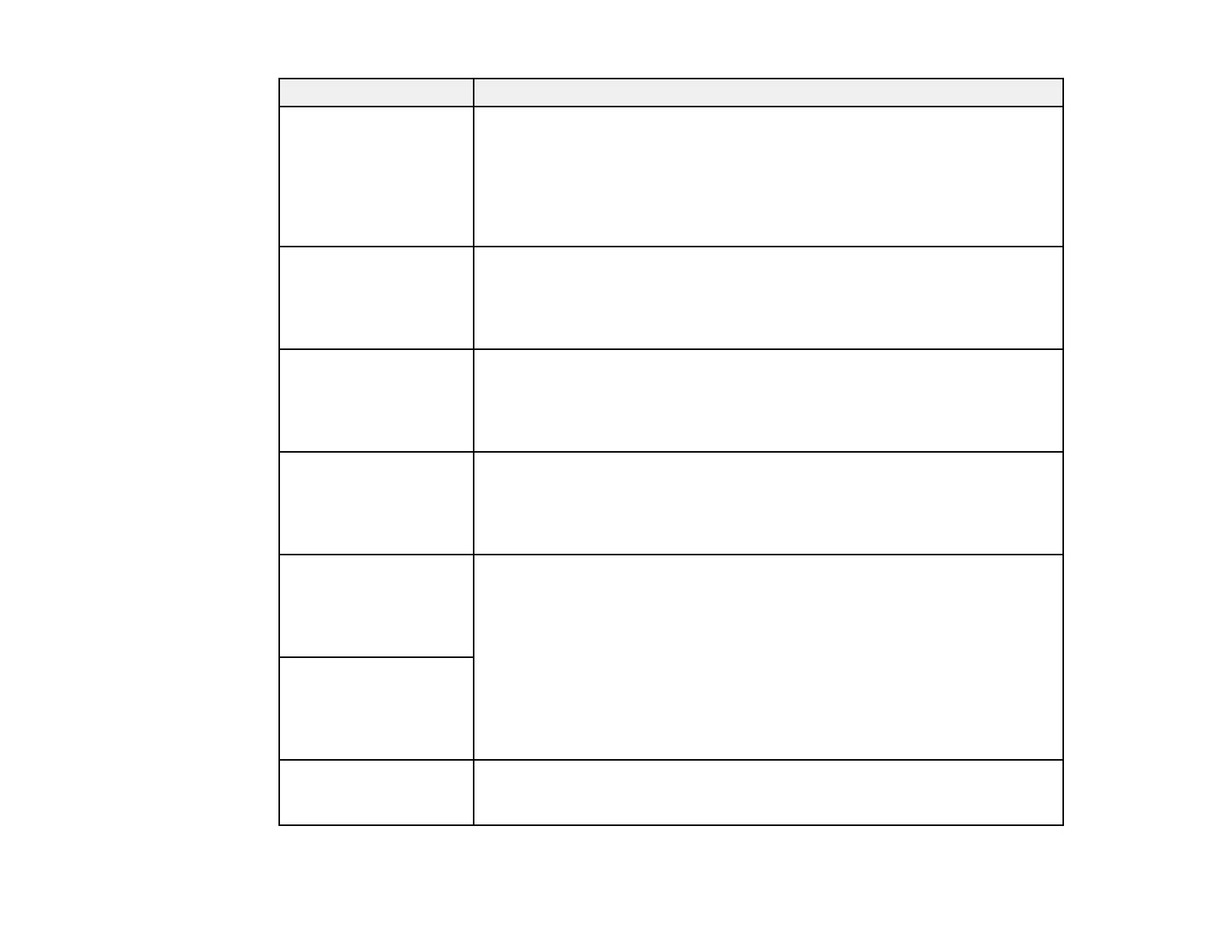196
LCD screen message Condition/solution
The printer's borderless
printing ink pad has
reached the end of its
service life. It is not a
user-replaceable part.
Please contact Epson
support.
The ink pad is at the end of its service life. Turn off the product and contact
Epson for support.
Paper Configuration is
set to Off. Some
features may not be
available. For details,
see your documentation.
The Paper Configuration setting must be enabled to use AirPrint.
The combination of the
IP address and the
subnet mask is invalid.
See your documentation
for more details.
There is a problem with the network connection to your product. Check the
solutions in this guide.
To use cloud services,
update the root
certificate from the
Epson Web Config
utility.
Access your product's built-in Web Config utility and update the root
certificate for your product.
Check that the printer
driver is installed on the
computer and that the
port settings for the
printer are correct.
Make sure the printer port is selected correctly on the Port tab of the Printer
Properties screen (Windows) or the System Properties > USB list (Mac).
Select USBXXX for a USB connection or EpsonNet Print Port for a network
connection.
Check that the printer
driver is installed on the
computer and that the
USB port settings for the
printer are correct.
Recovery mode An error has occurred during firmware updating. Connect your product using
a USB cable and try updating the firmware again. If you still receive this error
message, contact Epson for support.
