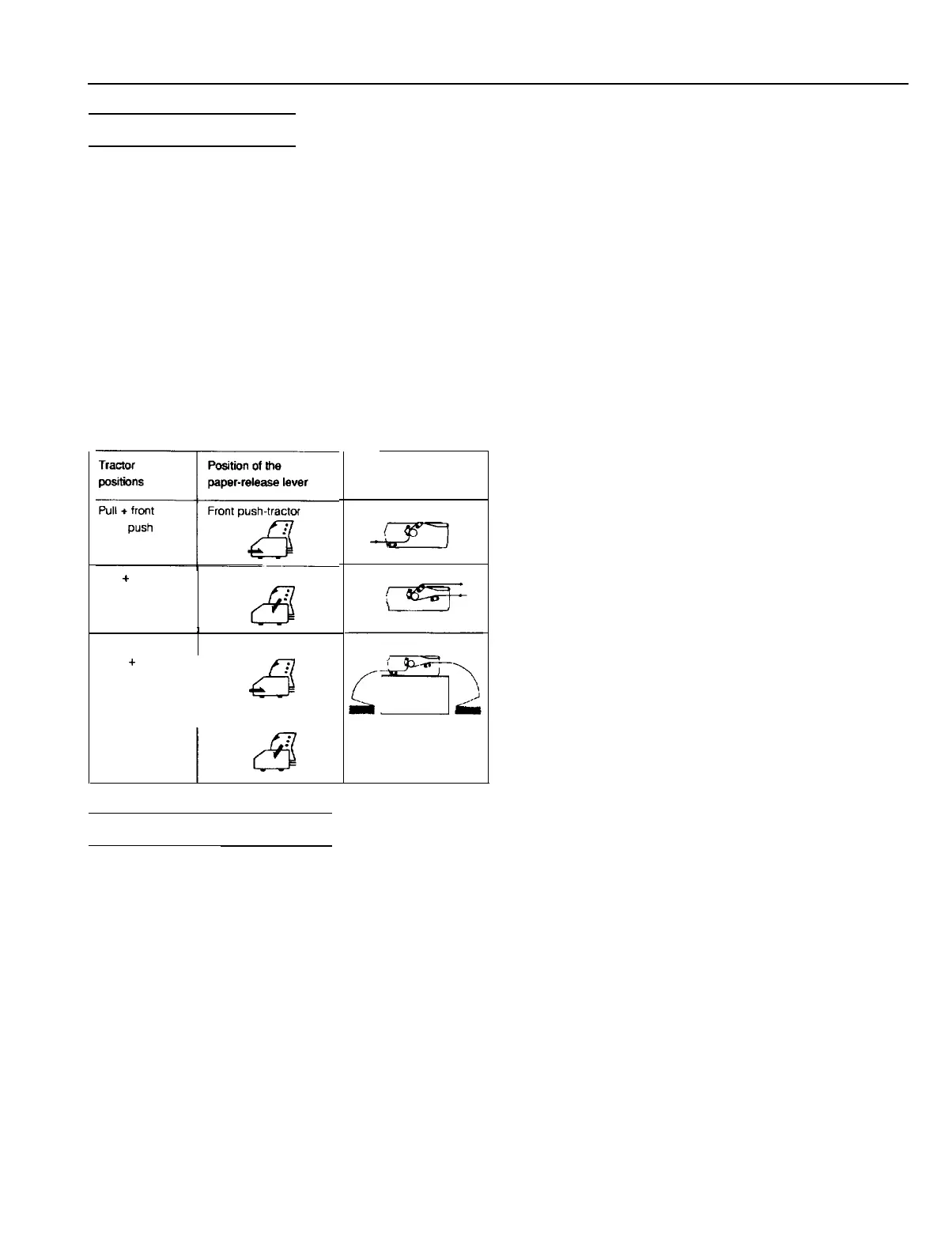FX-870/1170
Additional Tractor Unit
You can improve the performance of continuous paper
handling by using two tractor units at the same time. An
additional tractor unit is available as an option. This is
especially useful for continuous preprinted forms, multi-part
forms, and labels. Using two tractor units at once is also
recommended for the highest quality graphics.
Also, if you install the tractor units in the front and rear
push-tractor positions, you can load two types of continuous
paper at the same time and switch between them by moving
the paper-release lever.
Tractor positions and paper paths
below are the various ways of feeding continuous paper with
two tractor units.
Related Documentation
TM-FX8/1170
FX-870/1170 Service Manual
PL-FX870
FX-870 Parts/Price List
PL-FX1170
FX-1170 Parts/Price List
SPKFX8/1170
FX-870/1170 Self Paced Kit
4001255
FX-870/1170 User’s Guide
Pull
+
rear
push
Rear
push-tractor
I
Front push
Front push-tractor
rear push
+
I
43
I
or Rear push-tractor
Information Reference List
Engineering Change Notices
None
Product Support Bulletins
None
Technical Support Bulletins
None
Paper path
9-Pin Printers
10/13/92
FX-870/1170- 11
