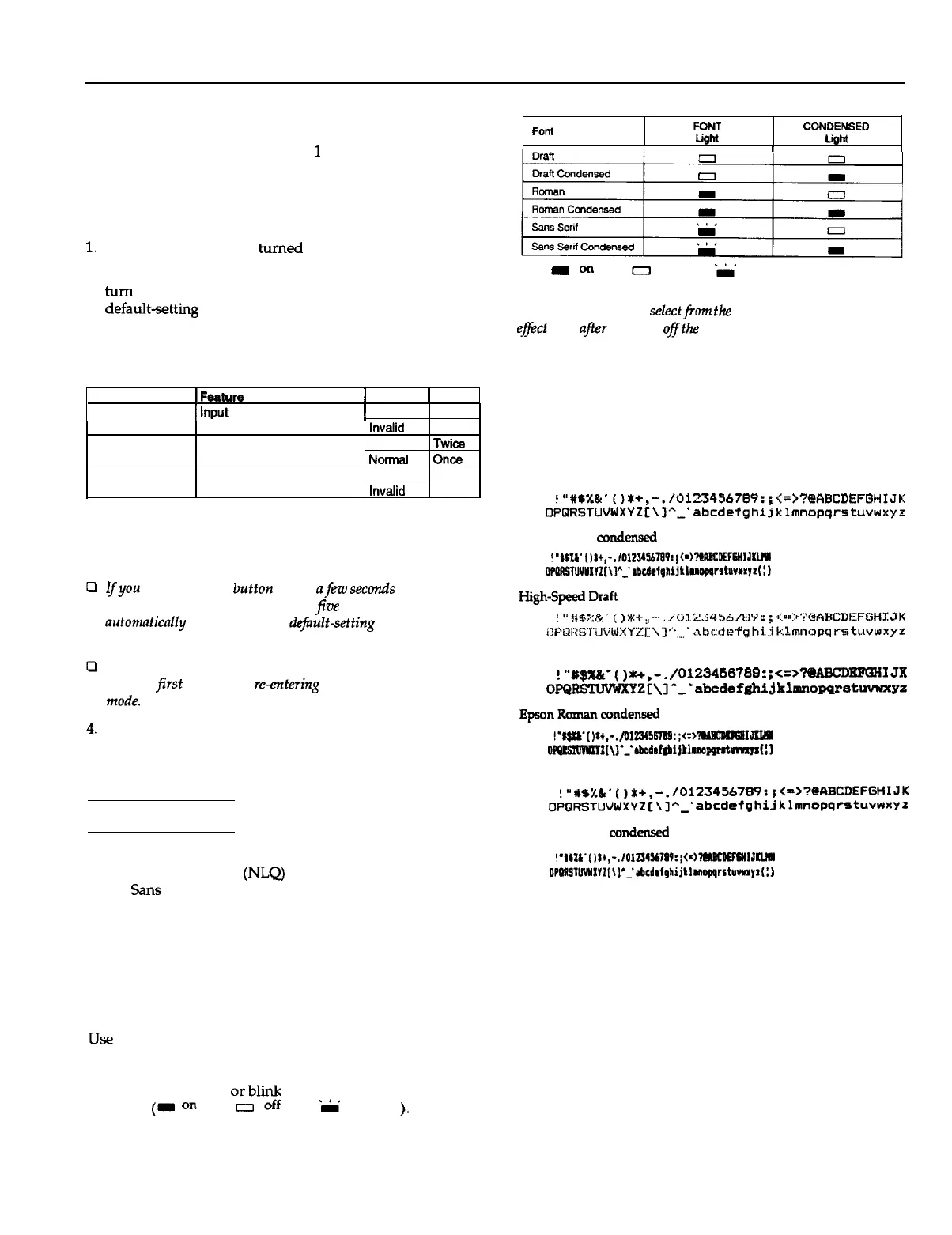FX-870/1170
Changing Group 3 default settings
Group 3 default settings differ from
1
and 2. You determine
the setting by the number of beeps you hear instead of
checking the panel lights. Also, the printer does not print a
list of Group 3 default settings. To change Group 3 default
settings follow the steps below.
1.
Make sure the printer is turned off.
2.
Hold down the
PAUSE
and
PAPER FEED
buttons while you
turn on the printer. You then enter the Group 3
defaultsetting
mode.
3.
Press the
FONT, PAUSE,
or
PAPER FEED
button if you want to
change the current setting. The printer beeps once or twice
to indicate your setting.
Button
PAUSE
1
Feature
1
Settings
1
Beeps
1
Input
buffer
1
Valid
1
Twice
Invalid
Once
PAPER FEED
Draft print speed
High
Twice
Normal Once
FONT
Auto carriage return Valid Twice
Invalid
Once
For example if you press the
PAUSE
button, the input buffer
becomes invalid and the printer beeps once.
Note:
Ifyou
don’t
press any
button
within afeu,
seccmds
after
entering this mode, the printer beeps
five
times and
automatically
exits
the Group 3
&$.&-setting
mode, leaving
the settings unchanged.
Once you change a feature’s
setting,
you cannot change it again
without
j?rst
exiting and
reentering
Group 3 default-setting
mode.
After you make your changes, wait until the
READY
light
comes on. This shows that the printer has automatically
exited the setting mode and you can begin printing.
Character Fonts
Your printer has two draft fonts (normal and high-speed) and
two Near Letter Quality (NLQ) fonts (Epson Roman and
Epson
!%ns
Serif). You can select these through application
software and the control panel.
Use the default-setting mode (explained earlier) to choose
between normal and high-speed draft.
From the control panel you can select normal or condensed
versions of all the fonts. Condensed characters are 60 percent
as wide as normal characters.
Use
the
FONT
button and the
FONT
and
CONDENSED
lights to
select the font you want. Each time you press the
FONT
button, the selection changes and the
FONT
and
CONDENSED
lights come on, go off,
of7bli$
to indicate the current
selection
(I
On
.)I
blinking
).
Font
FCNT
CONDENSED
LieM
mm
I
I
on
0
off
‘&’
blinking
Note: The settings you selectfrom
the
control panel remain in
e@cf
even
after
you turn offthe printer.
because some application programs control character fonts
and because program commands often override panel
settings, use your application program’s print options instead
of the control panel to select character fonts if possible.
Here are sample characters for each font.
Normal Draft
!“#b%&‘O$+,-./01254367G9:;<=>?@AEICDEFGHIJK
OPQRSTUVWXYZC\3”~‘abcdetghijklatnopqrstuvwxy.?
Normal Draft
condensed
!'4Sz4'I~tt,-.1012s456789:l~~~~OECWIJxUY
OPORSTUVYIYI[\I~~‘~bcdrfghijtlln~r~turrrlr(:~
Epson Roman
!“#$%ac’(
)*+,-.
/0123456759
:
;
<=>-I
JK
OPQRSTUVWXYZ[\l~~‘abcdefphijkl~omretu~~~
Epson San Serif
!“#S%&’
()*+,-.
/0123456789r;<=>?@ABCDEFGHIJK
OPQRSTUVWXYZC\I^~'
abcdetghijklnnapqrstuvwxya
Epson San Serif
condensed
9-Pin Printers 10/13/92
FX-870/1170-9
