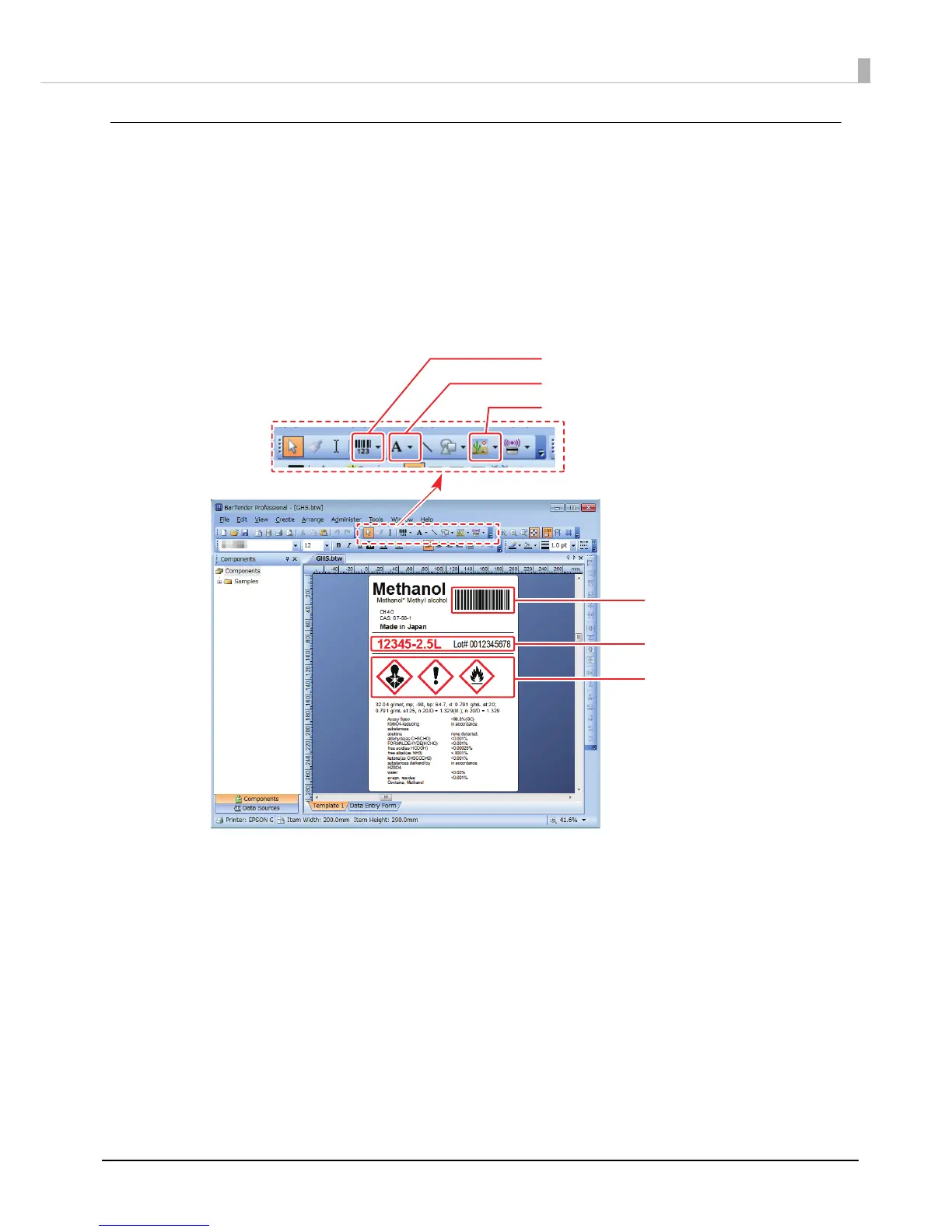10
Creating Label Design
See the following and create a label design using BarTender.
Make sure you have the top and bottom margins of 1.5 mm and more, and left and right margins of 2.0 mm and more
inside the label size.
Cautions:
The maximum printable width for GP-C831 and GP-M831 is 216.2 mm.
Data placed in the position more than 216.2 mm from the left edge of the media is not printed.
Use the Text Object Icon to insert Text Data.
Use the Picture Object Icon to insert Picture Data.
Use the Barcode Object Icon to insert Barcode Data.
For detail, refer to the BarTender manual.