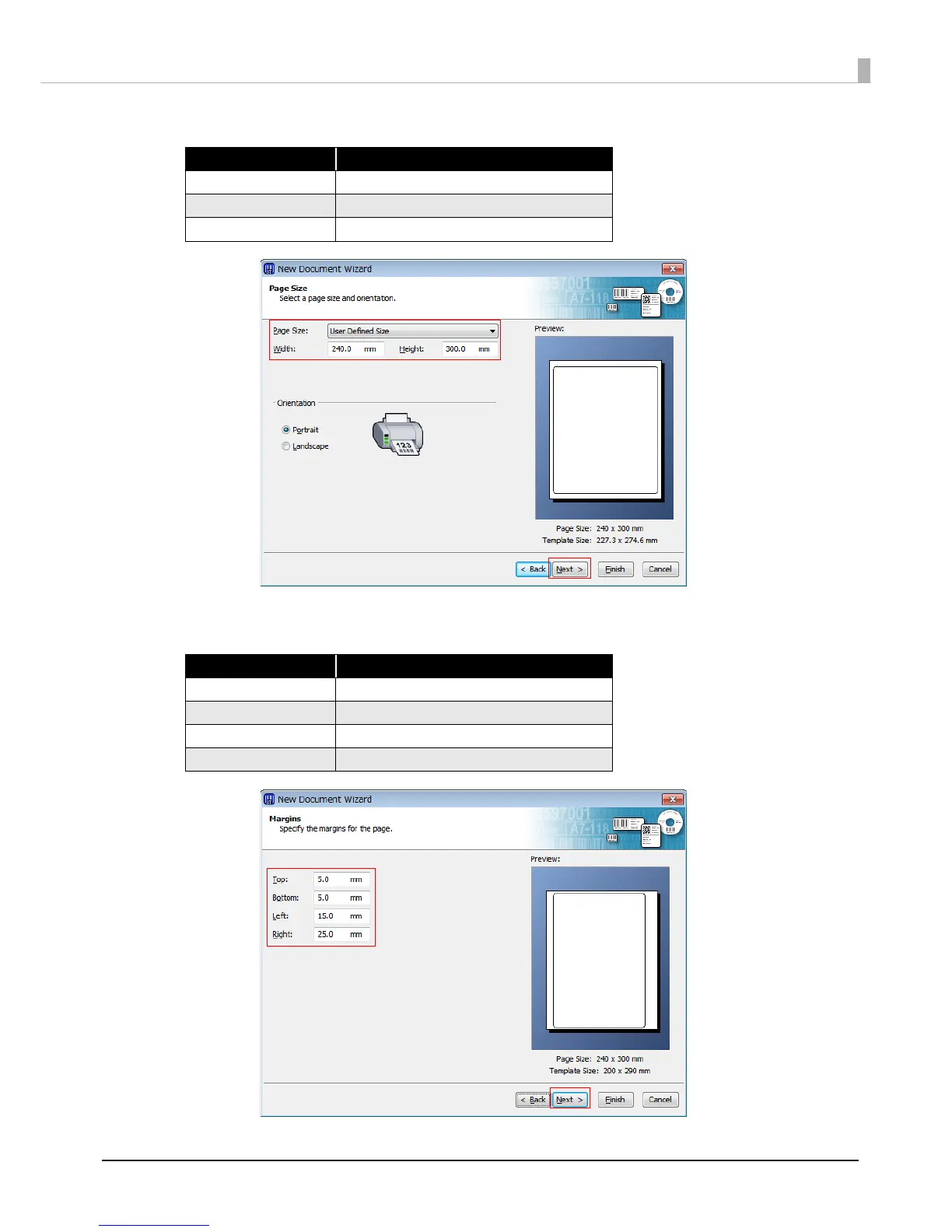8
5
Specify the size of the paper to be used, as shown below. Then click [Next].
6
Specify the page margins to set the label size. Specify as shown below, and then
click [Next].
Setting Items Setting Value
Paper size User Defined Size
Width 240.0 mm
Height 300.0 mm
Setting Items Setting Value
Top 5.0 mm
Bottom 5.0 mm
Left 15.0 mm
Right 25.0 mm