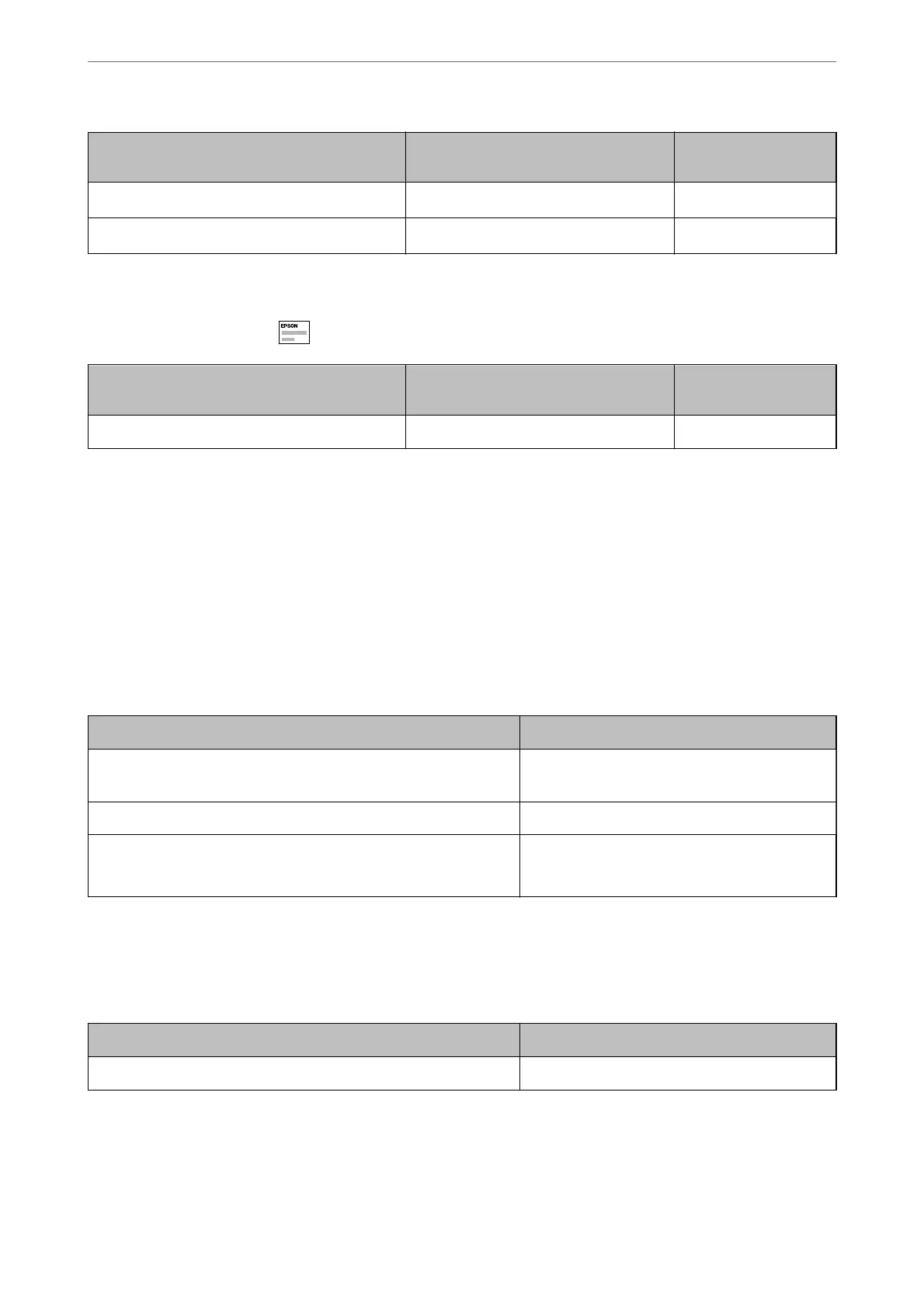Media Name Size Loading Capacity
(Sheets)
Epson Photo Paper Glossy A4, 13x18 cm (5x7 in.), 10x15 cm (4x6 in.)
20
*
Epson Value Glossy Photo Paper A4, 10x15 cm (4x6 in.)
20
*
* Load one sheet of paper at a time if the paper does not feed correctly or if the printout has uneven colors or smears.
Various other paper types
Media Name Size Loading Capacity
(Sheets)
Epson Photo Quality Self Adhesive Sheets A4 1
Commercially Available Paper
Note:
See the following for information on available paper types for borderless and 2-sided printing.
“Paper for Borderless Printing” on page 134
“Paper for 2-Sided Printing” on page 134
Plain papers
Plain paper includes copy paper.
Size Loading Capacity (Sheets)
Letter, A4, B5, A5, A6, B6, 16K (195×270 mm) Up to the line indicated by the triangle symbol on
the edge guide.
*1
Legal, 8.5×13 in., Indian-Legal 1
User
Dened
*2
(mm)
54x86 to 215.9x1200
1
*1 Load one sheet of paper at a time if the paper does not feed correctly or if the printout has uneven colors or smears.
*2 Only printing from computer is available.
Envelope
Size Loading Capacity (Envelopes)
Envelope #10, Envelope DL, Envelope C6 10
Product Information
>
Paper Information
>
Available Paper and Capacities
133
