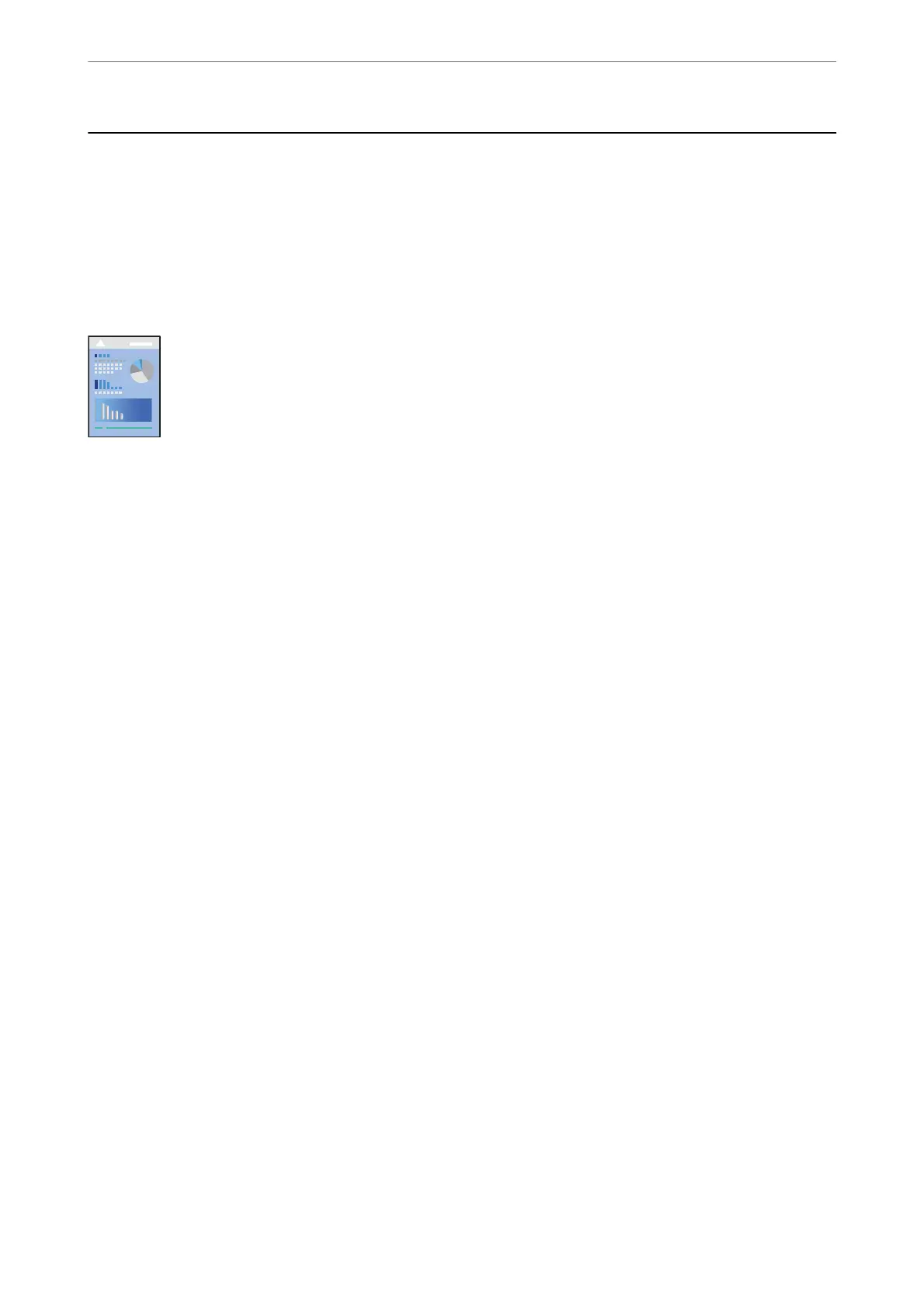Printing Documents
Printing from a Computer - Windows
Printing Using Easy Settings
Note:
Operations may dier depending on the application. See the application's help for details.
1.
Load paper in the printer.
“Loading Paper in the Rear Paper Feeder” on page 23
2.
Open the le you want to print.
3.
Select Print or Print Setup from the File menu.
4.
Select your printer.
Printing
>
Printing Documents
>
Printing from a Computer - Windows
28
