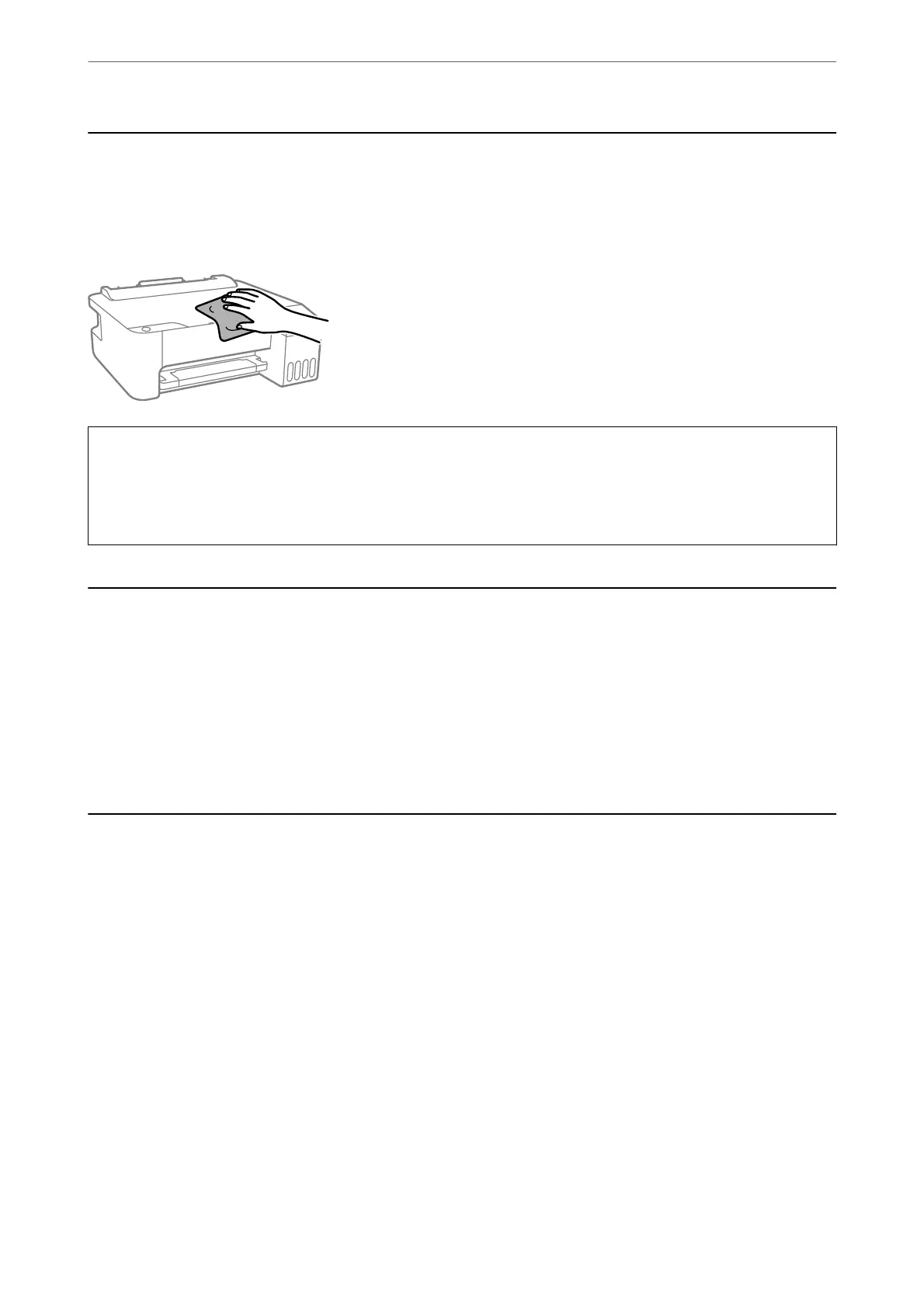Cleaning the Printer
If the components and the case are dirty or dusty, turn o the printer and clean them using a so, clean cloth that
has been dampened with water. If you cannot remove the dirt, try adding a small amount of mild detergent to the
damp cloth.
c
Important:
❏ Be careful not to get water onto the printer mechanism or any electrical components. Otherwise, the printer
could be damaged.
❏ Never use alcohol or paint thinner to cleanthe components and the case. ese chemicals can damage them.
Cleaning Spilled ink
If ink has been spilled, clean it up in the following ways.
❏ If ink adheres to the area around the tank, wipe it
o
using a napless, clean cloth or cotton swab.
❏ If ink spills on the desk or oor, wipe it o immediately. When ink is dried, it will be dicult to remove the
smear. To prevent the smear from spreading, blot the ink with a dry cloth, and then wipe it with a moist cloth.
❏ If ink gets on your hands, wash them with water and soap.
Checking the Total Number of Pages Fed Through the
Printer
You can check the total number of pages fed through the printer. e information is printed together with the
nozzle check pattern.
1.
Load A4-size plain paper in the printer.
2.
Press the
P
button to turn o the printer.
3.
Turn the printer on while holding the
y
button down, and then release the buttons when the power light
ashes.
Maintaining the Printer
>
Checking the Total Number of Pages Fed Through the Printer
62
