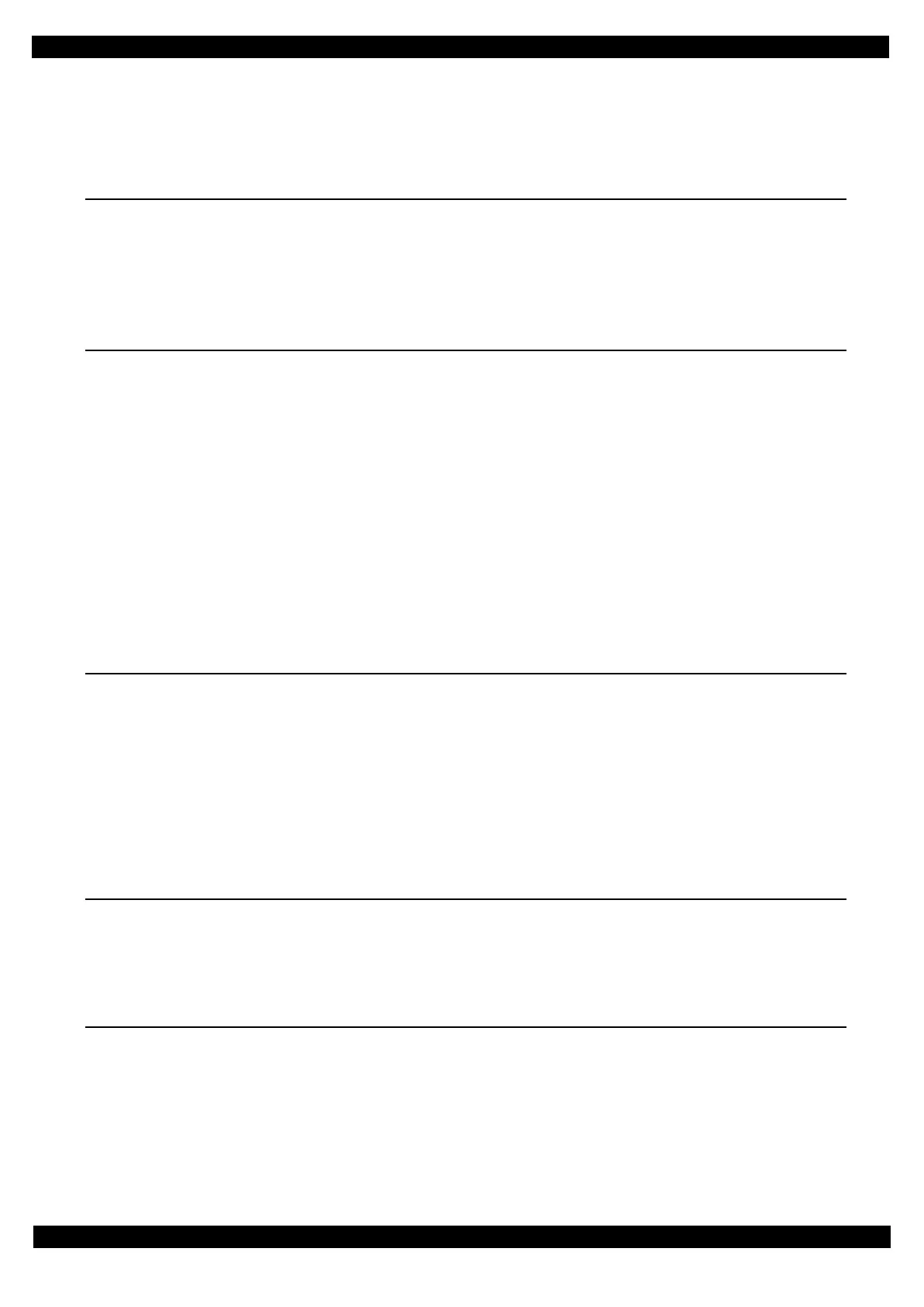7
L365/L366,L360/L362,L310/L312,L220/L222,L130/L132 Series
Revision A
Confidential
Contents
Chapter 1 Troubleshooting
1.1 Troubleshooting......................................................................................................................................................... 9
1.1.1 Troubleshooting Workflow .............................................................................................................................. 9
1.2 Power-On Sequence................................................................................................................................................ 11
1.3 Fatal Error Code List............................................................................................................................................... 13
1.3.1 Printer Fatal Error Code ................................................................................................................................. 13
Chapter 2 Disassembly/Reassembly
2.1 Overview................................................................................................................................................................. 17
2.1.1 Tools............................................................................................................................................................... 17
2.1.2 Jigs.................................................................................................................................................................. 17
2.1.2.1 Making the Spring Hook Jig.................................................................................................................. 17
2.1.3 Locations of the Parts/Units ........................................................................................................................... 18
2.1.4 Standard Operation Time for Servicing the Product ...................................................................................... 22
2.1.5 Checks and Precautions before Disassembling.............................................................................................. 25
2.1.5.1 Factors which Affect the Print Quality.................................................................................................. 25
2.1.5.2 Factors which Affect the Safety of Service Personnel such as Ink Leakage during Operation ............ 26
2.2 Disassembly/Reassembly Procedures ..................................................................................................................... 31
2.2.1 Disassembly Flowchart................................................................................................................................... 32
2.2.2 Disassembly Flowchart (Printhead/Main Board) ........................................................................................... 40
2.3 Detailed Disassembly/Reassembly Procedure for each Part/Unit........................................................................... 41
2.4 Routing FFCs/cables ............................................................................................................................................... 50
Chapter 3 Adjustment
3.1 Required Adjustments............................................................................................................................................. 54
3.2 Adjustment Program................................................................................................................................................ 59
3.2.1 Operating Environment .................................................................................................................................. 59
3.2.2 Details of the Adjustment Program ................................................................................................................ 59
3.2.2.1 CR Motor Heat Protection Control / PF Motor Heat Protection Control.............................................. 59
3.2.3 Scanner Motor Heat Protection Control......................................................................................................... 60
3.3 Mechanism Adjustment / Check ............................................................................................................................. 61
3.3.1 Checking the Platen Gap ................................................................................................................................ 61
3.3.2 CR/PF Belt Tension Check............................................................................................................................. 63
Chapter 4 Maintenance
4.1 Overview................................................................................................................................................................. 66
4.1.1 Cleaning.......................................................................................................................................................... 66
4.1.2 Lubrication...................................................................................................................................................... 66
4.2 Lubrication Points and Instructions......................................................................................................................... 67
Chapter 5 Appendix
5.1 Connector Diagram ................................................................................................................................................. 73
5.2 Points to be checked before packing the printer...................................................................................................... 74
5.3 Protection for Transportation .................................................................................................................................. 76
5.3.1 Securing the CR Unit...................................................................................................................................... 76
5.3.2 Securing the Paper Support Assy ................................................................................................................... 77
5.3.3 Securing the Ink Supply Tank Assy/Top Cover............................................................................................. 78