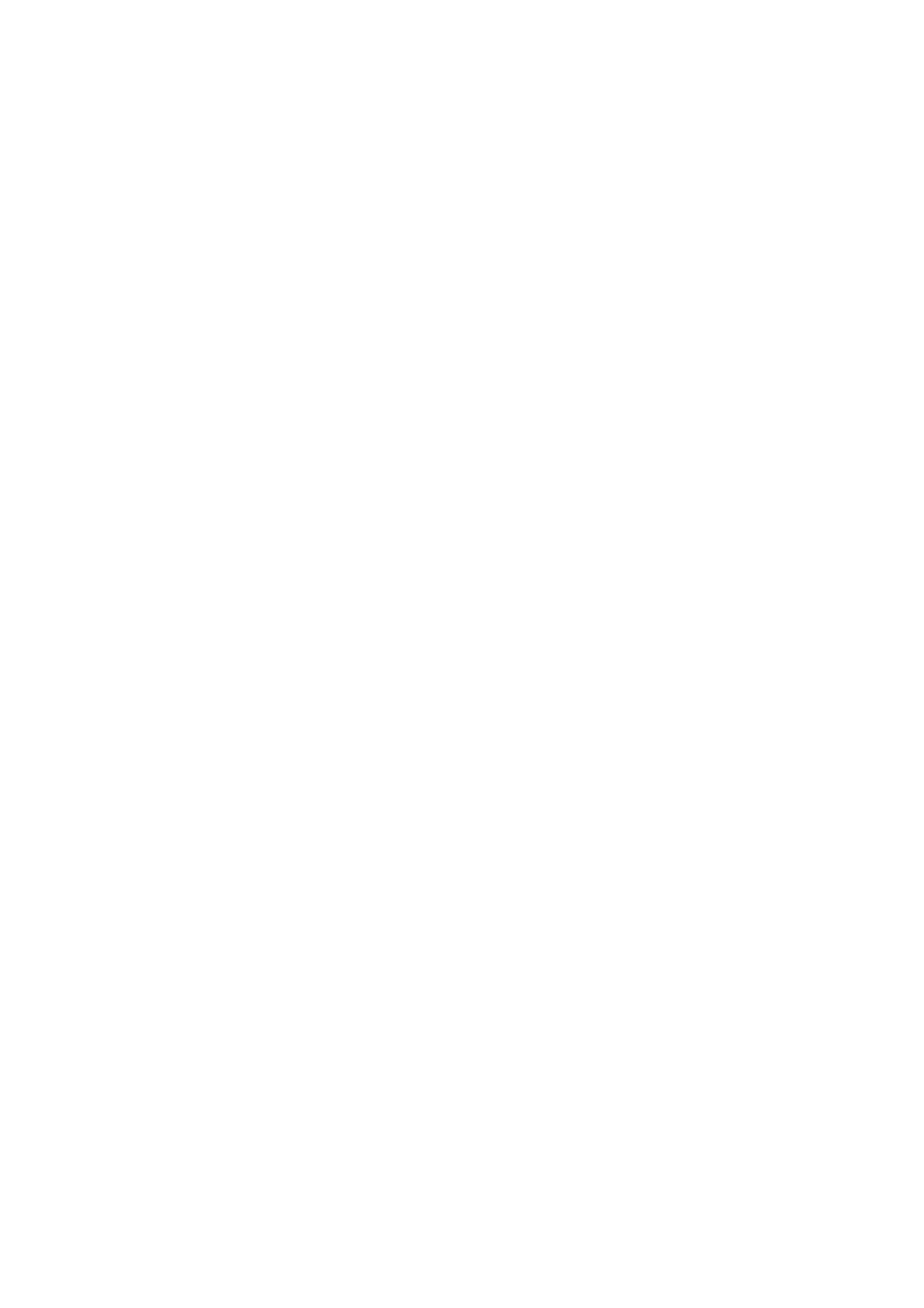2. Click Options & Supplies > Utility > Open Printer Utility.
3. Click Printer Settings.
4.
Select the time period before the printer enters sleep mode as the Sleep Timer setting, and click Apply. To
make the printer turn o automatically, select the time period as the Power O Timer setting, and click
Apply.
User's Guide
Maintaining the Printer
79
