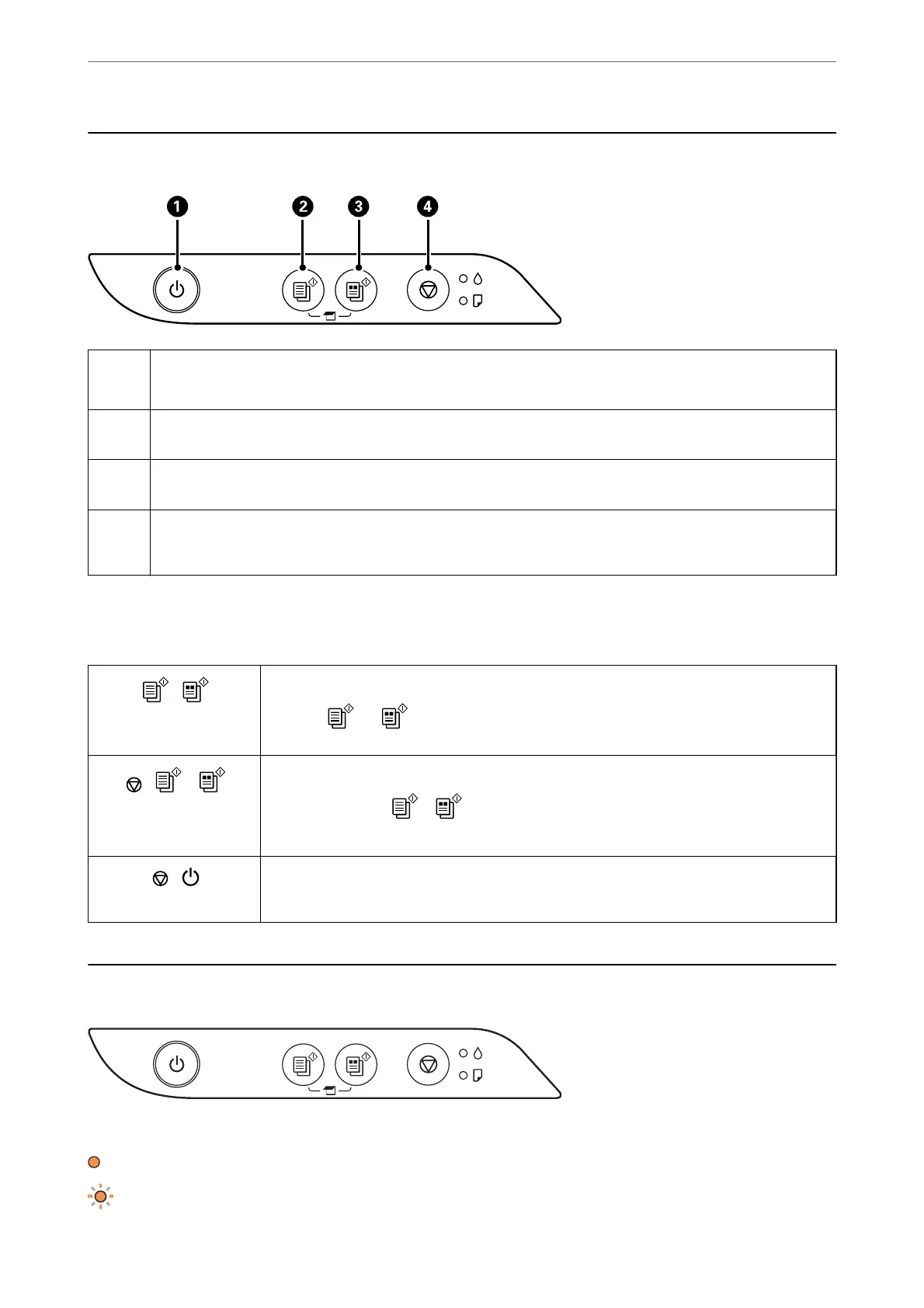Buttons and Functions
A
Turns the printer on or o.
Unplug the power cord after checking that the power light is o.
B
Starts monochrome copying on A4 size plain paper. To increase the number of copies (by up to 20 copies), press
this button within one second intervals.
C
Starts color copying on A4 size plain paper. To increase the number of copies (by up to 20 copies), press this
button within one second intervals.
D
Stops the current operation.
Hold this button down for ve seconds until the
P
button ashes to run print head cleaning.
Functions of Button Combinations
Additional functions are available with dierent combinations of buttons.
+
Check Scanned Images
Press the
and buttons simultaneously to run software on a USB-connected computer
and check scanned images.
+ or
Copy in Draft Mode
Press the
y
and the or buttons simultaneously to copy in draft mode.
For users in Western Europe, draft mode is not available.
+
Print Nozzle Check Pattern
Turn the printer on while holding down the
y
button to print the nozzle check pattern.
Checking Lights and Printer Status
When an error occurs, the light turns on or
ashes.
Details of the error are displayed on the computer screen.
: On
: Flashing
Guide to the Control Panel
>
Checking Lights and Printer Status
17
