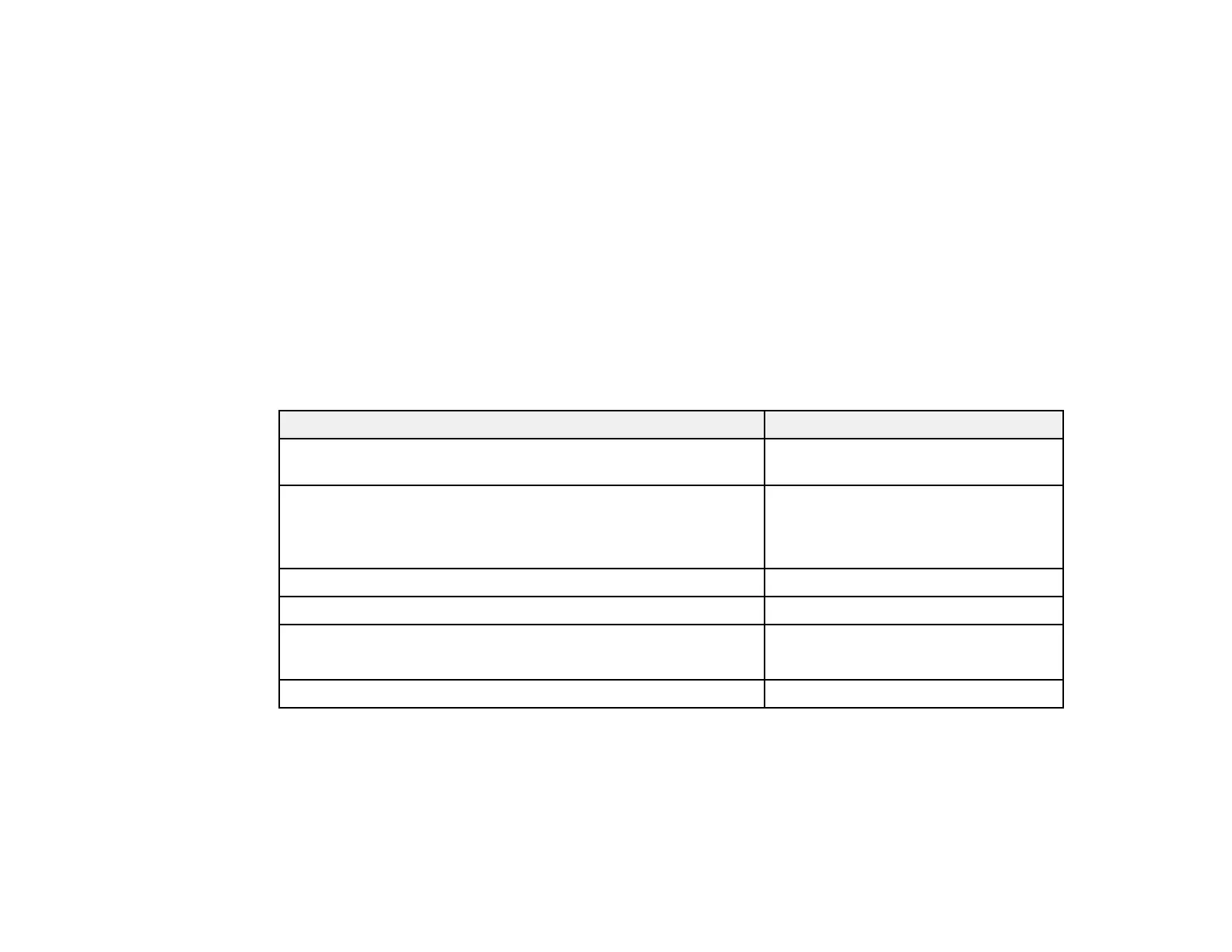34
Always follow these envelope loading guidelines:
• If you have trouble loading a stack of envelopes, press each envelope flat before loading it or load one
envelope at a time.
• Do not load envelopes above the arrow mark inside the edge guide.
• Do not load envelopes that are curled, folded, or too thin, or that have plastic windows.
Parent topic: Loading Paper
Related references
Paper Loading Capacity
Related tasks
Loading Paper for Documents
Loading Paper for Photos
Paper Loading Capacity
Paper type Load up to this many sheets
Plain paper - Letter (8.5 × 11 inches [216 × 279 mm]) or A4
(8.3 × 11.7 inches [210 × 297 mm]) **
Approx. 100 sheets*
Epson Bright White Paper **
Epson Presentation Paper Matte
Epson High Quality Ink Jet Paper
80 sheets
Epson Premium Presentation Paper Matte 20 sheets
Epson Premium Photo Paper Glossy 20 sheets
Plain paper - Legal (8.5 × 14 inches [216 × 356 mm])
User defined paper size of any type
1 sheet
Envelopes 10
* Based on paper weight of 17 lb (64 g/m
2
) to 24 lb (90 g/m
2
). Do not load paper above the arrow mark
inside the edge guide.
** For manual two-sided printing, load up to 30 sheets.
Parent topic: Loading Paper