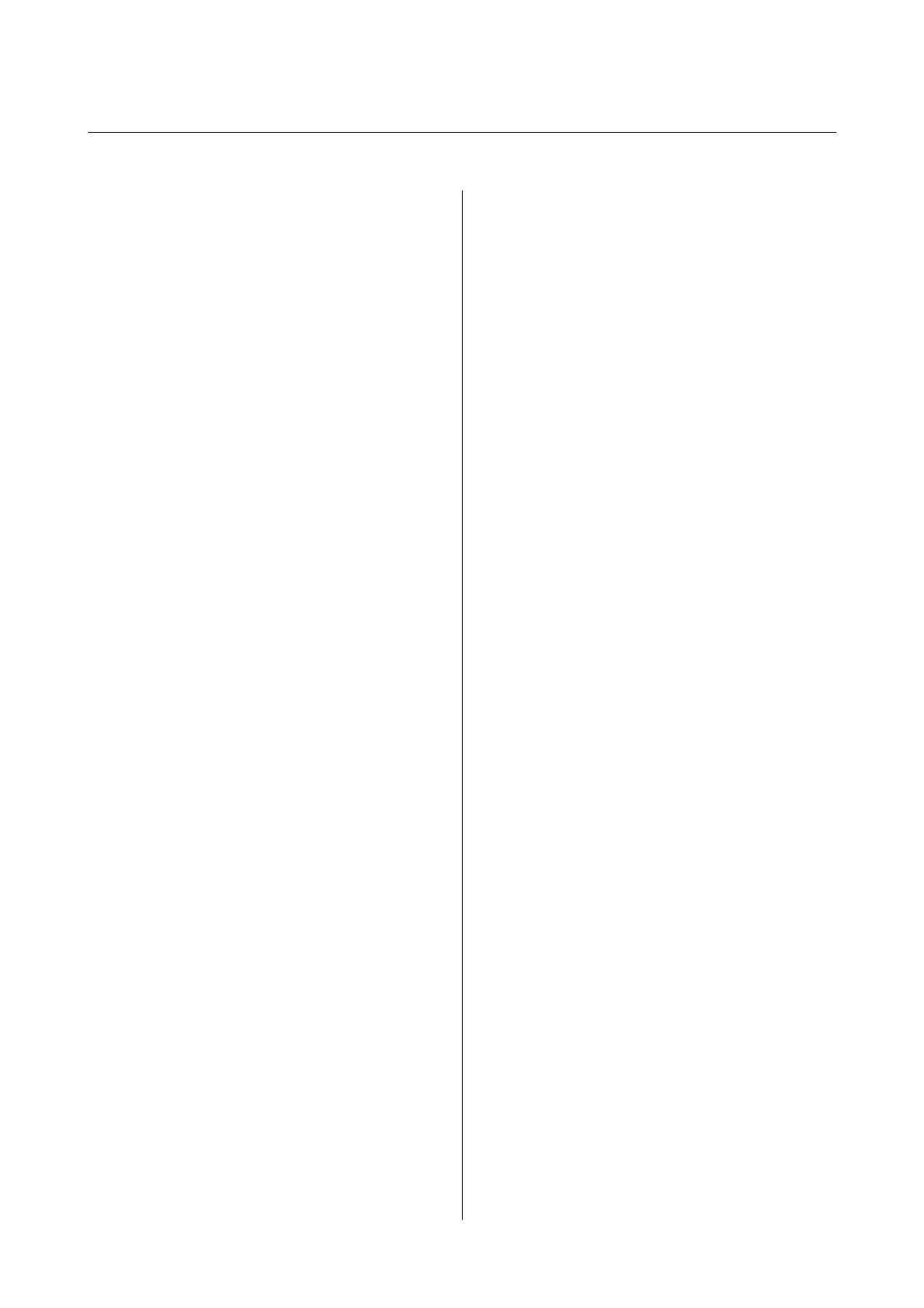Contents
Copyright
Trademarks
About This Manual
Introduction to the Manuals...................7
Marks and Symbols.........................7
Descriptions Used in this Manual...............7
Operating System References..................8
Important Instructions
Safety Instructions..........................9
Printer Advisories and Warnings............... 9
Advisories and Warnings for Setting Up/
Using the Printer.........................9
Printer Basics
Part Names and Functions...................11
Buttons and Lights.........................13
Loading Paper
Paper Handling Precautions..................15
Available Paper and Capacities................16
List of Paper Types.......................16
Loading Paper in the Rear Paper Feed...........17
Placing Originals on the Scanner
Glass
Placing Multiple Photos for Scanning at the
Same Time...............................21
Printing
Printing from a Computer................... 22
Printing Basics - Windows.................22
Printing Basics - Mac OS X.................23
Printing on 2-Sides (for Windows only). . . . . . . .25
Printing Several Pages on One Sheet..........26
Printing to Fit the Paper Size................27
Printing Multiple Files Together (for
Windows Only).........................29
Printing One Image on Multiple Sheets to
Create a Poster (for Windows Only).......... 30
Printing Using Advanced Features........... 36
Printing Photos Using Epson Easy Photo Print. . 38
Canceling Printing.........................39
Canceling Printing - Printer Button...........39
Canceling Printing - Windows.............. 39
Canceling Printing - Mac OS X..............39
Copying
Copying Basics........................... 40
Making Multiple Copies.....................40
Scanning
Scanning from the Control Panel..............41
Scanning from a Computer...................41
Scanning Using Epson Scan 2...............41
Relling Ink
Checking the Ink Levels.....................48
Ink Bottle Codes.......................... 48
Ink Bottle Handling Precautions...............48
Relling the Ink Tanks......................49
Maintaining the Printer
Checking and Cleaning the Print Head..........53
Checking and Cleaning the Print Head -
Printer Buttons......................... 53
Checking and Cleaning the Print Head -
Windows..............................54
Checking and Cleaning the Print Head -
Mac OS X.............................54
Replacing Ink inside the Ink Tubes.............54
Replacing Ink inside the Ink Tubes - Windows. . . 55
Replacing Ink inside the Ink Tubes - Mac OS X. . 55
Aligning the Print Head.....................55
Aligning the Print Head - Windows...........55
Aligning the Print Head - Mac OS X..........56
Cleaning the Paper Path.....................56
Cleaning the Scanner Glass...................57
Checking the Total Number of Pages Fed
rough the Printer........................57
Checking the Total Number of Pages Fed
rough the Printer - Printer Buttons.........57
Checking the Total Number of Pages Fed
rough the Printer - Windows............. 58
User's Guide
Contents
4
