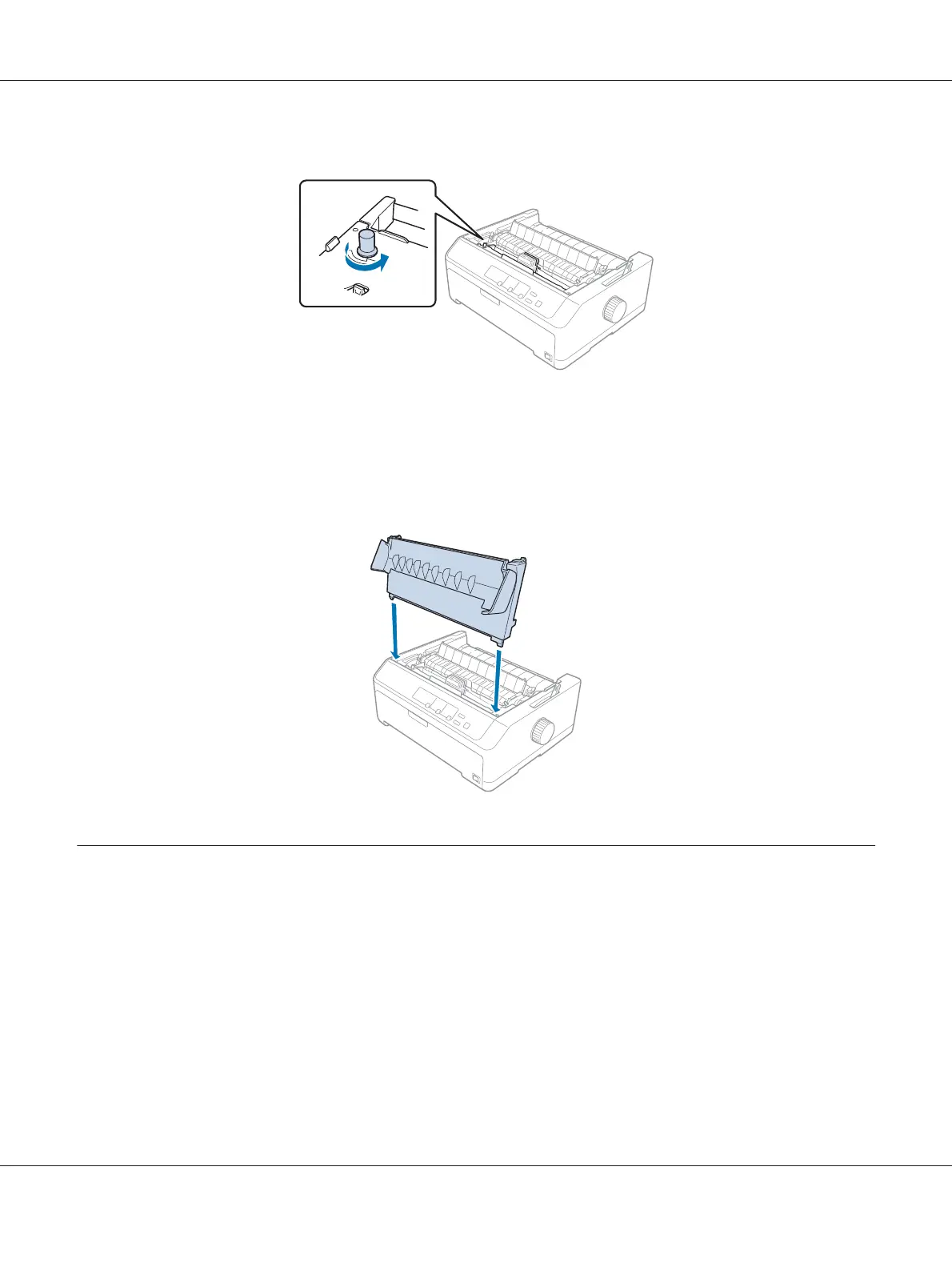10. Turn the ribbon-tightening knob to help feed the ribbon into place.
!
Caution:
The ribbon should not be twisted or creased.
11. Replace the printer cover by inserting the front tabs into the slots on the printer and lowering the
cover into place.
Cut-Sheet Feeder
Two types of optional cut-sheet feeders are available for use with your printer as shown below:
Single-bin cut-sheet feeder: LQ-590II/LQ-590IIN C80637*
LQ-2090II/LQ-2090IIN C80639*
LQ-590II/LQ-590IIN/LQ-2090II/LQ-2090IIN User’s Guide
Options and Consumables 126
