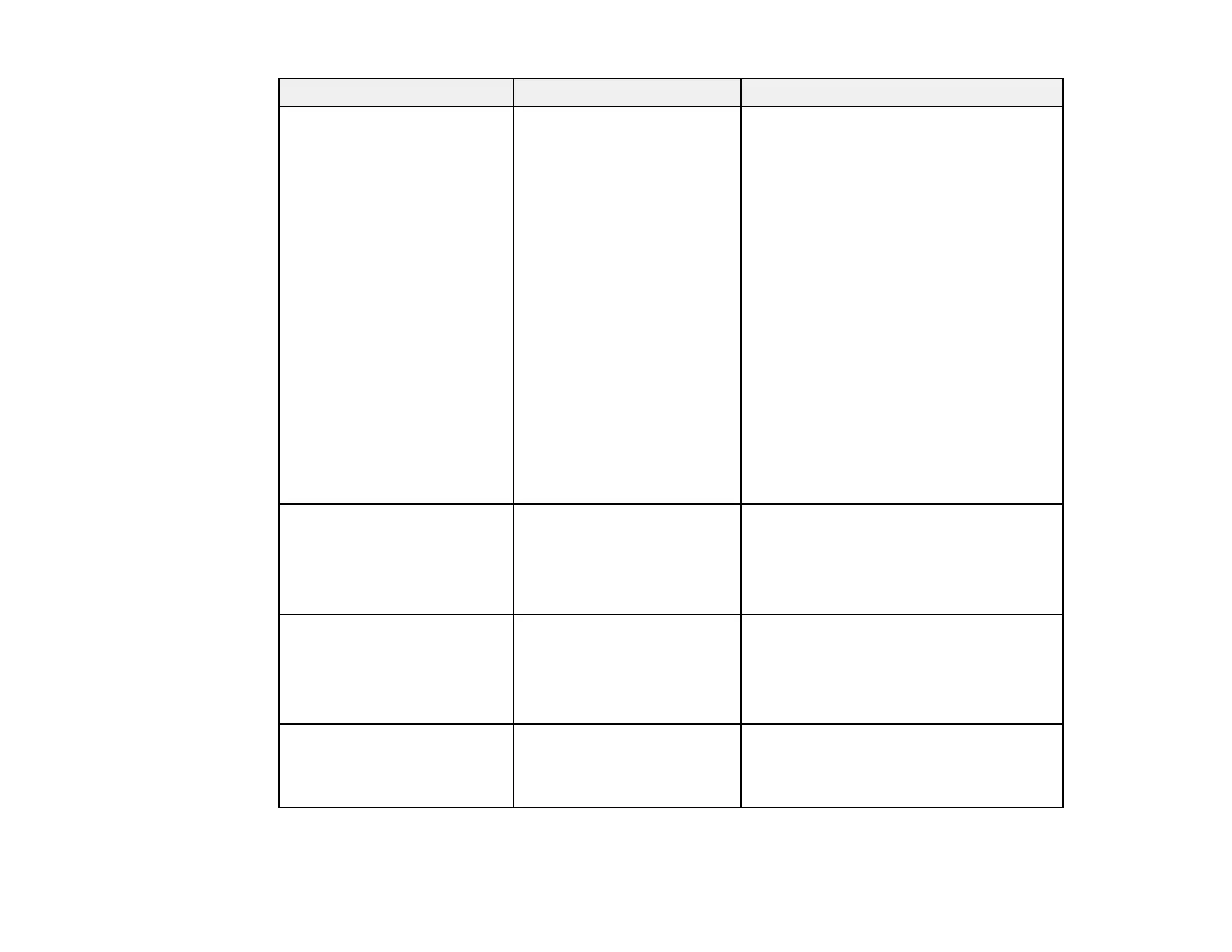102
Setting Options Description
3D Setup 3D Display
3D Format
3D Depth
Diagonal Screen Size
3D Brightness
Inverse 3D Glasses
3D Viewing Notice
3D Display: Select Auto or 3D to
enables 3D image projection
3D Format: Sets the 3D format for the
input signal
3D Depth: Sets the depth for the 3D
image
Diagonal Screen Size: Sets the
projection size for the 3D image to
optimize the 3D effect
3D Brightness: Sets the brightness for
the 3D image
Inverse 3D Glasses: reverses the
synchronization timing for the left/right
shutters on the 3D glasses and the
left/right images. Enable this function if
the 3D effect is not displayed correctly
3D Viewing Notice: Toggles a notice to
appear when viewing 3D content
Aspect Auto
Normal
Full
Zoom
Sets the available aspect mode for the
selected input source
Overscan Auto
Off
4%
8%
Changes the projected image ratio to
make the edges visible by a selectable
percentage or automatically
Color Space Auto
BT.709
BT.2020
Sets the conversion system for the color
space