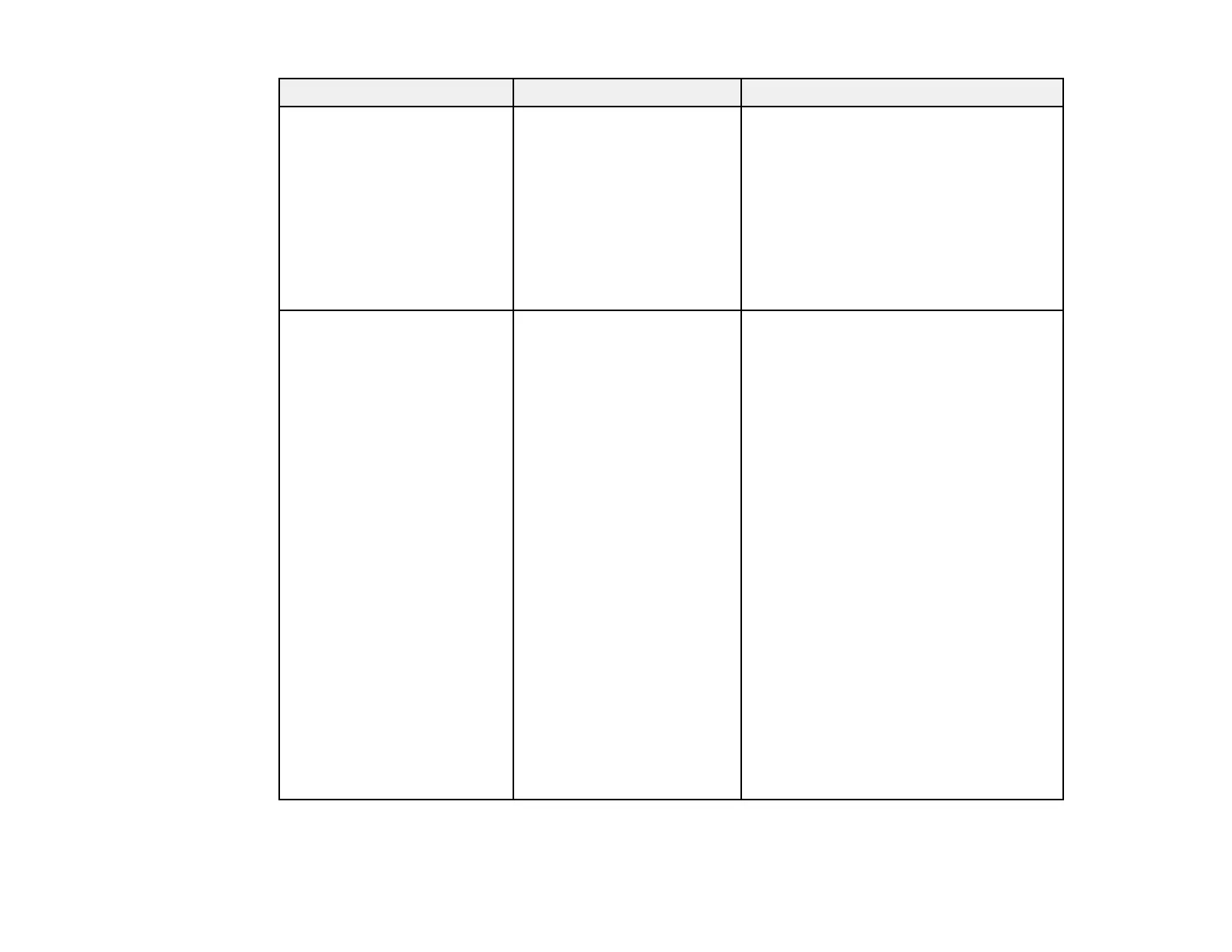103
Setting Options Description
Dynamic Range Dynamic Range
Signal Status
HDR10 Setting
HLG Setting
Dynamic Range: changes the range of
dark and bright areas in images
Signal Status: displays the image signal
HDR10 Setting: changes the PQ curve
of the dynamic range using the HDR PQ
method
HLG Setting: changes the HLG curve of
the dynamic range using the HDR HLG
method
Advanced Video Range
EDID
Image Processing
Video Range: sets the video range to
match the setting of the device
connected to the HDMI input port
• Auto: detects the video range
automatically
• Limited: normally for images from a
device other than a computer; select if
the black areas of the image are too
bright
• Full: normally for images from a
computer; select if the image is too
dark
EDID: selects the EDID settings
• Expanded: supports 3840 × 2160 60
Hz signals
• Normal: supports 3840 × 2160 30 Hz
signals
• 21:9: supports 2560 × 1080 60 Hz
signals
Image Processing: improves the
response speed for images projected at
high speed
Parent topic: Adjusting the Menu Settings