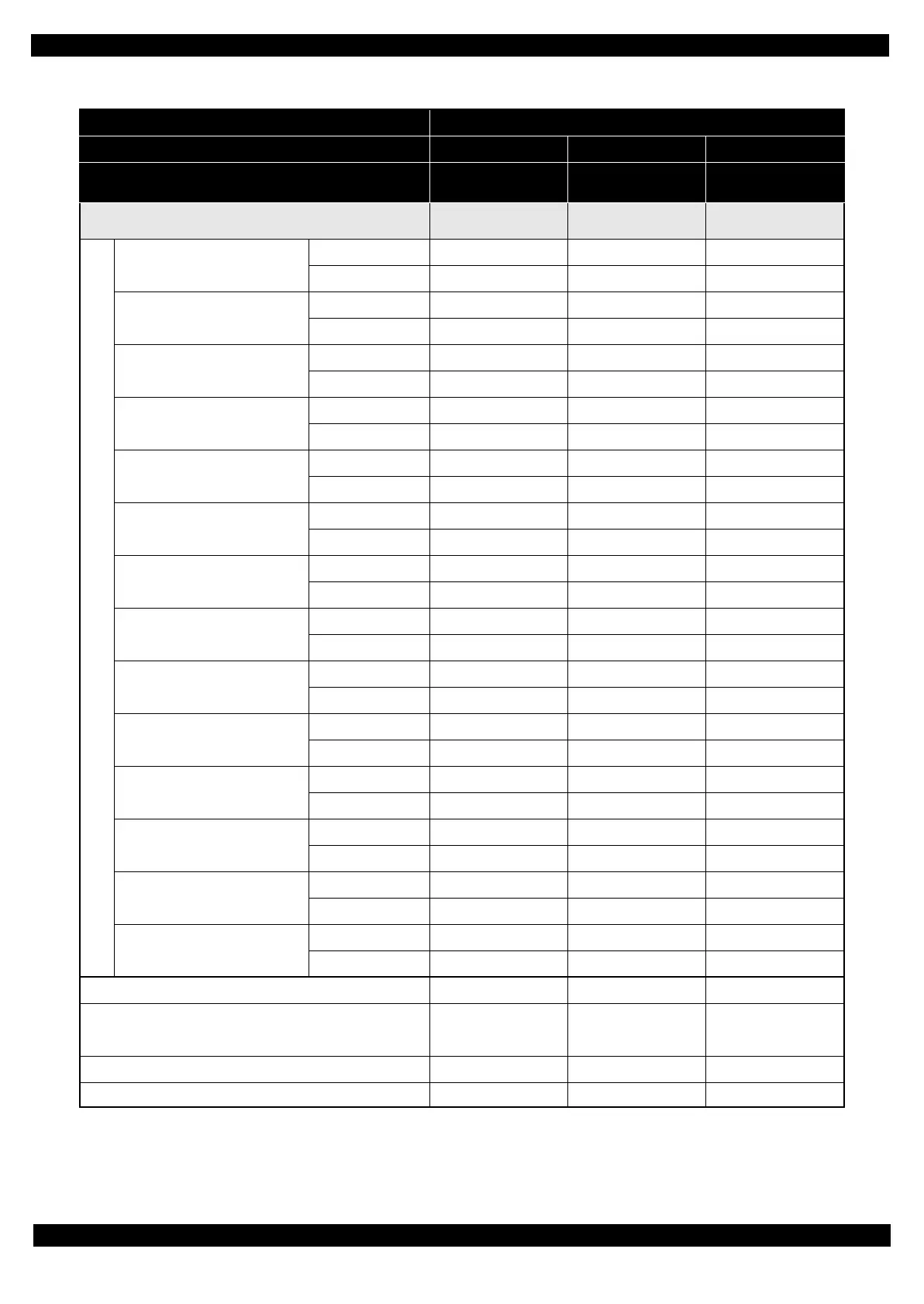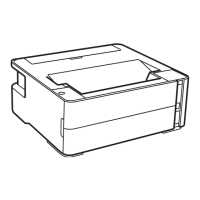Confidential
Adjustment Required Adjustments 61
M200 / M205 / M100 / M105 Series
Revision A
Table 3-1. Required Adjustment List
Adjustment Type Mechanism adjustment
Priority
1 2 3
Adjustment Item
Checking the Platen
Gap
CR Belt tension check PF Belt tension check
Purpose
Check if the PG is within
the standard.
Check the tension of the
CR Timing Belt
Check the tension of the
PF Timing Belt
Part Name
Tray Front Assy
Remove
--- --- ---
Replace
--- --- ---
Star Wheel Holder Assy
Remove
--- --- ---
Replace
--- --- ---
Paper Guide Front Unit
Remove
--- --- ---
Replace
O --- ---
Paper Guide Lower Porous Pad
Remove
--- --- ---
Replace
--- --- ---
Printhead
Remove
---
*1
--- ---
Replace
O --- ---
Waste Ink Pad Assy
Remove
--- --- ---
Replace
--- --- ---
Retard Roller Assy
Remove
--- --- ---
Replace
--- --- ---
Scanner Unit
Remove
--- --- ---
Replace
--- --- ---
Scanner Motor
Remove
--- --- ---
Replace
--- --- ---
PS Unit
Remove
--- --- ---
Replace
--- --- ---
PF Driven Pulley Assy
Remove
--- --- O
Replace
--- --- O
PF Timing Belt
Remove
--- --- O
Replace
--- --- O
EJ Roller
Remove
--- --- ---
Replace
--- --- ---
Hopper
Remove
--- --- ---
Replace
--- --- ---
Printout pattern
--- --- ---
How to judge
See " 3.3.1 Checking the
Platen Gap (p69)" for
the details.
See " 3.3.2 CR/PF Belt
Tension Check (p71)"
for the details.
See " 3.3.2 CR/PF Belt
Tension Check (p71)"
for the details.
Adjustment program
--- --- ---
Tool See p69 See p71 See p71
Note "*1":Necessary when the part is replaced at a point in the disassembly procedures other than specified in this manual.
