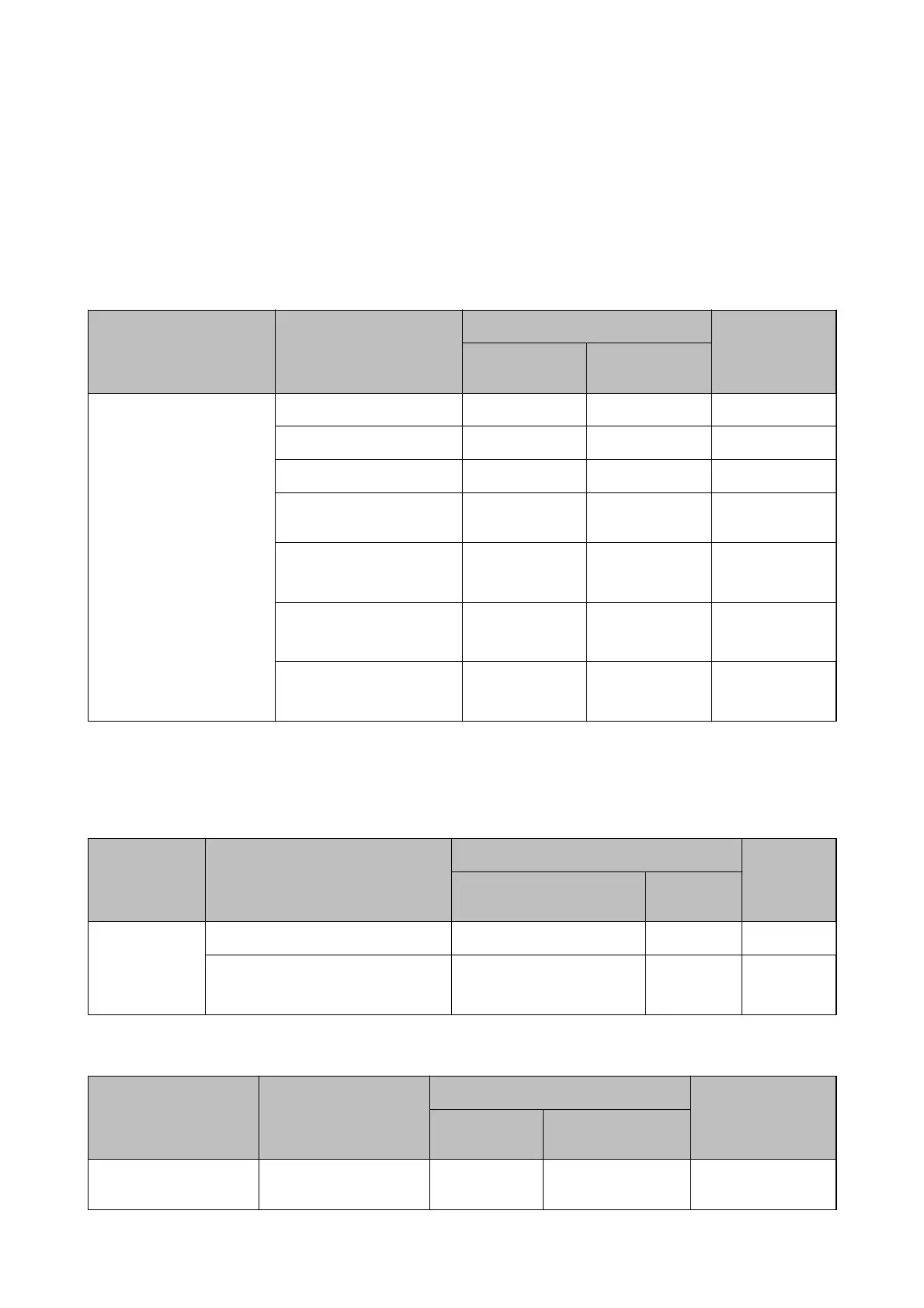Related Information
& “Part Names and Functions” on page 11
Commercially Available Paper
Plain papers
Media Name Size Loading Capacity (Sheets) 2-Sided
Printing
Paper Cassette Rear Paper
Feed Slot
Plain paper
Copy paper
Letterhead
*1
High quality plain paper
Letter, A4 250 1 ✓
B5, 16K (195×270 mm) 250 1 ✓
A5, A6, B6 250 1 -
Legal, Indian-Legal, 8.5×13
in.
11-
User Dened (mm)
89×127 to 215.9x1200
11-
User Dened (mm)
54x86 to 215.9×1200
-1-
User Dened (mm)
182x257 to 215.9×297
11✓
*1 Paper on which information such as the sender's name or corporation name are pre-printed in the header. There must be a
margin of 3 mm or more at the top of the paper. 2-sided printing is not available for letterhead paper.
Thick papers
Media Name Size Loading Capacity (Sheets) 2-Sided
Printing
Paper Cassette Rear Paper
Feed Slot
Thick paper
(91 to 256 g/m)
Letter, A4, B5, A5, A6, Legal - 1 -
User Dened (mm)
89×127 to 215.9×1200
-1-
Envelopes
Media Name Size Loading Capacity (Envelopes) 2-Sided Printing
Paper
Cassette
Rear Paper Feed
Slot
Envelope Envelope #10, Envelope
DL, Envelope C6
10 1 –
User's Guide
Preparing the Printer
33
