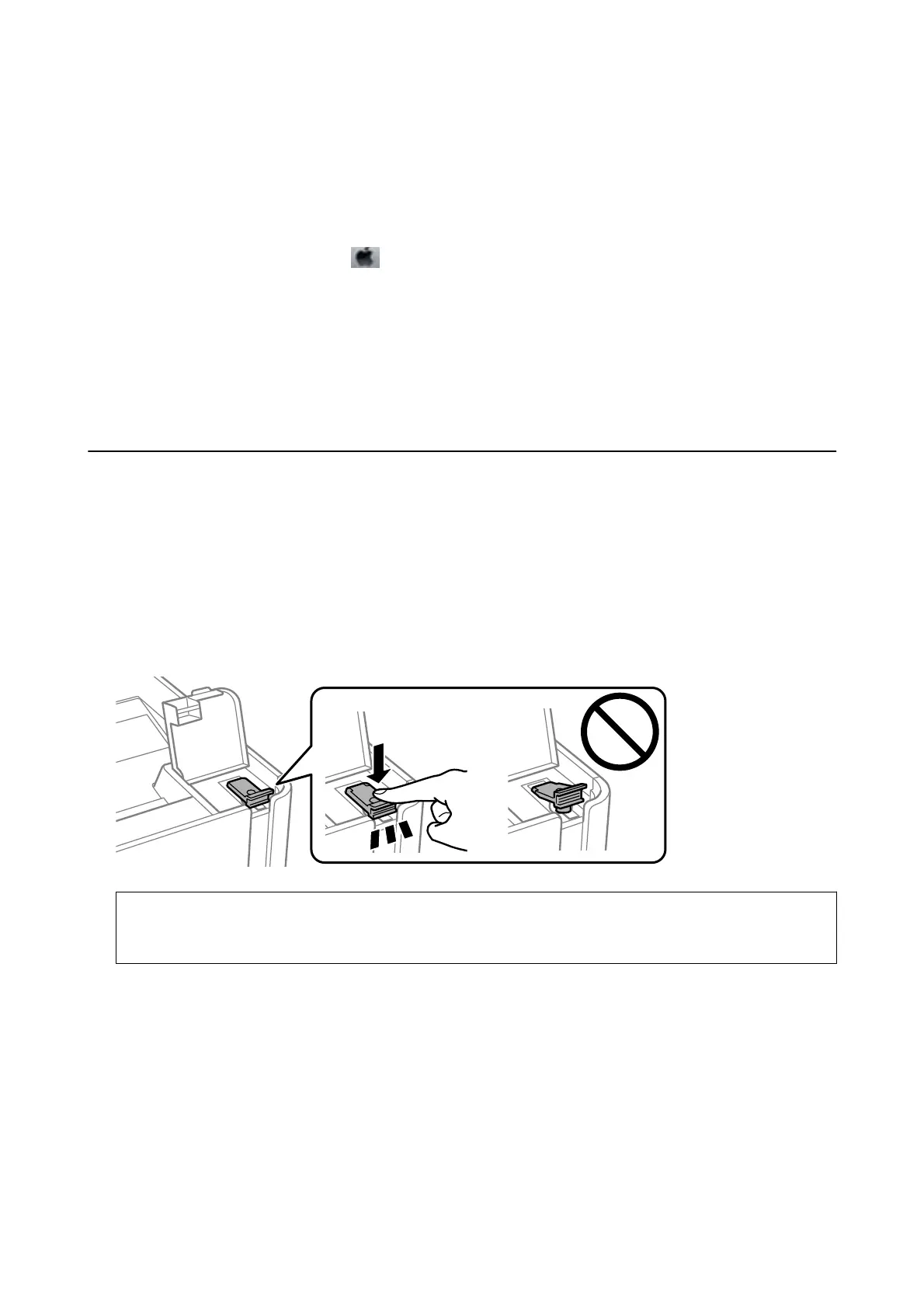& “Loading Paper in the Paper Cassette” on page 35
Cleaning the Paper Path - Mac OS X
1. Select System Preferences from the menu > Printers & Scanners (or Print & Scan, Print & Fax), and
then select the printer.
2. Click Options & Supplies > Utility > Open Printer Utility.
3.
Click Paper Guide Cleaning.
4. Follow the on-screen instructions.
Cleaning the Paper Path for Paper Feeding Problems
When paper is not fed from paper cassette correctly, clean the roller inside.
1. Turn
o
the printer by pressing the
P
button.
2. Unplug the power cord, and then disconnect the power cord.
3. Make sure that the ink tank cap is securely closed.
c
Important:
If the ink tank cap is not securely closed, ink may leak.
4. the printer cover.
User's Guide
Maintaining the Printer
86
