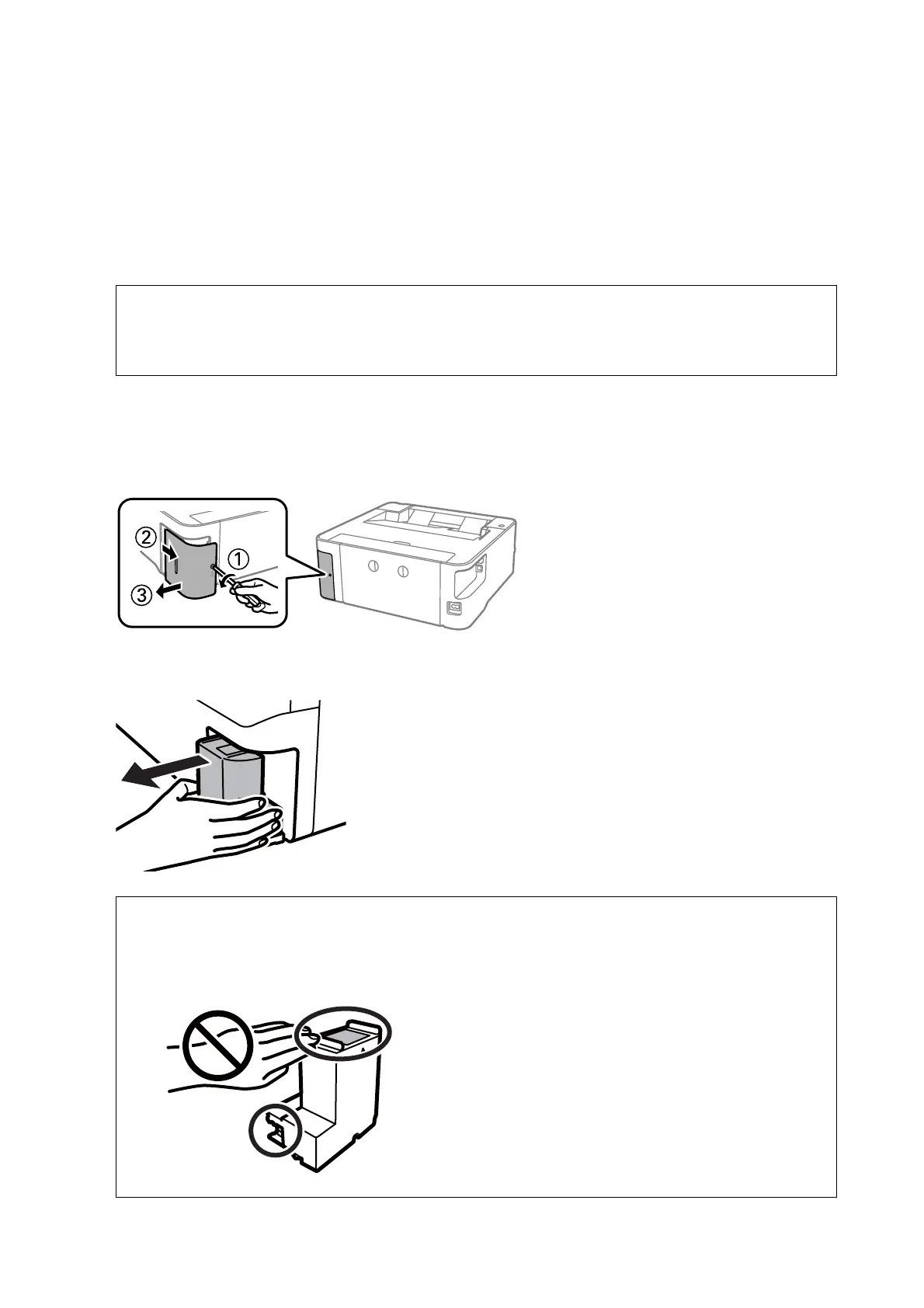the control panel will advise you when this part needs replacing. e need for replacement of the box does not
mean that your printer has ceased to operate in accordance with its
specications.
e
Epson warranty does not
cover the cost of this replacement. It is a user-serviceable part.
Note:
When it is full, you cannot print and clean the print head until the maintenance box is replaced to avoid ink leakage.
1.
Remove the new maintenance box from its package.
c
Important:
Do not touch the green chip on the side of the maintenance box. Doing so may prevent normal operation and
printing.
Note:
A transparent bag for the used maintenance box is provided with the new maintenance box.
2. Loosen the screw with a at-head screwdriver, and then remove the cover.
3. Remove the used maintenance box.
c
Important:
Do not touch the sections shown in the illustration. Doing so may prevent normal operation and you may get
smeared with ink.
User's Guide
Relling Ink and Replacing Maintenance Boxes
77