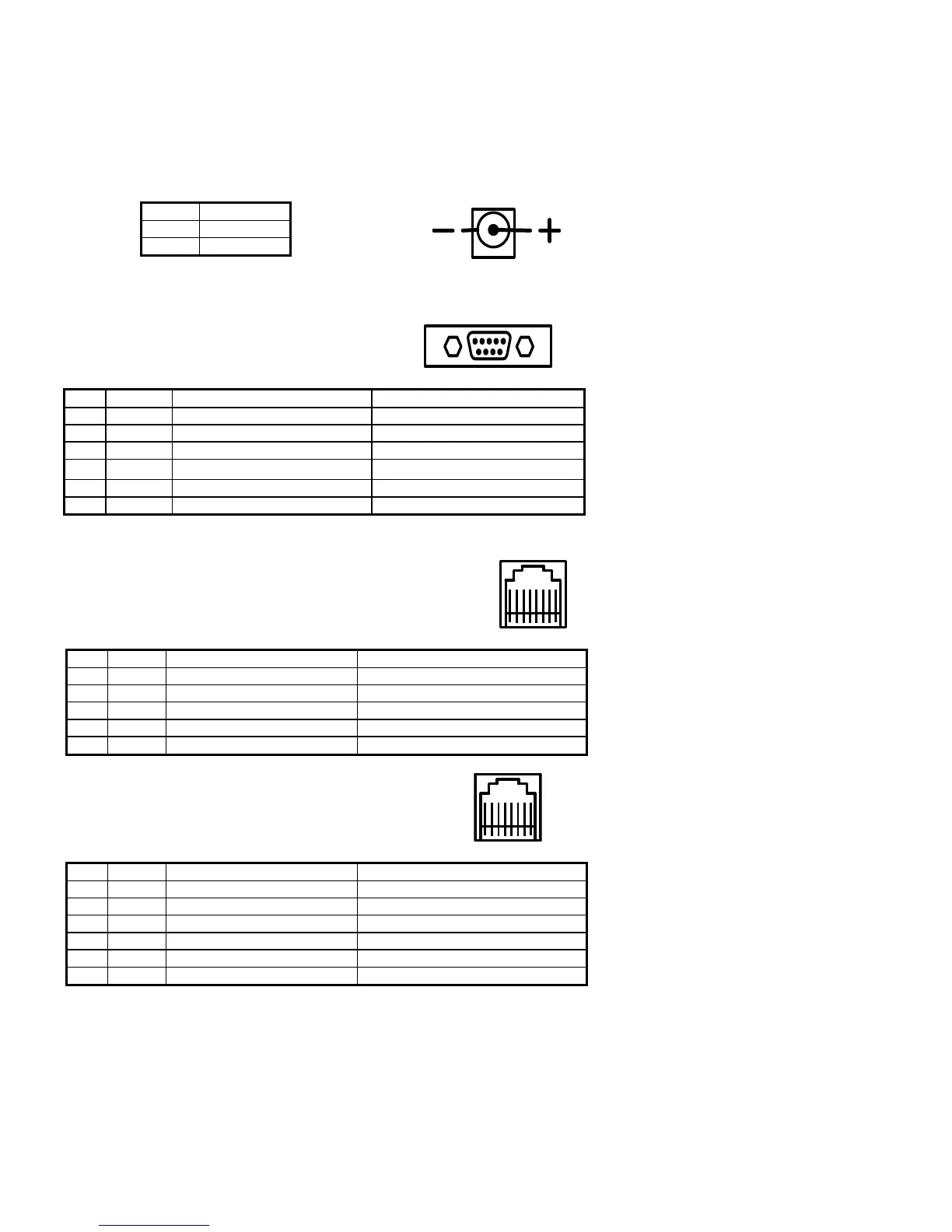6
10 1
9 6
6 1
5 1
10 1
CN2: RS-232C connects to PC/Host
CN3: Connect to display panel
CN6: Power supply connector
CN1,CN4, CN5: No used
Power Supply Connectors
CN6 / Connector type: DC jack (5.5/2.1)
Pin assignment
No Signal
+ Vin
- GND
RS232C link to PC/HOST connector
CN2 / Connector type: D-sub 9 pin female
Pin assignment
No Signal Direction Function description
2 RXD From PC/Host to display Receive data
3 TXD From printer to PC/Host Printer status data
4 DSR From PC/Host to printer PC/Host ready signal
5 GND - Signal ground
6 DSR From display to PC/Host Display/printer ready signal
8 DSR From display to PC/Host Display/printer ready signal
RS232C link to printer connector
CN1 / Connector type: Phone-jack 10P/8C
Pin assignment
No Signal Direction Function description
4,5 GND - Signal ground
6 DTR From PC/Host to printer PC/Host ready signal
7 DSR From printer to display Printer ready signal
8 TXD From display to printer Printing data
9 RXD From printer to PC/Host Printer status data
Display penal connector
CN3 / Connector type: Phone-jack 10P/8C
Pin assignment
No Signal Direction Function description
2,3 Vin - Power 9 – 33 Vdc
4,5 GND - Signal ground
6 DSR From Printer to Display Printer ready signal
7 DTR From Display to PC/Host Display ready signal
8 RXD From PC/Host to Display Display/Printing data signal
9 TXD From Display to Printer Printer status data signal