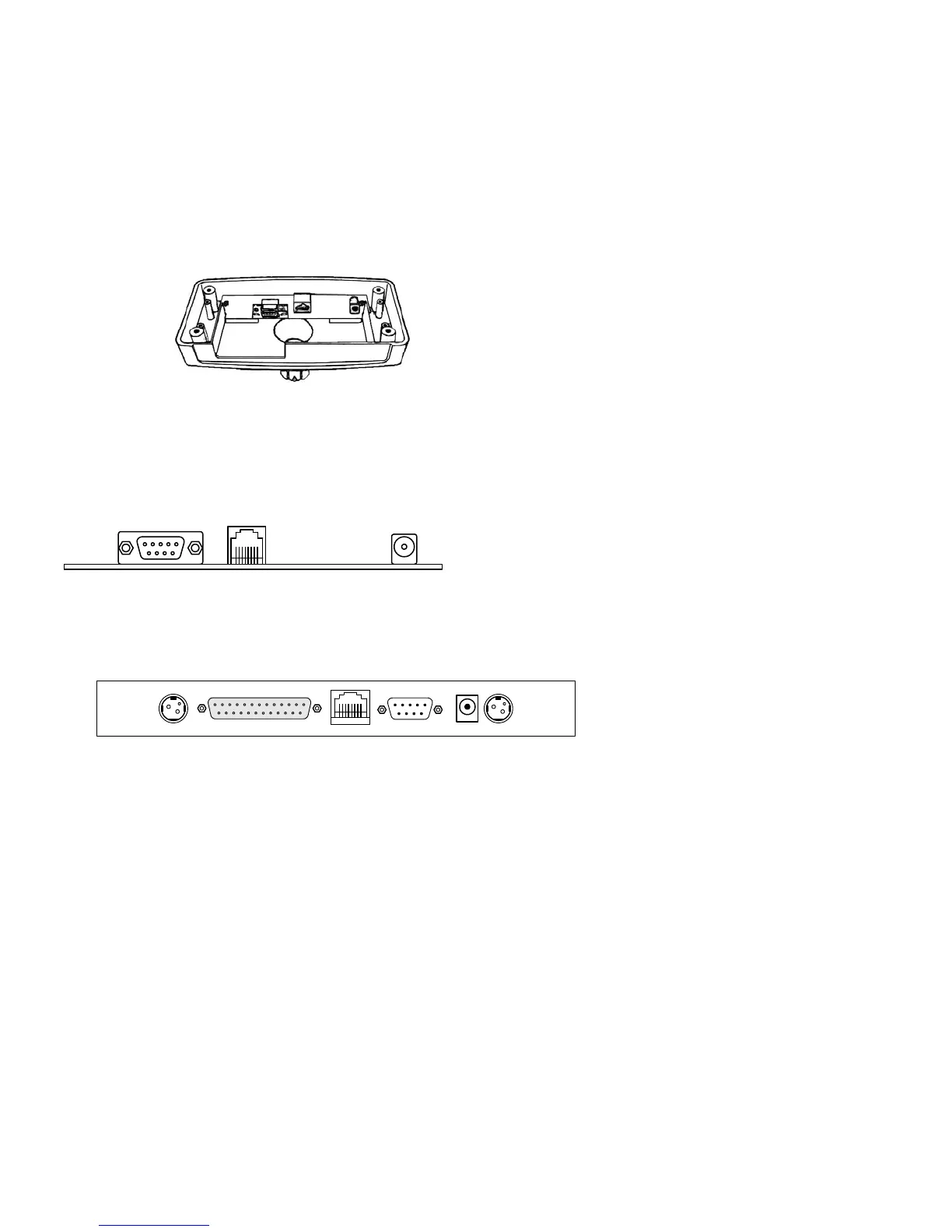5
4.3. Interface
4.3.1 Stand alone VFD Pole Display
Below illustrate the configuration of Stand alone VFD Pole
Display base.
Figure of VFD Pole Display Base
●Interface connector on the bottom of Pole Display Base (standard )
CN2 CN3 CN6
●Interface connector on the bottom of Pole Display Base (option )
CN6 CN5 CN4 CN3 CN2 CN1
CN2:Power input connector from adapter ( range from 9-35VDC,
Manufacture offer +12V power adapter )
CN3: RS-232C connect to printer (Reserved )
CN4: Connect to display panel
CN5: RS-232C connect to PC/Host
CN1,CN6: 24Vdc power supply pass-through connects (option)