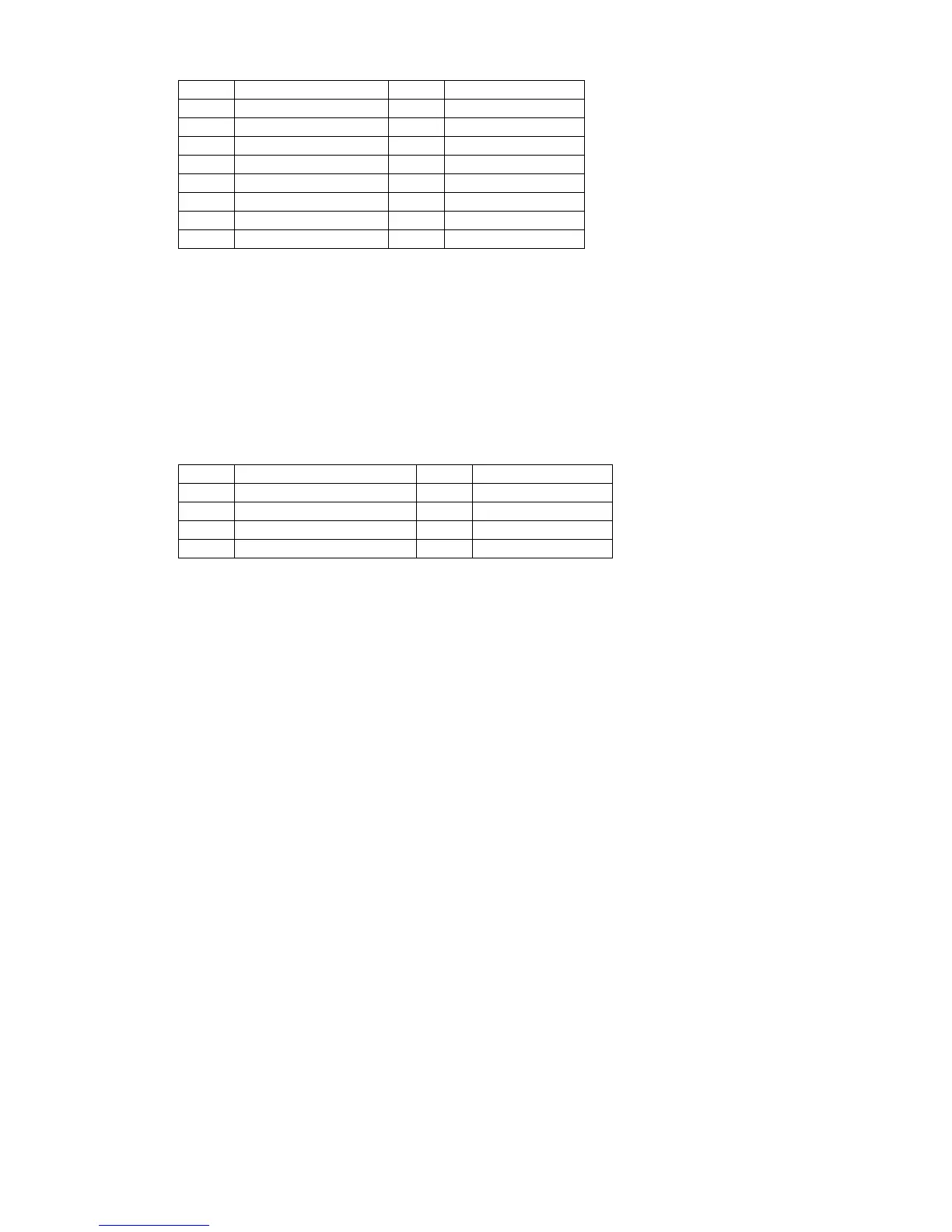10
N
ternational font n
ternational font
30h .S.A. 38h
PAN
31h RANCE 39h ORWAY
32h
ERMANY 3Ah
ENMARK II
33h .K. 3Bh LAVONIC
34h
ENMARK I 3Ch
USSI
35h WEDEN 3Dh .S.A.
36h
ALY 3Eh ot used
37h PAIN 3Fh ser define pattern
5.7.3 Command type select
STX 05 C n ETX /Change command type/
ASCII Format STX 05 C n ETX
Dec. Format [02][05][67] n [03]
Hex. Format [02h][05h][43h] n [03h] 30h n 37h
Description This command will change the command type and initialize the display.
The display emulation mode is based on
DSP800/ESC/ADM 787/POS7301/AEDEX/UTC/CD5220 mode. The setting
function will be saved to EEPROM.
N Command type n Command type
30h POS7300 34h AEDEX
31h ESC/POS 35h UTC/P
32h ADM 787 36h UTC/S
33h DSP800 37h CD5220