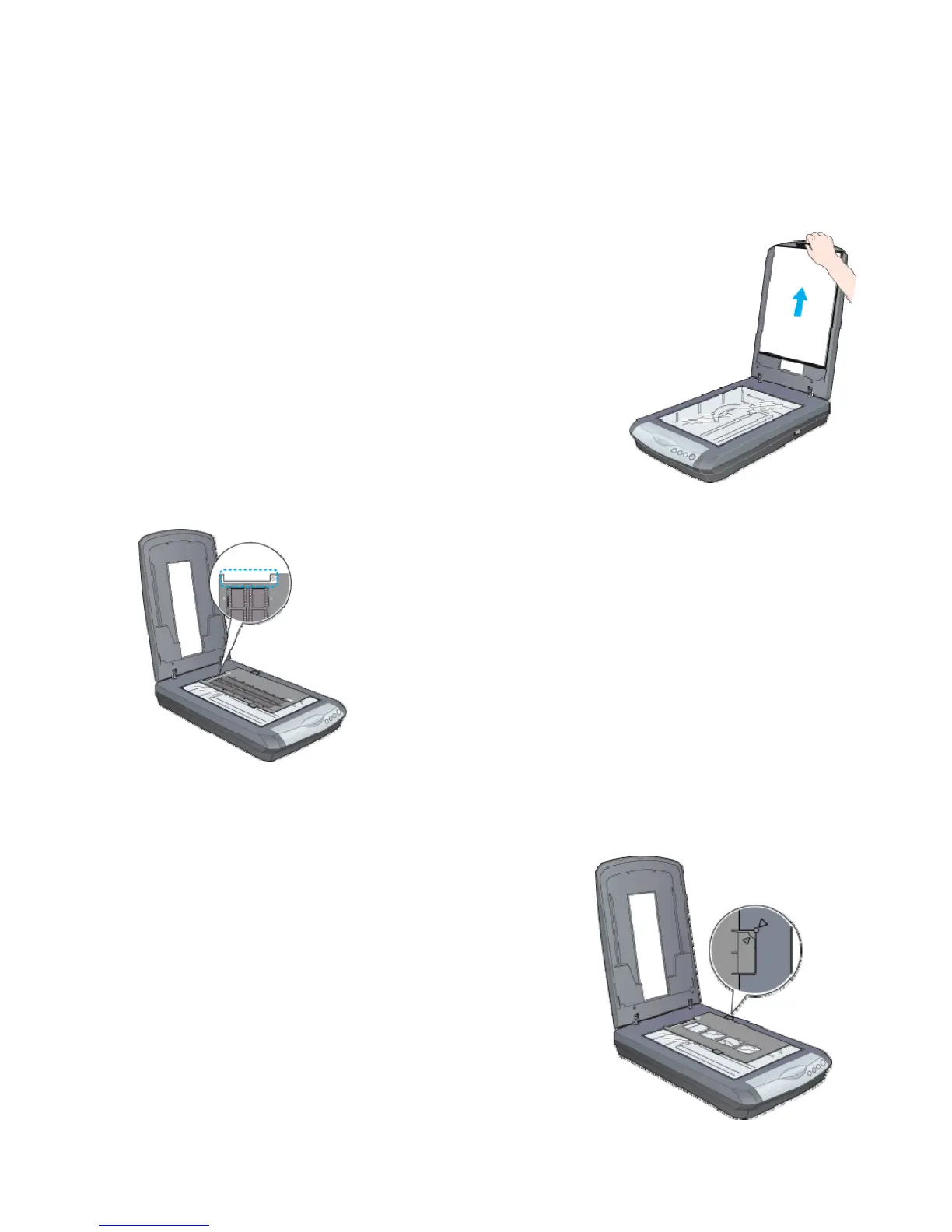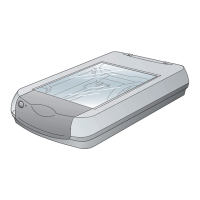PLACING FILM OR SLIDES ON SCANNER
You can scan 35mm slides, 35mm film or negative strips, and Medium Format
transparencies on the Epson 3170 using the appropriate film holders which come with the
scanner.
2. Second, load the transparency into the film holder and position
it on the document table.
Now go to the section listed below that matches the type of
transparency you want to scan.
SCAN 35 MM SLIDES
1. Place the film holder on the document table so that
the triangle mark on its tab is aligned with the triangle
on the document table. The projection on the tab then
goes into the hole on the document table.
1. The first step is always to open the document cover and
slide up the reflective document mat gently to remove it.
Please remember to replace the reflective document mat
when you are finished.
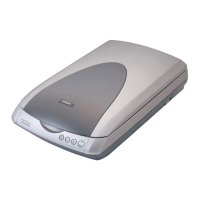